Customizing settings, Activating the main menu – LG 29EA93-P User Manual
Page 27
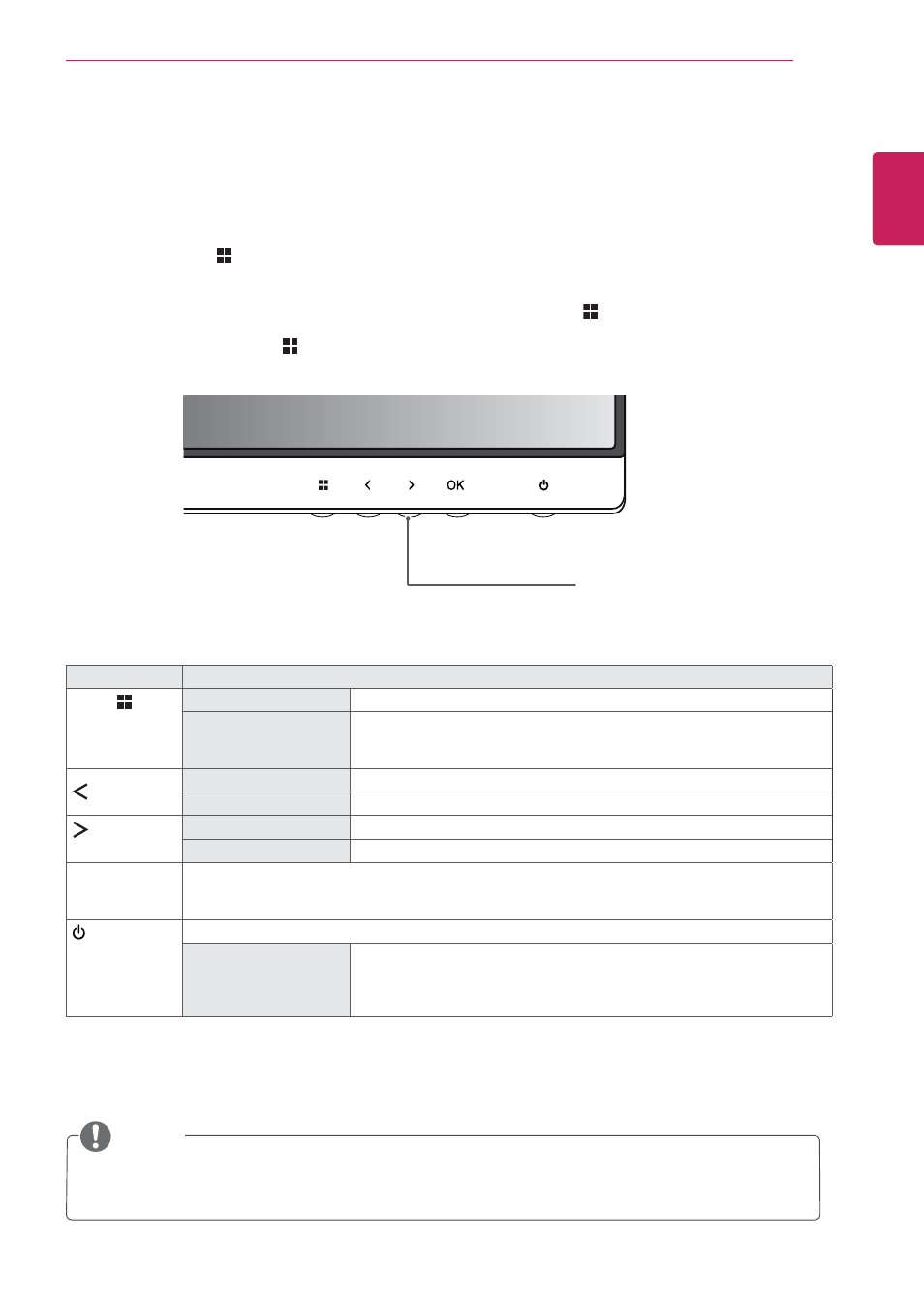
27
ENG
ENGLISH
CUSTOMIZING SETTINGS
CUSTOMIZING SETTINGS
Activating the Main Menu
1
Press
the
Menu
( ) button.
2
Use
the
<
, > buttons to adjust the options.
To return to the upper menu or set other menu items, use the Menu ( ) button.
3
Press and hold the Menu ( ) button to exit the OSD menu.
Button
Description
Menu (
)
If the menu is inactive
Activates the main menu.
If the menu is active
Goes to the previous screen when the button is pressed;
exits the OSD menu when the button is pressed and held for over 3 sec-
onds.
If the menu is inactive
Adjusts the volume level of the monitor.
If the menu is active
Left directional key
If the menu is inactive
Adjusts the volume level of the monitor.
If the menu is active
Right directional key
OK
If the menu is active: pressing OK selects the function.
If the menu is inactive: pressing OK shows the resolution of the current signal (only when there is
input signal).
(Power Button)
Powers on or off.
Power Indicator
When the monitor is in operating mode, the power indicator will turn red (on
mode).
When the monitor is in power-saving mode, the power indicator will blink
red.
NOTE
All of the buttons are touch sensitive and can be operated by simply touching the bottom of the
monitor with your finger.
Monitor buttons
