LG SP520 User Manual
Page 6
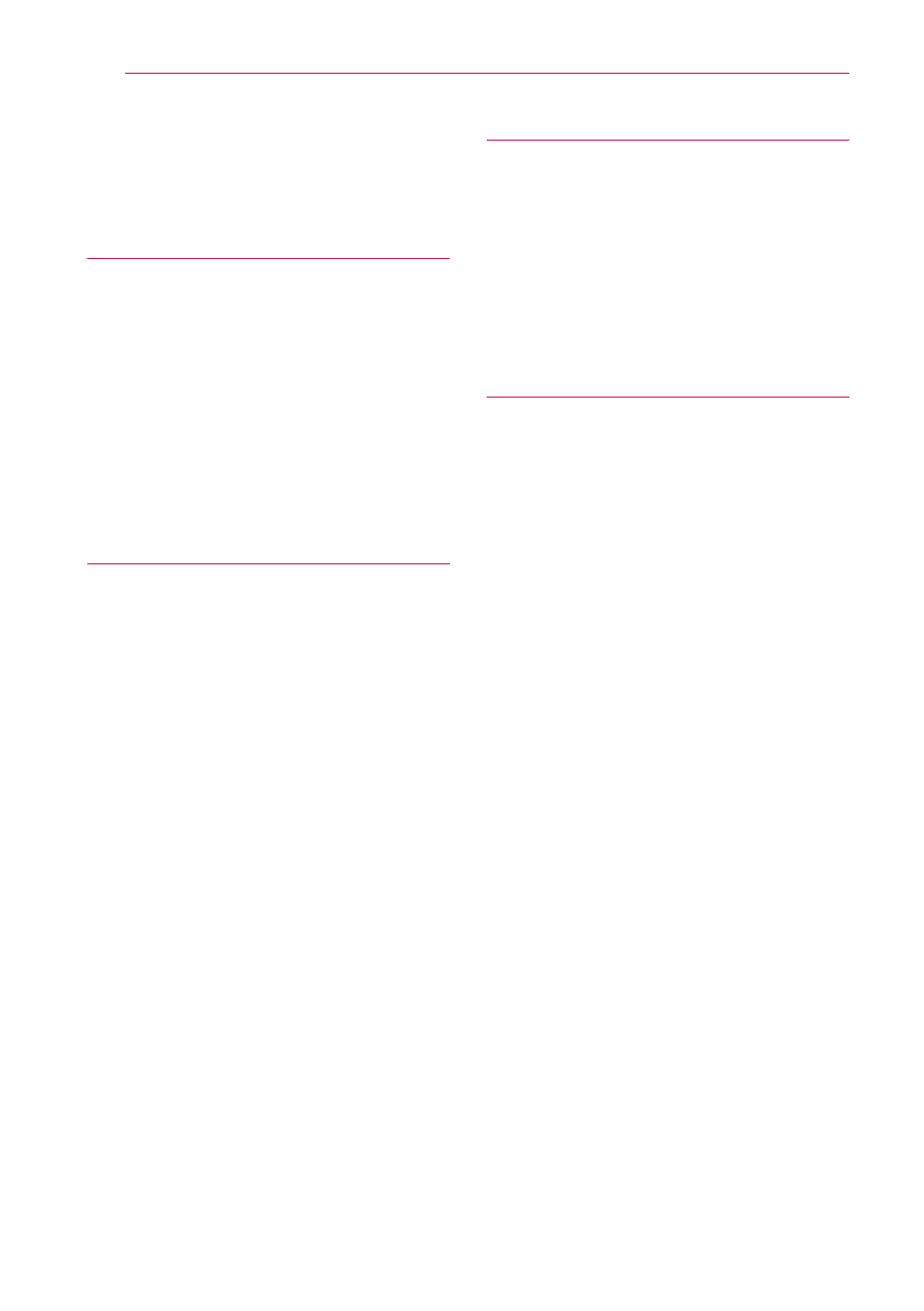
Table of Contents
6
Table of Contents
10 – About DLNA
10 – Certain system requirements
10 – Compatibility notes
11
14 – Connecting to an amplifier via HDMI
15 – Connecting to an amplifier via Digital
Connecting to your home network
16 – Wired network connection
17
18 – Wireless network connection
18 – Wireless network setup
21
21 – Playback content in the USB device
22 Settings
22 – Adjust the setup settings
22 – [DISPLAY] menu
23 – [LANGUAGE] menu
24 – [AUDIO] menu
25 – [NETWORK] menu
25 – [OTHERS] menu
27 General playback
27 – Using [HOME] menu
27 – Playing a file media from a USB
27 – Playing a file media from a network
28 – Wi-Fi Direct™ connection
30 – Basic operations for video and audio
31 – Basic operations for photo content
31
31 – Enlarge the playback image
31 – Repeat playback
31 – Viewing content information
32 – Changing content list view
32 – Selecting a subtitle file
33 – Options while viewing a photo
33 – Listening to music while slide show
34 On-Screen display
34 – Displaying content information
34 – Playing from selected time
34 – Listening to a different audio track
34 – Selecting a subtitle language
