Phone overview – LG LG830 User Manual
Page 18
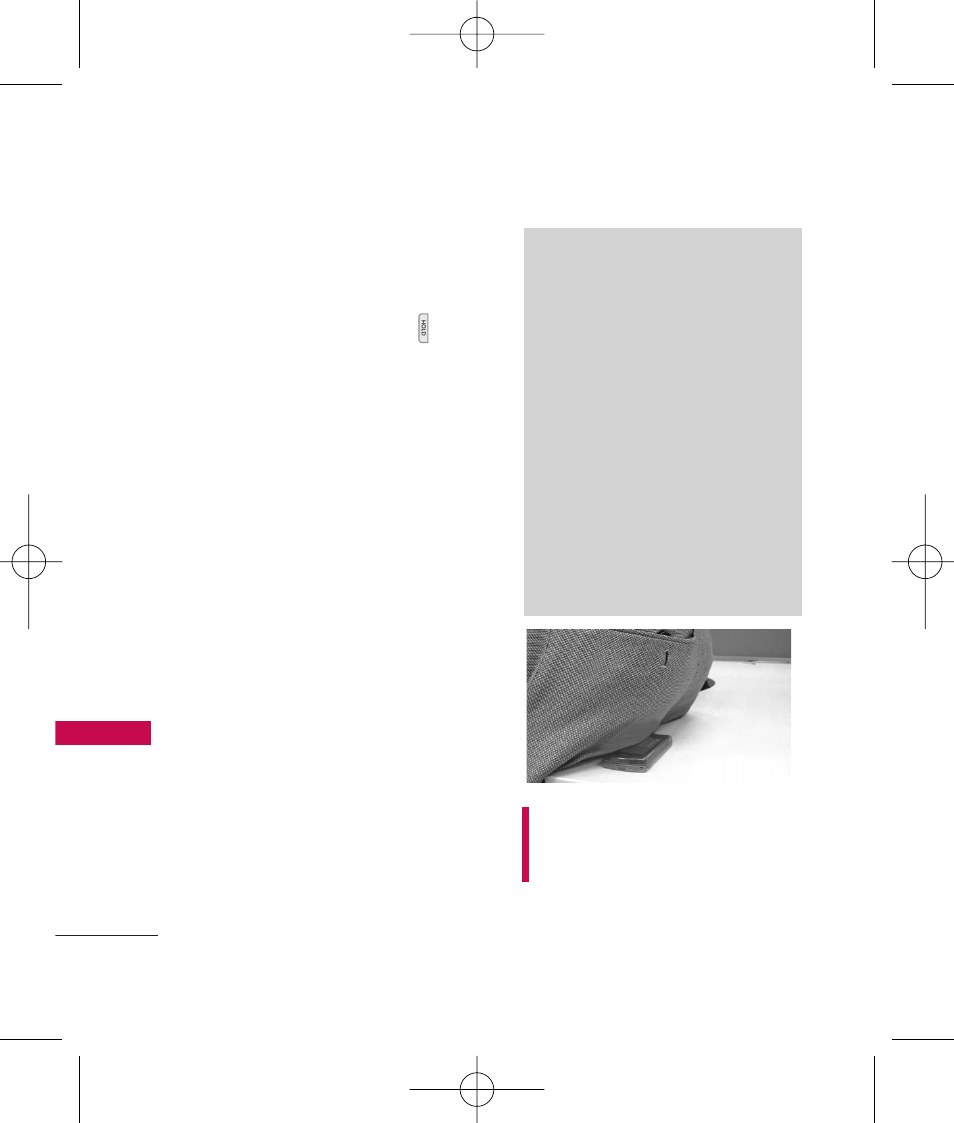
Phone Overview
16
Phone Ov
ervie
w
5. When both the outside LCD
screen and touch key lights are
off, touch keys are deactivated.
Press the Unlock Key (
) to
turn on the Touch Screen and
touch key lights.
6. If the slide is closed and the
Touch Protection function is
on, during calls the Touch
Protection feature is
automatically enabled.
7. Keep metal and other
conductive material away from
the surface of touch keys
because contact may cause
electronic interference.
WARNING
●
Do not put heavy objects on the
Touch Screen.
●
Do not sit on your phone because
it may damage the Touch Screen.
●
Do not drag or scratch your
phone with any sharp materials.
●
Do not keep your phone in
extreme conditions (places that
are too humid, hot, or cold).
●
Keep chemicals away from your
phone because they may change
the cosmetic or functional
features of your phone.
Warning! Do not sit on your
phone or put heavy items on it
as it may damage your phone.
LG830_Eng_0825.qxd 8/25/08 10:38 AM Page 16
- Octane VN530 (345 pages)
- Octane VN530 (166 pages)
- C2500 (73 pages)
- C3320 (76 pages)
- 500 (85 pages)
- C1100 (90 pages)
- 600 (86 pages)
- B2100 (79 pages)
- C2200 (52 pages)
- -TM510 (47 pages)
- -DM110 (40 pages)
- 200 (54 pages)
- 8560 (2 pages)
- CHOCOLATE MCDD0012301 (12 pages)
- AX245 (200 pages)
- CU500 (218 pages)
- CU500 (10 pages)
- CU500 (16 pages)
- 260 (240 pages)
- 1500 (196 pages)
- 1500 (2 pages)
- AX260 (115 pages)
- LG300G (226 pages)
- Apex (80 pages)
- Cosmos (8 pages)
- VN250 (141 pages)
- A7110 (8 pages)
- A7110 (262 pages)
- 3280 (94 pages)
- BLUETOOTH QDID B013918 KP199 (226 pages)
- Bliss -UX700W (143 pages)
- GT950 (149 pages)
- Wine (2 pages)
- ELLIPSE 9250 (169 pages)
- C1300 (134 pages)
- 355 (102 pages)
- LGVX9200M (317 pages)
- Ally VS740 (2 pages)
- GR500R (146 pages)
- 150 (76 pages)
- 620G (2 pages)
- BL20 (48 pages)
- -RD2630 (68 pages)
- DOUBLEPLAY MFL67441301 (196 pages)
- 420G (2 pages)
