LG 47LK520 User Manual
Page 60
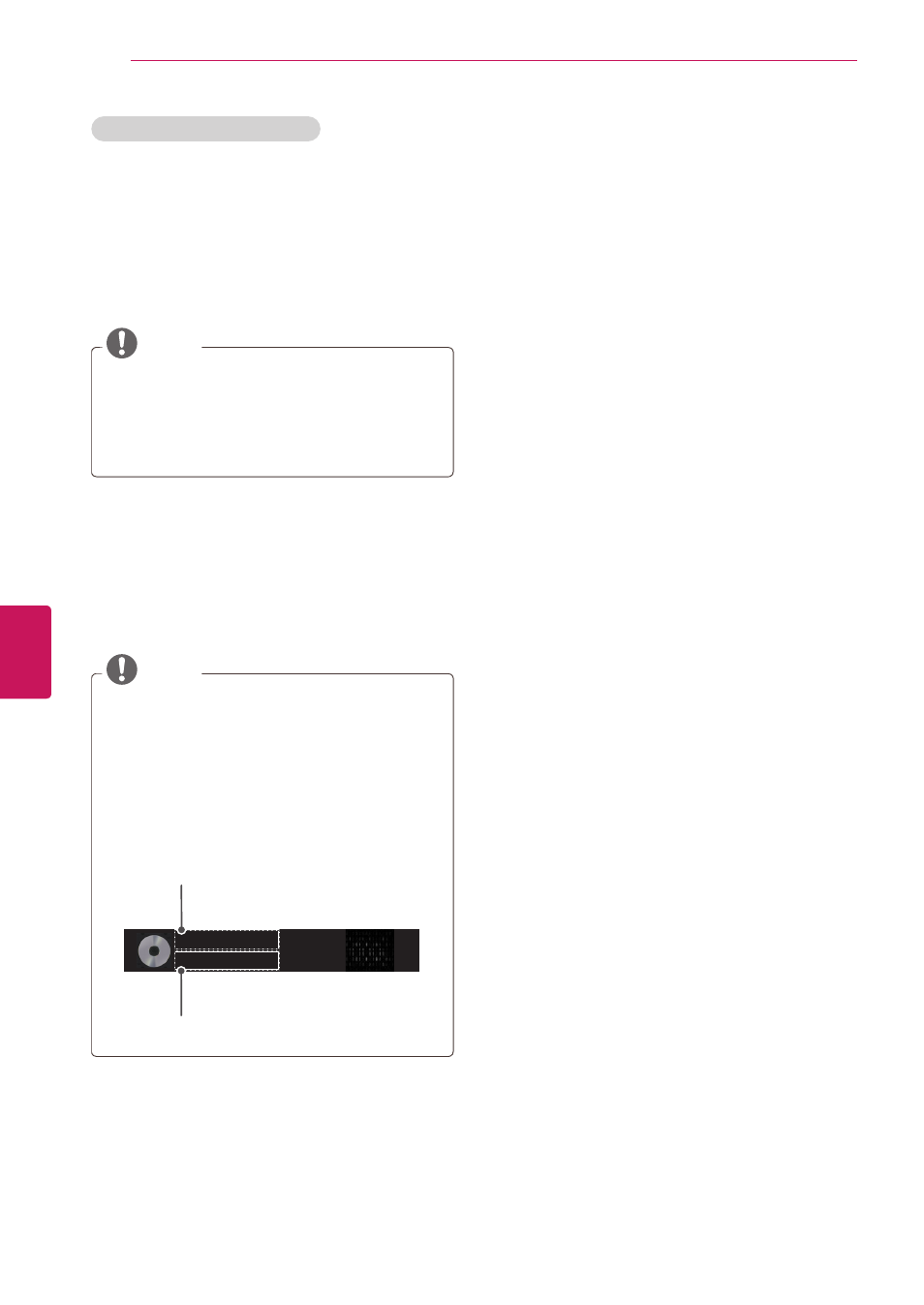
60
ENG
ENGLISH
ENTERTAINMENT
Q.MENU options for music list
1
Press
Q. MENU.
A pop-up window will appears.
2
Press the Navigation buttons to scroll to music
list option and press
ENTER.
3
Press the Navigation buttons to scroll to one of
the following options and press
ENTER.
NOTE
y
y
Option values changed in Movie List does
not affect the Photo List and Music List.
y
y
Option value changed in Photo List and
Music List are changed likewise in Photo List
and Music List.
Set Audio Play.
Select Repeat or Random option.
Set Audio.
Allows you to change Audio presets. (Refer to
"AUDIO Settings" on p.67).
NOTE
y
y
The TV will not play copy protected files.
y
y
If the TV is not in use for some time
during playback, the information box as a
screensaver will appear to prevent image
burn.
To return to the Music list screen, press
ENTER or BACK.
002. B02.mp3
�
00:31 / 04:04
Time elapsed /Duration
File name
- 55LM765S (517 pages)
- 37LS575S (274 pages)
- 47LM671S (309 pages)
- 55LM765S (276 pages)
- 47LA640S (552 pages)
- 47LA640S (329 pages)
- 55EA980V (544 pages)
- 55EA980 (319 pages)
- 60PM970S (243 pages)
- 50PM670S (102 pages)
- 42LE5400 (204 pages)
- 49LB870V (359 pages)
- 50LN570S (332 pages)
- 47LN613S (552 pages)
- 29LN450B (375 pages)
- 29LN4505 (223 pages)
- 50PB5600 (387 pages)
- 32LS3450 (40 pages)
- 50LA660S (552 pages)
- 55LA6408 (328 pages)
- AN-VC400 (14 pages)
- 60LB730V (332 pages)
- 60LB730V (356 pages)
- 32LN540B (443 pages)
- SP520 (43 pages)
- 32LM3400 (436 pages)
- 26LS3590 (364 pages)
- 26LS3500 (40 pages)
- 26LS3500 (214 pages)
- 50LB670V (356 pages)
- 42LB700V (795 pages)
- 50LB670V (588 pages)
- 47LA860V (516 pages)
- 55LA7909 (284 pages)
- 55LK530 (166 pages)
- 50PK250 (360 pages)
- DP271B (211 pages)
- 37LD450C (172 pages)
- 55LD630 (172 pages)
- 55LX9500 (218 pages)
- 42LN613S (555 pages)
- 32LN6138 (335 pages)
- 65UB980V (355 pages)
- 55UB850V (607 pages)
- 32CS460 (44 pages)
