LG LGTM510 User Manual
Page 25
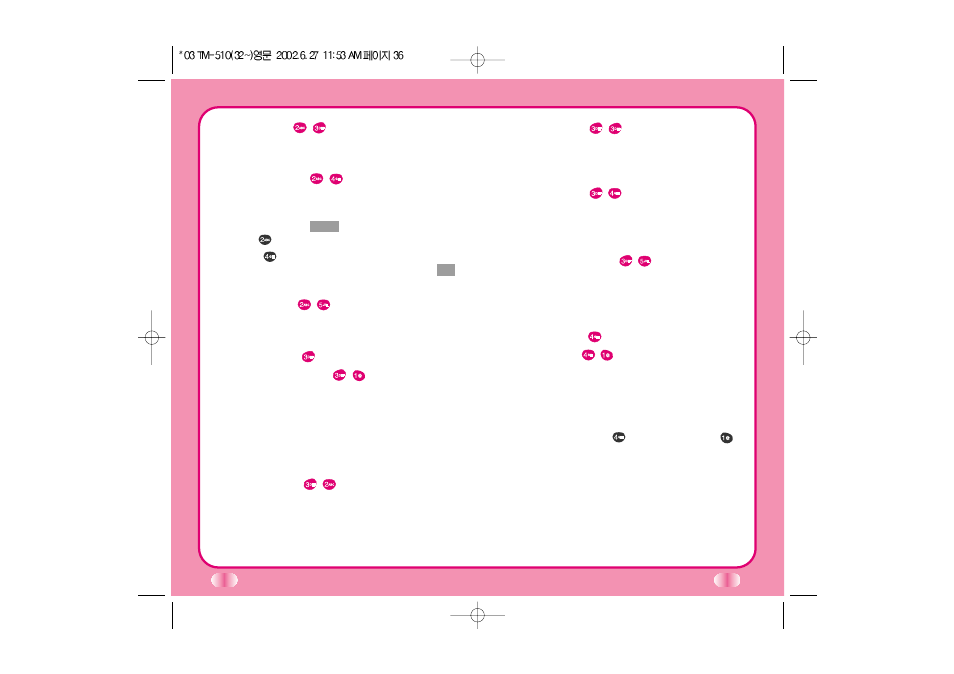
36
37
Auto NAM
(Menu
)
Allows the phone to automatically switch to one of the
programmed telephone numbers if it is operating in
the corresponding service provider area.
Force Call
(Menu
)
Makes next call in analog mode. You have 30 seconds
to place an analog call. This feature is typically used for
data applications.
Serving System
(Menu
)
You can identify the channel number of the system
which is served and SID Number.
This information is only for technical support.
Features
(Menu
)
Data/Fax
(Menu
)
In Data/Fax setting, data and faxes can be transmitted.
Wireless data communication services refer to utilization
of subscriber terminals for access to Internet with
personal computer or laptops at 8 Kbps or at maximum
of 13 Kbps.
Select Menu, then press
Features and then
Data/Fax.
Your service provider needs to activate your Data
Mode to be able to use the Data/Fax option. (Requires
Data Connection Kit)
●
Data In: This setting enables the subscriber terminal
to receive data calls.
●
Fax In: This setting enables the subscriber terminal
to receive fax transmittals.
Theme
(Menu
)
You can set up the screen displayed on the LCD screen
in standby mode. (Default, Star theme)
Language
(Menu
)
Set the Multi-language feature to your language
preference.
1. Press Soft Key 1
Menu
.
Then
Display.
2. Press
Language.
Select the language then press Soft Key 1
Ok
.
(English/Spanish)
Version
(Menu
)
View the software and PRL version.
System
(Menu )
System Select
(Menu
)
Choose setting to control which cellular company your
phone uses. Leave this setting as default unless you
want to alter the system selection (as instructed by your
service provider).
▶
Home is B (Automatic_B, Automatic_A, Home only)
is displayed.
Set NAM
(Menu
)
Select the phone’s NAM (Number Assignment Module)
if the phone is registered with multiple service providers.
