Customizing settings, Setup menu, Customizing settings 49 – LG PB63U User Manual
Page 49
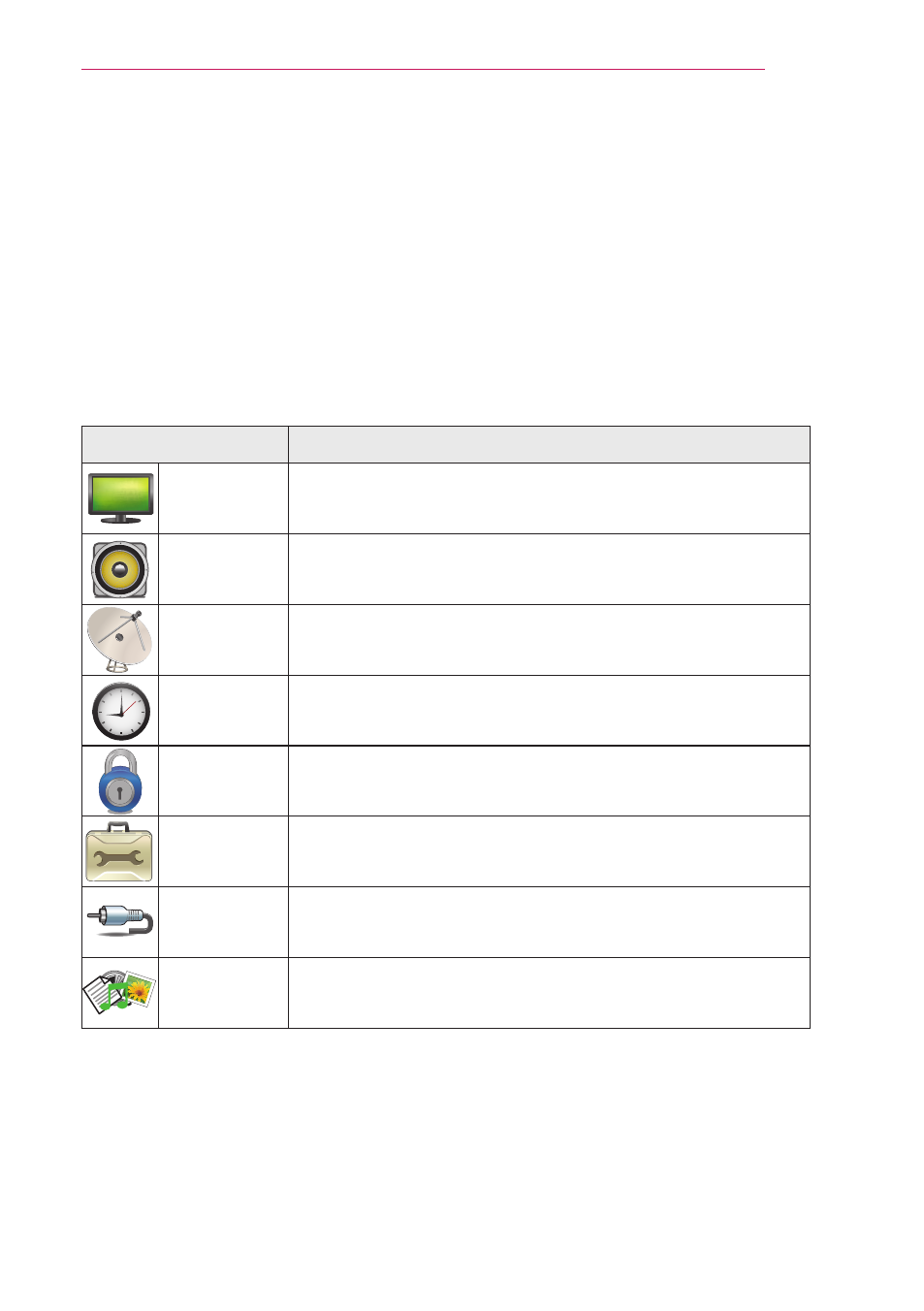
49
CUSTOMIZING SETTINGS
CUSTOMIZING SETTINGS
SETUP Menu
1
Press the SETTINGS button.
2
Use the
︿, ﹀, ︿ or ﹀ button to select a desired item and press the OK button.
3
Use the
︿, ﹀, ︿ or ﹀ button to set up a desired item and press the OK button.
4
When you finished, press
SETTINGS.
Menu
Description
PICTURE
Adjusts the image quality for optimal viewing.
AUDIO
Adjusts the sound quality and volume level.
CHANNEL
Sets up and edit channels.
TIME
Sets the time and time-related features.
LOCK
Locks or unlocks channels and programs.
OPTION
Customizes the general settings.
INPUT
Selects the desired input source.
MY MEDIA
Accesses photo, music, movie, and document files.
See also other documents in the category LG Audio:
- 37LS575S (274 pages)
- 47LM671S (309 pages)
- 55LM765S (276 pages)
- 55LM765S (517 pages)
- 47LA640S (552 pages)
- 47LA640S (329 pages)
- 55EA980V (544 pages)
- 55EA980 (319 pages)
- 60PM970S (243 pages)
- 50PM670S (102 pages)
- 42LE5400 (204 pages)
- 49LB870V (359 pages)
- 47LN613S (552 pages)
- 50LN570S (332 pages)
- 29LN450B (375 pages)
- 29LN4505 (223 pages)
- 50PB5600 (387 pages)
- 32LS3450 (40 pages)
- 55LA6408 (328 pages)
- 50LA660S (552 pages)
- AN-VC400 (14 pages)
- 60LB730V (332 pages)
- 60LB730V (356 pages)
- 32LN540B (443 pages)
- SP520 (43 pages)
- 32LM3400 (436 pages)
- 26LS3590 (364 pages)
- 26LS3500 (40 pages)
- 26LS3500 (214 pages)
- 42LB700V (795 pages)
- 50LB670V (356 pages)
- 50LB670V (588 pages)
- 47LA860V (516 pages)
- 55LA7909 (284 pages)
- 55LK530 (166 pages)
- 50PK250 (360 pages)
- DP271B (211 pages)
- 37LD450C (172 pages)
- 55LD630 (172 pages)
- 55LX9500 (218 pages)
- 42LN613S (555 pages)
- 32LN6138 (335 pages)
- 65UB980V (355 pages)
- 55UB850V (607 pages)
- 32CS460 (44 pages)
