Options for music list – LG PB63U User Manual
Page 41
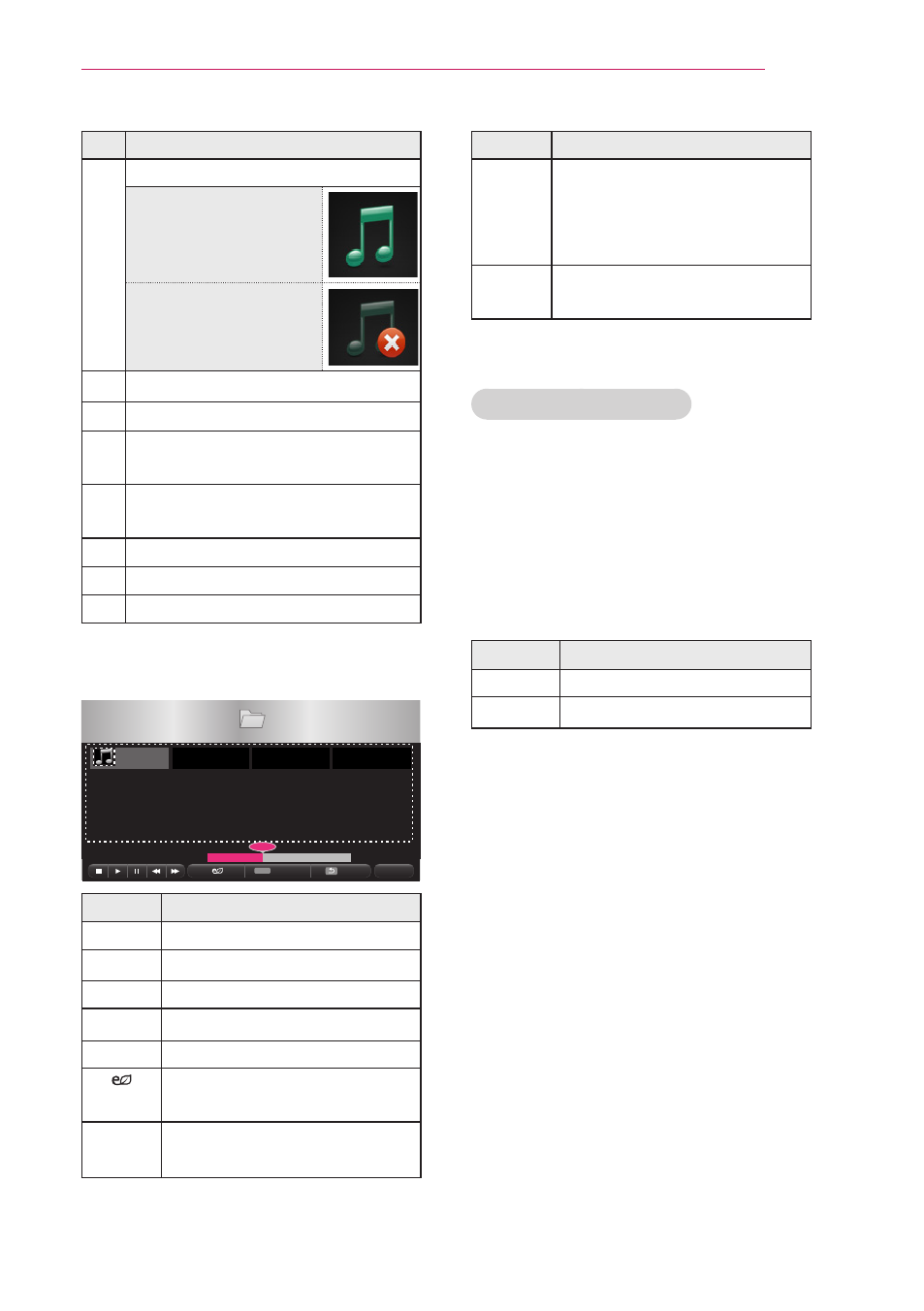
41
ENTERTAINMENT
Setting
Description
Hide
Hides the playback bar.
y
Press the
OK button to
make the playback bar
appear.
Exit
Returns to the
Music List
screen.
Options for Music List
1
Press the Q.MENU button.
2
Use the
︿ or ﹀ button to move to a
desired option and press the
OK but-
ton.
3
Use
︿, ﹀, ︿ or ﹀ button to set up
each item.
Set Audio Play.
Setting
Description
Repeat Selects repeat play.
Random Selects random play.
AUDIO Settings
You can change audio settings.
Description
❶ Thumbnails
Abnormal file
File not supported
❷ File List
❸ Moves to the upper level folder.
❹ Current page/Total no. of folder
pages
❺ Current page/Total no. of file
pages
❻ Moves to the top level folder.
❼ Moves to the upper level folder.
❽ Exit
6
Control playback by using the follow-
ing buttons.
Music List
USB STORAGE DEVICE
Butterfly_...
d 01:34:33
Drive1
Page 1/1
Page 1/1
ꘃ
Page Change
Q.MENU
ꕖ
02:30
/ 03:25
002. - B02.mp3
��
Option
Hide
Exit
Setting
Description
◀▶
Changes the playing position.
ꕗ
Stops playing.
ꕖ
Returns to normal playback.
ꕘ
Pauses the media player.
ꕎ
Plays the previous/next file.
You can use the Energy Sav-
ing mode.
Option Sets up the options of Music
List.
