Cook time (timed cook) – LG LSE3090ST User Manual
Page 17
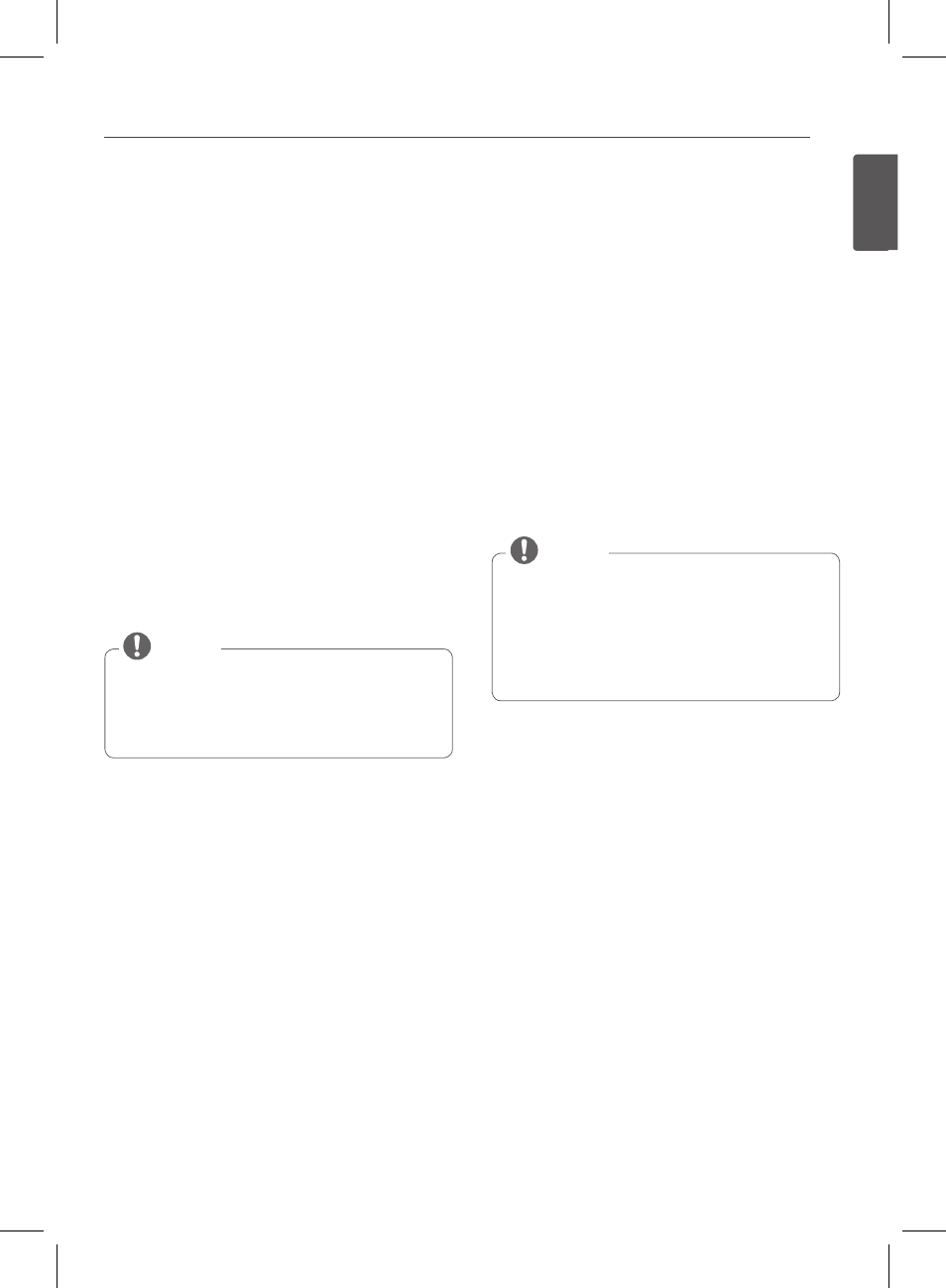
17
ENGLISH
FEATURES
COOK TIME (TIMED COOK)
5IF5*.&%$00,GFBUVSFBMMPXTZPVUPTFUUIFPWFOUP
cook for a specific length of time. This feature can only be
VTFEXJUIUIF#",&
$0/7&$5*0/#",&
$0/7&$5*0/
30"45BOE'"703*5&NPEFT
Setting the TIMED COOK function (example,
BAKE at 300°F for 30 minutes):
.BLFTVSFUIBUUIFDMPDLJTTFUUPUIFDPSSFDUUJNFPGEBZ
1. Press the #",&CVUUPO¡'XJMMBQQFBSJOUIF
display.
2. Use the number buttons to set the temperature.
Press , and .
3. Press the $00,5*.&CVUUPO. 5*.&%will flash.
#",&, and ¡' will appear in the display.
4FUUIFCBLJOHUJNF1SFTT and GPSNJOVUFT.
The baking time can be set for any amount of time
between 1 minute and 11 hours and 59 minutes.
5. Press the 45"35 button. The display will show the
cooking time countdown.
5PTFUUIF8"3.GVODUJPOUPFOHBHFBUUIFFOEPG
UIFUJNFEDPPLDZDMF
SFQFBUTUFQTBOEUIFOQSFTT
the 8"3. button. 8"3. will appear in the display.
3FGFSUPUIF8"3.TFDUJPOGPSJOTUSVDUJPO
NOTE
The oven will continue to cook for the set amount of time
and then turn off automatically. When the cooking time
has elapsed:
t &/%and the time of day will show in the display.
t 5IFDPPLFOEJOEJDBUPSUPOFXJMMTPVOEFWFSZ
seconds until the $-&"30'' button is pressed.
t 8IFO8"3.JTTFU UIFXBSNJOHGVODUJPOJTBDUJWBUFE
after cooking for the set time.
To change the cook time while operating the
oven (example, to change the cook time from
30 minutes to 1 hour and 30 minutes):
1. Press the $00,5*.& button.
2. Press the number buttons to change the baking
time: , , .
3. Press the 45"35 button to accept the change.
t%VSJOHPWFOPQFSBUJPO JUJTQPTTJCMFUIBUUIFPWFO
cooling fan will operate to cool the control panel.
This is normal operation.
t*UJTOPSNBMGPSUIFBJSGSPNUIFDPPMJOHGBOUPCF
hot during oven use, and it will remain warm until
the oven is cooled.
NOTE
ENGLISH
