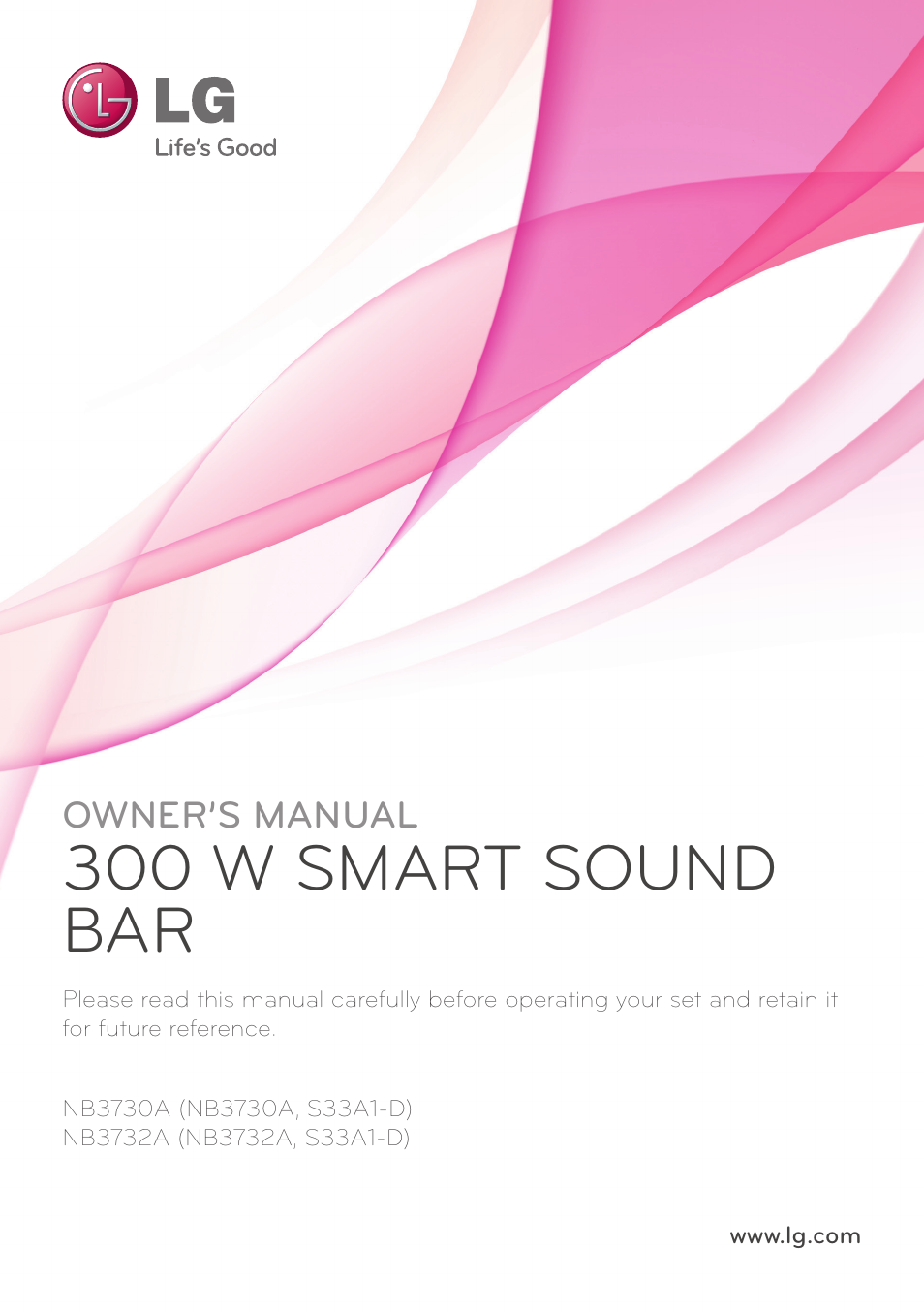LG NB3730A User Manual
300 w smart sound bar
Table of contents
Document Outline
- 1 Getting Started
- 2 Connecting
- 3 System Setting
- 4 Operating
- Home Menu Display
- Playing the Linked Devices
- Using Home Network Server for PC
- General Playback
- On-Screen Display
- Viewing information from Gracenote Media Database
- Advanced Playback
- Repeat playback
- Repeating a specific portion
- Playing from selected time
- Selecting a subtitle language
- Hearing a different audio
- Changing the TV Aspect Ratio
- Changing Subtitle Code Page
- Changing the Picture Mode
- Viewing content information
- Changing content list view
- Selecting a subtitle file
- Listening to music during slide show
- Setting the [3D] option
- Advanced Features
- Using Bluetooth technology
- Using the Premium
- Using the LG Smart World
- Using the My Apps Menu
- 5 Troubleshooting
- 6 Appendix