8 clock format, Phone settings, 1 airplane mode – LG VX5500 User Manual
Page 73
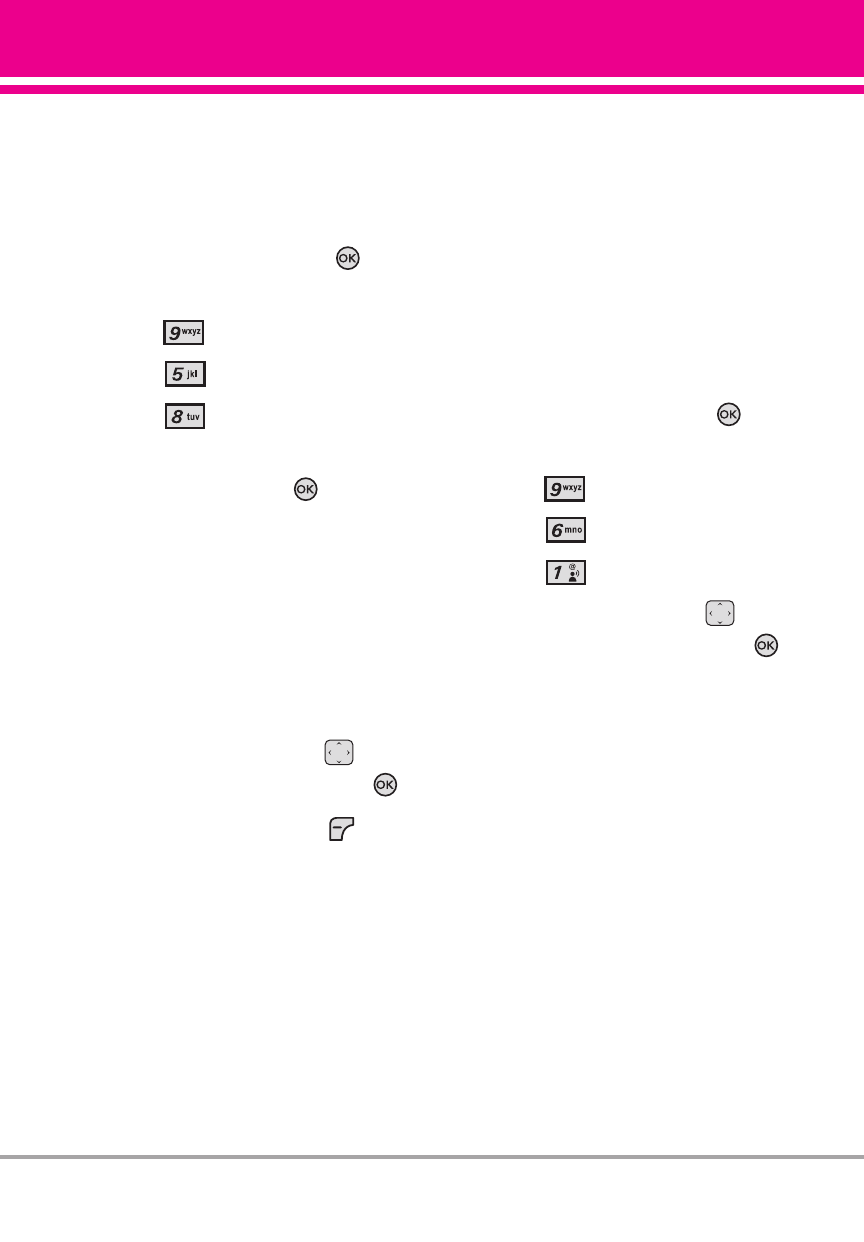
5.8 Clock Format
Allows you to choose the kind of
clock to be displayed on the front
and main LCD screens.
1. With the flip open, press
[MENU].
2. Press
Settings & Tools.
3. Press
Display Settings.
4. Press
Clock Format.
5. Highlight a Clock Format
submenu and press
.
Main Clock/ Front Clock
1. Main Clock
Normal/ Analog/ Digital 12/
Large Digital 12/ Digital 24/
Large Digital 24/ Dual / Off
2. Front Clock
Digital 12/ Large Digital 12/ Off
6. Use the Directional Key
to
highlight a setting, then press
.
NOTE
Press the Left Soft Key
[Preview] to preview the selected clock
format.
6. Phone Settings
The Phone Settings Menu allows
you to designate specific settings to
customize how you use your phone.
6.1 Airplane Mode
Turning on Airplane Mode will
disable all wireless
communications.
1. With the flip open, press
[MENU].
2. Press
Settings & Tools.
3. Press
Phone Settings.
4. Press
Airplane Mode.
5. Use the Directional Key
to
highlight a setting, then press
.
On/ Off
VX5500 71
