LG 42PB4D User Manual
Page 83
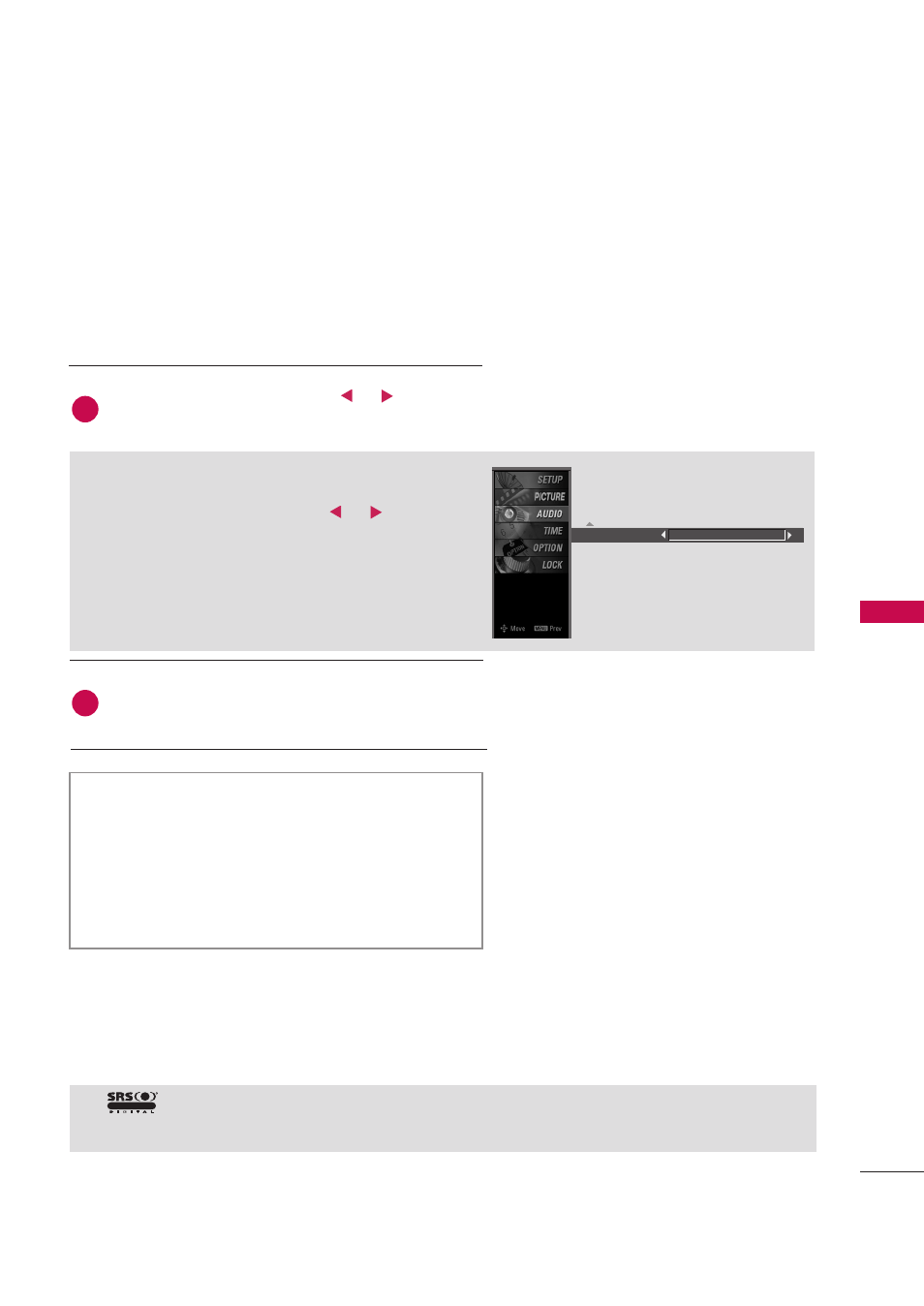
SOUND
&
LANGU
A
GE
CONTR
OL
81
Press the
G
G
button and then use
or
button to
make appropriate adjustments.
* S
Se
elle
eccttiin
ng
g tth
he
e FFrro
on
ntt S
Su
urrrro
ou
un
nd
d
Press the
G
G
button and then use
or
button to
select O
Offff or S
SR
RS
S (Sound Retrieval System)T
Trru
uS
Su
urrrro
ou
un
nd
d
X
XT
T .
Press
E
EX
XIIT
T
button to return to TV viewing or press
M
ME
EN
NU
U
button to return to the previous menu.
Front Surround SRS TruSurround
S
SR
RS
S T
Trru
uS
Su
urrrro
ou
un
nd
d X
XT
T
Takes advantage of any multi-channel format without
needing to add extra speakers or equipment. Dialog
clarity, bass enrichment, and the addition of stereo
audio enhancement produces an immersive sound
experience from standard stereo material.
6
5
G
G
is a trademark of SRS Labs, Inc.
G
G
TruSurround XT technology is incorporated under license from SRS Labs, Inc.
R
TruSurround XT
- 37LS575S (274 pages)
- 47LM671S (309 pages)
- 55LM765S (276 pages)
- 55LM765S (517 pages)
- 47LA640S (552 pages)
- 47LA640S (329 pages)
- 55EA980V (544 pages)
- 55EA980 (319 pages)
- 60PM970S (243 pages)
- 50PM670S (102 pages)
- 42LE5400 (204 pages)
- 49LB870V (359 pages)
- 47LN613S (552 pages)
- 50LN570S (332 pages)
- 29LN450B (375 pages)
- 29LN4505 (223 pages)
- 50PB5600 (387 pages)
- 32LS3450 (40 pages)
- 55LA6408 (328 pages)
- 50LA660S (552 pages)
- AN-VC400 (14 pages)
- 60LB730V (332 pages)
- 60LB730V (356 pages)
- 32LN540B (443 pages)
- SP520 (43 pages)
- 32LM3400 (436 pages)
- 26LS3590 (364 pages)
- 26LS3500 (40 pages)
- 26LS3500 (214 pages)
- 42LB700V (795 pages)
- 50LB670V (356 pages)
- 50LB670V (588 pages)
- 47LA860V (516 pages)
- 55LA7909 (284 pages)
- 55LK530 (166 pages)
- 50PK250 (360 pages)
- DP271B (211 pages)
- 37LD450C (172 pages)
- 55LD630 (172 pages)
- 55LX9500 (218 pages)
- 42LN613S (555 pages)
- 32LN6138 (335 pages)
- 65UB980V (355 pages)
- 55UB850V (607 pages)
- 32CS460 (44 pages)
