5 keytones, 1 tone length, 2 tone volume – LG VM265 User Manual
Page 64: Messaging, Text entry, 1 auto-capital (on/ off), 2 auto-space (on/ off), 3 word choice list (on/ off), 4 word prediction (on/ off), Tools + settings
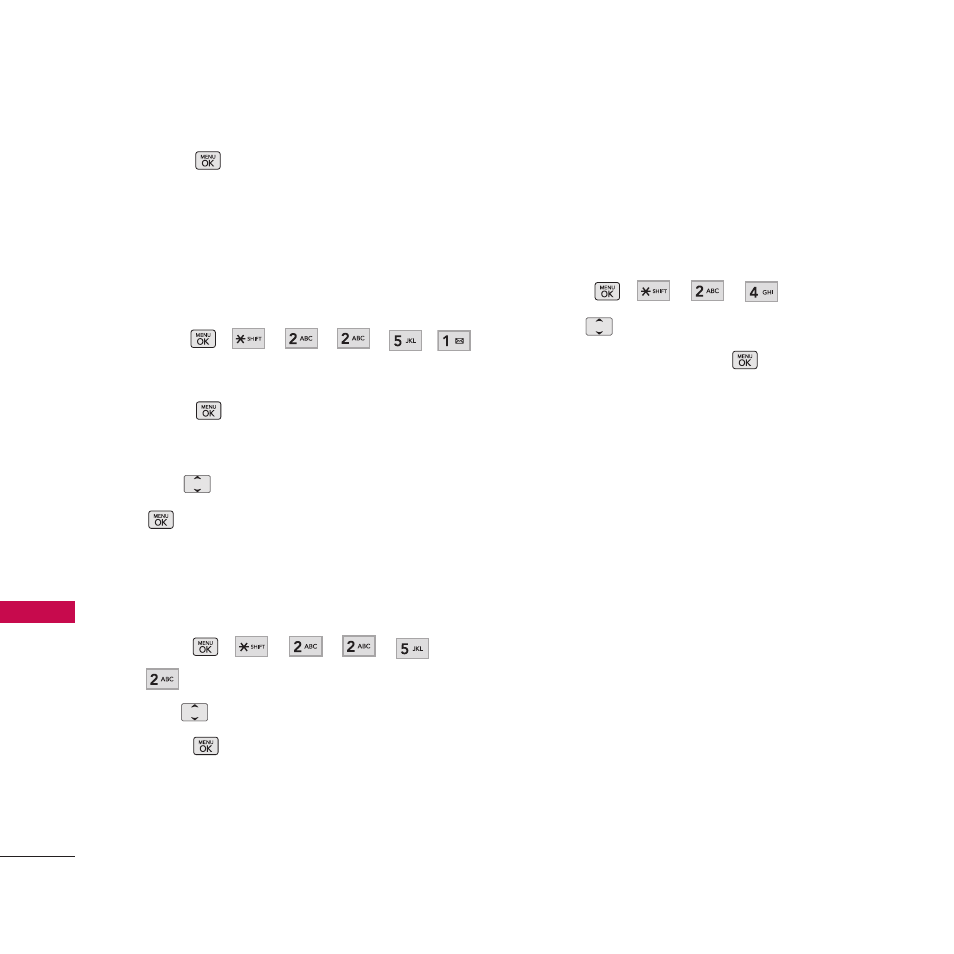
Tools + Settings
62
To
ols
+
Se
ttin
gs
4. Press to
save.
2.5 Keytones
2.5.1 Tone Length
Allows you to set the tone length.
1. Press
, , , , , .
2. Choose a setting (options below), then
press .
Short Tones/ Long Tones
3. Use
to select a setting, then press
.
2.5.2 Tone Volume
Allows you to set the tone volume.
1. Press , , , , ,
.
2. Use
to select a volume level and
press .
3. Messaging
Allows you to configure 6 settings for
messages.
See Msg Settings on page 44.
4. Text Entry
Allows you to configure settings for text entry.
1. Press , , , .
2. Use
to highlight one of
the settings and press
to select it.
4.1 Auto-Capital (On/ Off)
Allows you to automatically capitalize
letters when necessary.
4.2 Auto-Space (On/ Off)
Automatically creates a space after a word
is selected while typing in Predictive Text
mode.
4.3 Word Choice List (On/ Off)
Allows you to view the list of recommended
word choices while entering text in
Predictive Text mode.
4.4 Word Prediction (On/ Off)
Allows you to set your phone to predict
