LG CU720 User Manual
Page 79
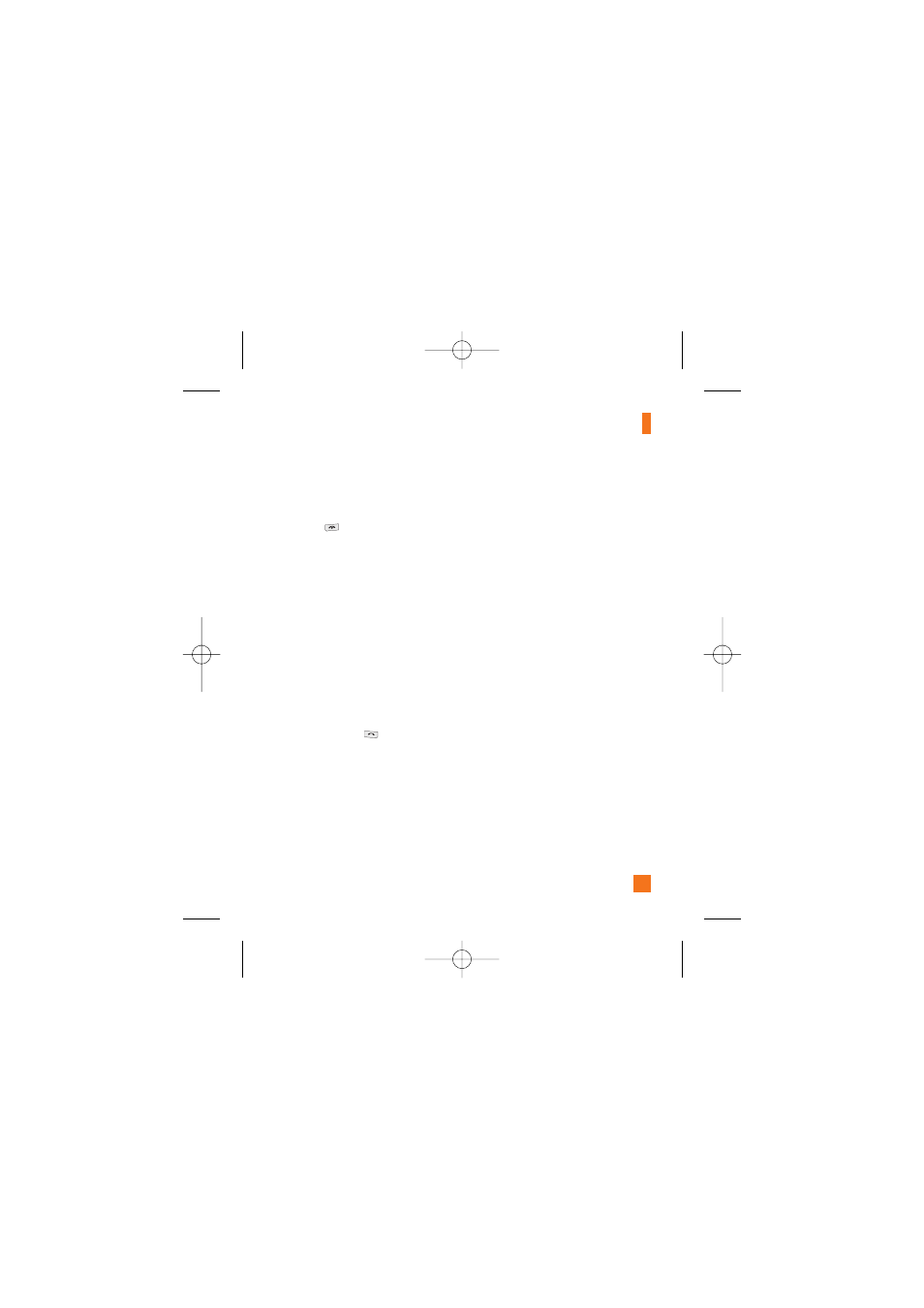
75
Delete All Contacts
Menu 8.6
You can delete all entries in the SmartChip
and the Handset.
Press the
[END] key to return to standby
mode.
Service Dial Numbers
Menu 8.7
You can view the list of Service Dialing
Numbers (SDN) assigned by your network
provider. Such numbers could include the
emergency, directory assistance and voice mail
numbers.
1. Select the Service dial number option.
2. The names of the available services will be
shown.
3. Use the up/down navigation keys to select a
service. Press the
[SEND] key.
My Business Card
Menu 8.8
This option allows you to make your own name
card. Key in the Name, Mobile number, Home
number, Work number, Fax number and E-mail
address.
View Options
Menu 8.9
You can select different options by which to
display names in your address book: Handset &
Smartchip, Handset Only or Smartchip Only.
My Numbers
Menu 8.0
This displays your phone numbers stored in the
SmartChip.
Address Book
CU720_Eng_1108 11/8/07 4:18 PM Page 75
- Octane VN530 (166 pages)
- Octane VN530 (345 pages)
- C2500 (73 pages)
- C3320 (76 pages)
- 500 (85 pages)
- C1100 (90 pages)
- 600 (86 pages)
- B2100 (79 pages)
- C2200 (52 pages)
- -TM510 (47 pages)
- -DM110 (40 pages)
- 200 (54 pages)
- 8560 (2 pages)
- CHOCOLATE MCDD0012301 (12 pages)
- AX245 (200 pages)
- CU500 (218 pages)
- CU500 (10 pages)
- CU500 (16 pages)
- 260 (240 pages)
- 1500 (196 pages)
- 1500 (2 pages)
- AX260 (115 pages)
- LG300G (226 pages)
- Apex (80 pages)
- Cosmos (8 pages)
- VN250 (141 pages)
- A7110 (8 pages)
- A7110 (262 pages)
- 3280 (94 pages)
- BLUETOOTH QDID B013918 KP199 (226 pages)
- Bliss -UX700W (143 pages)
- GT950 (149 pages)
- Wine (2 pages)
- ELLIPSE 9250 (169 pages)
- C1300 (134 pages)
- 355 (102 pages)
- LGVX9200M (317 pages)
- Ally VS740 (2 pages)
- GR500R (146 pages)
- 150 (76 pages)
- 620G (2 pages)
- BL20 (48 pages)
- -RD2630 (68 pages)
- DOUBLEPLAY MFL67441301 (196 pages)
- 420G (2 pages)
