Messaging, New picture message – LG LGAX310 User Manual
Page 36
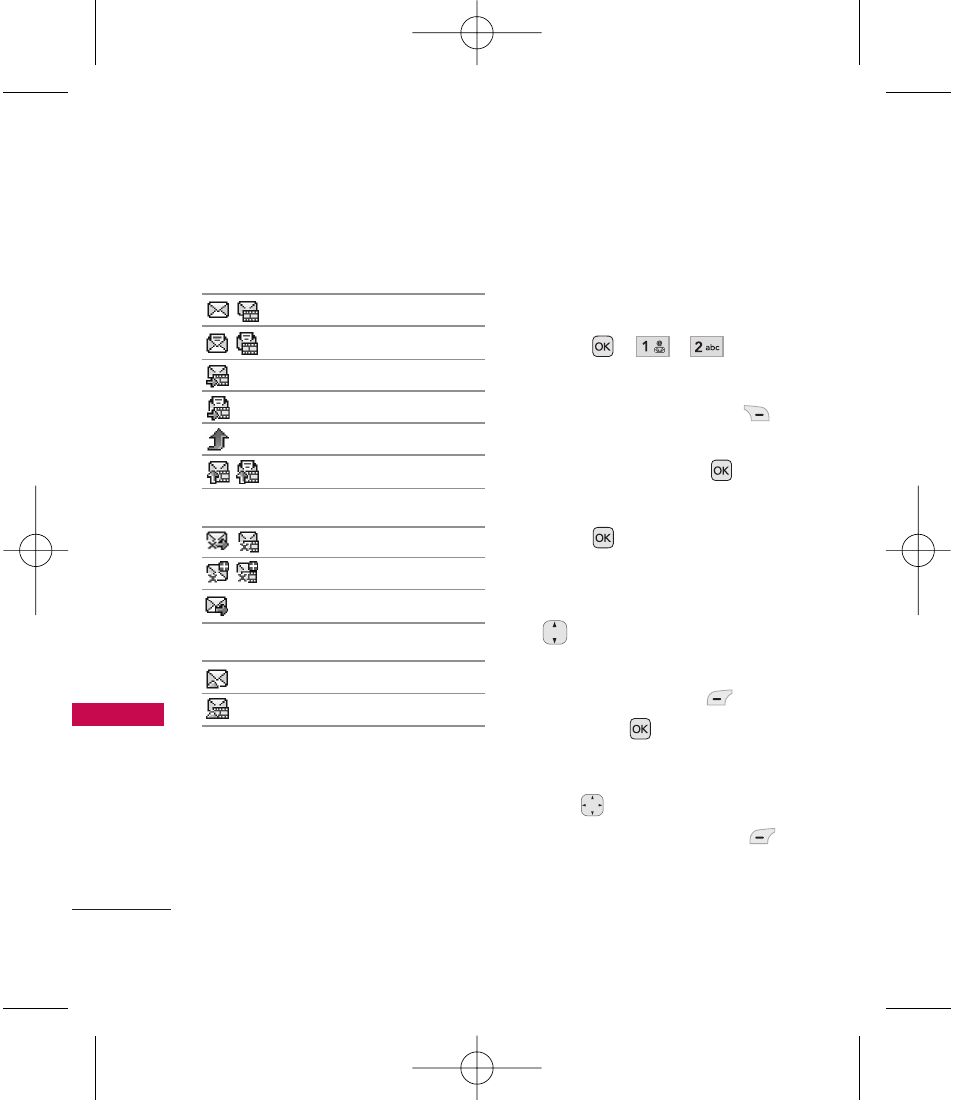
36
Messaging
Me
ssaging
Message Icon Reference
Inbox
New/Unread Text/Picture Message
Opened/Read Text/Picture Message
New/Unread Notification Message
Opened/Read Notification Message
Priority High
MMS New/Read Priority High
Sent
Failed Text/Picture Message
Failed Multiple Text/Picture Messages
Sent Text Message
Drafts
Draft Text Message
Draft Picture Message
2. New Picture Message
Allows you send messages with
Text, Image and Audio.
1. Press
, , .
2. Enter the recipient's address,
or press Right Soft Key
Options
to search recent
contacts, and press
to
select the desired contact.
3. Press
to access the
message screen.
4. Type your message, then use
to access other fields.
5. With the highlight on
Image
,
press Left Soft Key
Add
,
and press
to select:
Image / Take Photo
6. Use
to highlight a picture,
then press Left Soft Key
Set
.
AX310_Eng_0817.qxd 8/17/09 4:18 PM Page 36
- Octane VN530 (166 pages)
- Octane VN530 (345 pages)
- C2500 (73 pages)
- C3320 (76 pages)
- 500 (85 pages)
- C1100 (90 pages)
- 600 (86 pages)
- B2100 (79 pages)
- C2200 (52 pages)
- -TM510 (47 pages)
- -DM110 (40 pages)
- 200 (54 pages)
- 8560 (2 pages)
- CHOCOLATE MCDD0012301 (12 pages)
- AX245 (200 pages)
- CU500 (218 pages)
- CU500 (10 pages)
- CU500 (16 pages)
- 260 (240 pages)
- 1500 (196 pages)
- 1500 (2 pages)
- AX260 (115 pages)
- LG300G (226 pages)
- Apex (80 pages)
- Cosmos (8 pages)
- VN250 (141 pages)
- A7110 (262 pages)
- A7110 (8 pages)
- 3280 (94 pages)
- BLUETOOTH QDID B013918 KP199 (226 pages)
- Bliss -UX700W (143 pages)
- GT950 (149 pages)
- Wine (2 pages)
- ELLIPSE 9250 (169 pages)
- C1300 (134 pages)
- 355 (102 pages)
- LGVX9200M (317 pages)
- Ally VS740 (2 pages)
- GR500R (146 pages)
- 150 (76 pages)
- 620G (2 pages)
- BL20 (48 pages)
- -RD2630 (68 pages)
- DOUBLEPLAY MFL67441301 (196 pages)
- 420G (2 pages)
