Preparation, Cable management – LG 55LE5400 User Manual
Page 14
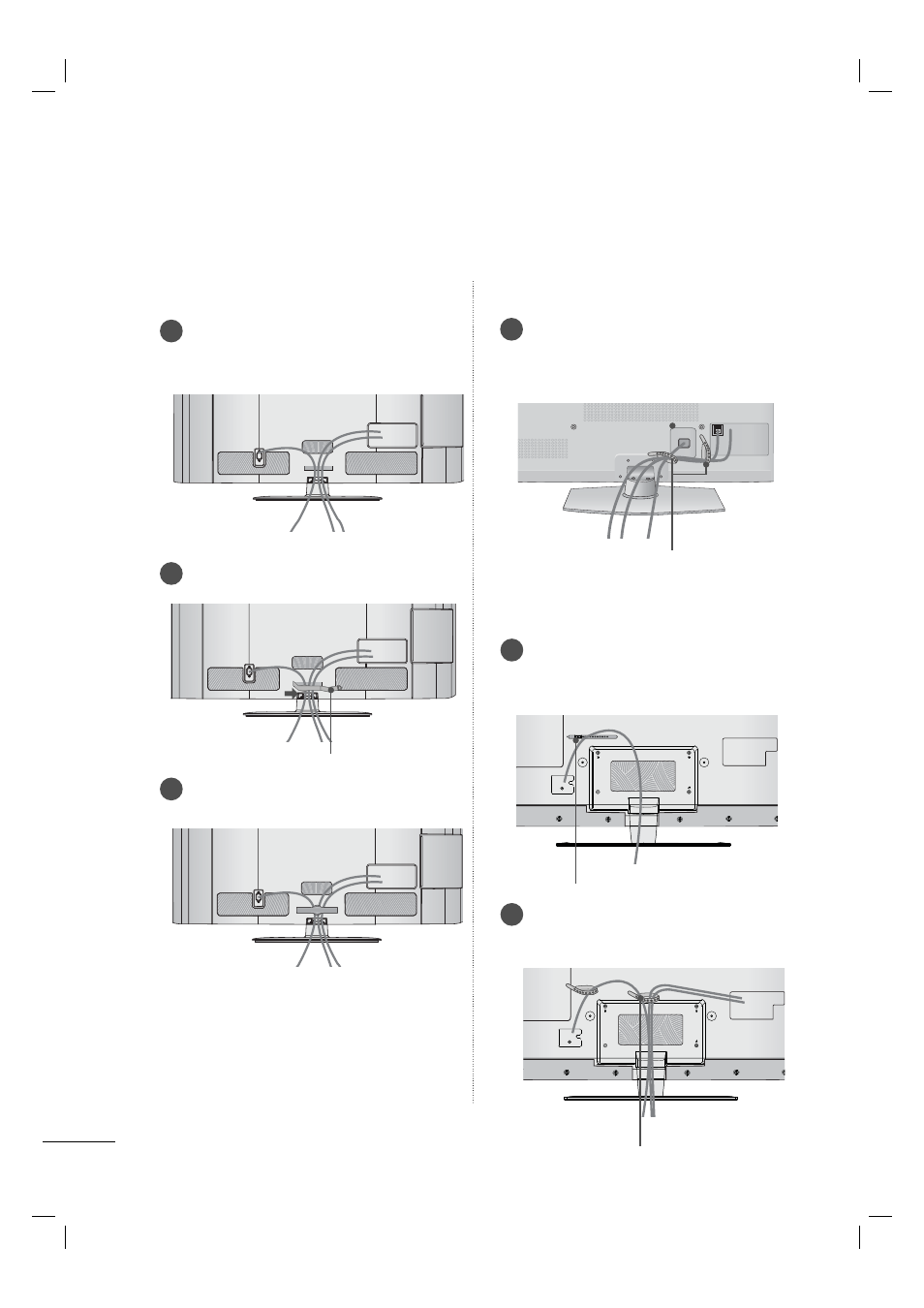
PREPARATION
14
1
Connect the cables as necessary.
To connect additional equipment, see the
EXTERNAL EQUIPMENT SETUP section.
2
Open the CABLE MANAGEMENT CLIP as
shown.
42/47LE5350, 32/42/47/55LE5400,
42/47/55LE5500, 42/47/55LE7500,
47/55LE8500, 42/47/55LX6500
1
Secure the power cord with the CABLE
HOLDER on the TV back cover.
It will help prevent the power cable from
being removed by accident.
2
After connecting the cables as necessary,
install the CABLE HOLDER as shown and
bundle the cables.
32/42/46/52/60LD550, 47/55LD650
CABLE MANAGEMENT
ꔛ
Image shown may differ from your TV.
3
Put the cables inside the CABLE
MANAGEMENT CLIP and snap it closed.
AC IN
AC IN
AC IN
CABLE MANAGEMENT CLIP
CABLE HOLDER
CABLE HOLDER
Plasma TV
CABLE HOLDER
1
After connecting the cables as necessary,
install the CABLE HOLDER as shown and
bundle the cables.
In case of the LAN cable, install as shown
to reduce the electromagnetic wave.
- 37LS575S (274 pages)
- 47LM671S (309 pages)
- 55LM765S (276 pages)
- 55LM765S (517 pages)
- 47LA640S (552 pages)
- 47LA640S (329 pages)
- 55EA980 (319 pages)
- 55EA980V (544 pages)
- 60PM970S (243 pages)
- 50PM670S (102 pages)
- 42LE5400 (204 pages)
- 49LB870V (359 pages)
- 47LN613S (552 pages)
- 50LN570S (332 pages)
- 29LN450B (375 pages)
- 29LN4505 (223 pages)
- 50PB5600 (387 pages)
- 32LS3450 (40 pages)
- 50LA660S (552 pages)
- 55LA6408 (328 pages)
- AN-VC400 (14 pages)
- 60LB730V (332 pages)
- 60LB730V (356 pages)
- 32LN540B (443 pages)
- SP520 (43 pages)
- 32LM3400 (436 pages)
- 26LS3500 (40 pages)
- 26LS3500 (214 pages)
- 26LS3590 (364 pages)
- 42LB700V (795 pages)
- 50LB670V (356 pages)
- 50LB670V (588 pages)
- 47LA860V (516 pages)
- 55LA7909 (284 pages)
- 55LK530 (166 pages)
- 50PK250 (360 pages)
- DP271B (211 pages)
- 37LD450C (172 pages)
- 55LD630 (172 pages)
- 55LX9500 (218 pages)
- 42LN613S (555 pages)
- 32LN6138 (335 pages)
- 55UB850V (607 pages)
- 65UB980V (355 pages)
- 32CS460 (44 pages)
