Tools – LG LGVX8575 User Manual
Page 92
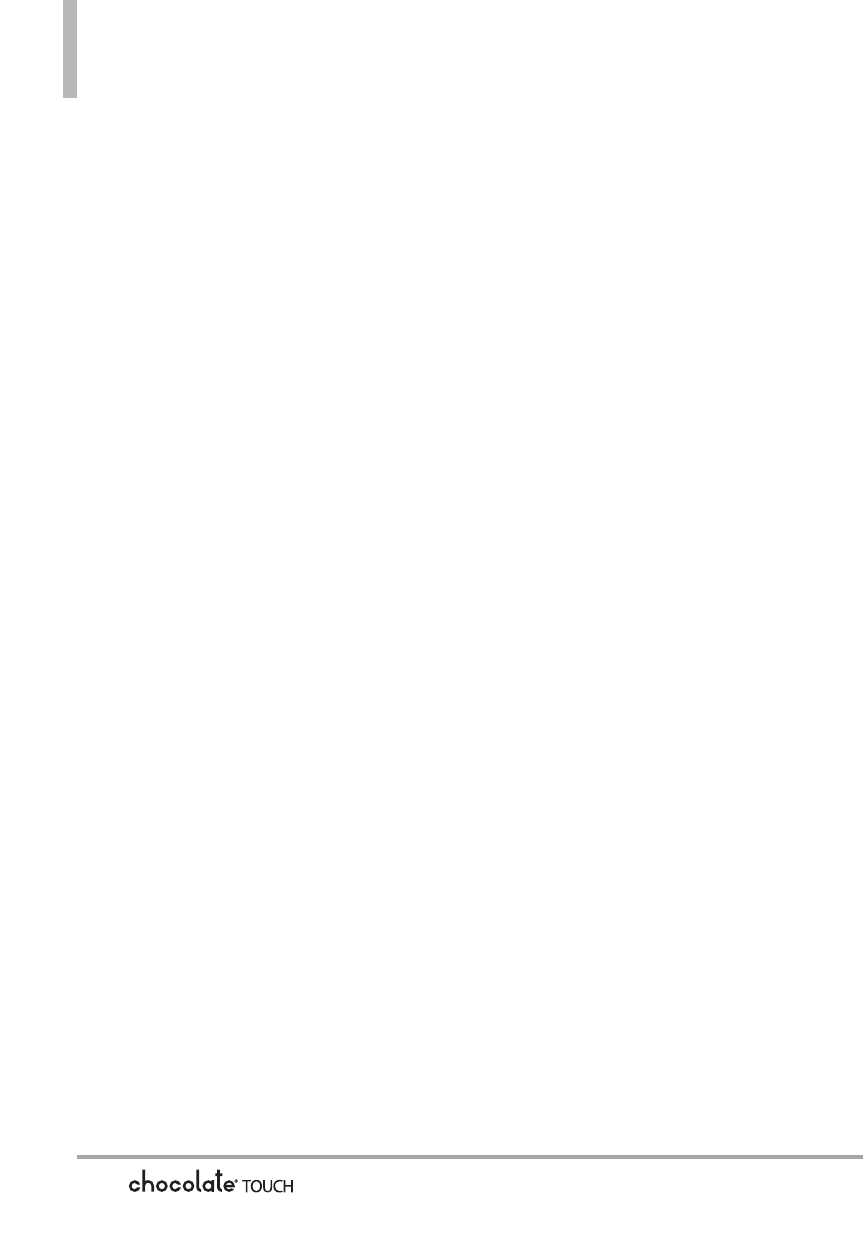
90
Tools
clearly and exactly as in your
Contact list. When you have more
than one contact number, you can
state the name and number type
of the contact (for example, 'Call
John Work').
1.1.2 Send Msg to Number or Group> Say "Send Message" and the voice 1.1.3 Go to
command will prompt you for the
type of message. After choosing
the message type, system will ask
you for the contact name, number
or group. It will automatically start
a message. If you say a full-
sentence command, such as "Send
Message to Bob", it will automatically
start a text message without asking
for the message type. When using
"Send Message" command, speak
clearly and say the number, group
name, or name exactly as it is
entered in your Contact List.
The "Go to" command allows you
to access a menu within the phone
(for example, "Go to Calendar").
If no menu option is stated, a list
of options will be provided.
1.1.4 Check
The "Check" command allows you
to check out a wide range of items,
such as: the battery level, signal
strength, phone status, volume,
missed calls, voicemail, messages,
to time and date.
1.1.5 Contacts
You can look up names in your
Contacts (for example, say
"Lookup John"). Once a contact's
info is read out, you will be
prompted for the following
options:
Call/ Modify/ Erase/ Create New
1.1.6 Search
The “Search” command activates
bing, an application that allows you
to search for information over the
internet. You may need to download
and install
bing first, before using
this Voice Command function.
1.1.7 Redial
Allows you to automatically redial
the last number called.
1.1.8 Play
Allows you to play songs saved in
the phone.
1.1.9 My Verizon
