Playing vudu videos – LG BD390 User Manual
Page 61
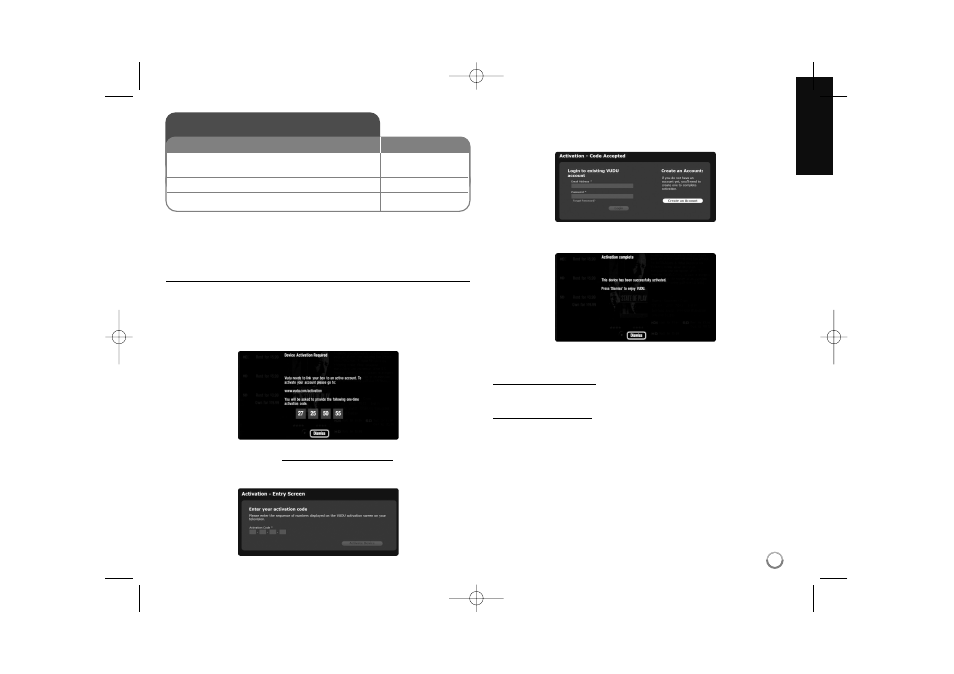
61
You can browse, search and watch movies & TV shows from Vudu to your
TV via your LG BD player. While navigating Vudu menu, press blue colored
button to go to the Vudu Home screen and press RETURN to go to the
previous screen.
Activating your player
You must activate your player before you can use it to watch movies
streamed over the INTERNET from Vudu.
1.
If you try to buy or rent a movie before activating your player, the
activation code appears on the screen. Note the activation code of
your player.
2.
On your computer, visit www.vudu.com/activation and enter the
activation code in the [Activation Code] fields and click [Activate
Device].
3.
Enter your [Email Address] and [password] to log into your account.
If you are not a member of Vudu yet, click [Create an Account] to be a
member.
4.
If the activation is successfully done on your player, press ENTER to
complete the activation.
Notes:
• For questions regarding the Vudu service please visit:
www.vudu.com/support
or call 1-888-554-VUDU(8838)
• For questions regarding your player please visit:
http://us.lgservice.com
or call 1-800-243-0000
• You can deactivate streaming from Vudu to your player using [Deactivate
Vudu] option on the setup menu (see page 33).
Playing Vudu videos
1 Check the network connection and settings:
HOME,
v V b B
See pages 20-23.
2 Displays the [Home Menu]:
HOME
3 Select the [Vudu] option:
v V b B
, ENTER
ON REMOTE
BD390V-N_BUSALLV_MFL62344757 9/30/09 9:53 AM Page 61
