Settings – LG LGL39C User Manual
Page 73
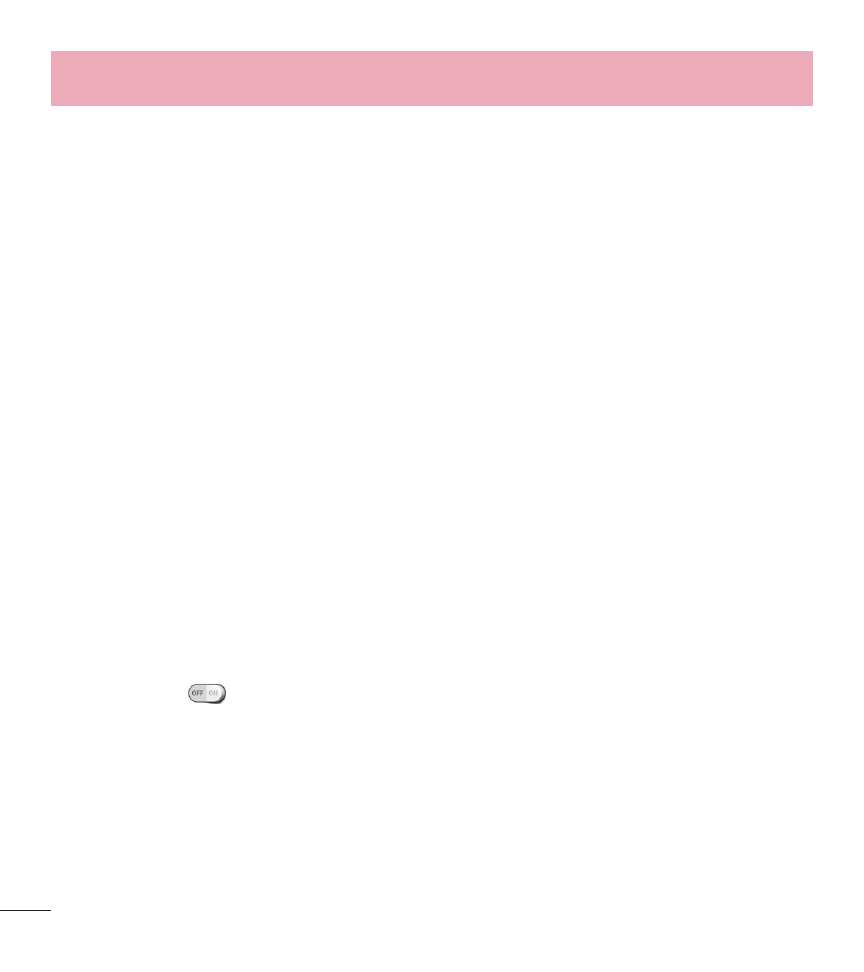
72
Settings
Power button instantly locks – Set the screen lock when the Power/Lock Key is
pressed.
< Storage >
INTERNAL STORAGE – View the internal storage usage.
SD CARD – Check total available SD card space. Tap Unmount SD card for safe
removal. If no SD card is mounted, tap Mount SD card. Tap Erase SD card if you
want to delete all data from the SD card.
< Battery >
BATTERY INFORMATION
The Battery charge information is displayed on a battery graphic along with the
percentage of the remaining charge and its status. Tap the Battery charge icon to
display the Battery use screen to see battery usage level and battery use details. It
displays which components and applications are using the most battery power. Tap
one of the entries to see more detailed information.
Battery percentage – Checkmark to display the battery level percentage on the
Status Bar next to the battery icon.
POWER SAVER
Tap the switch
to toggle between On and Off. Tap Power saver to access the
following settings:
Turn Power saver on – Sets the battery charge percent level to automatically turn
on Power saver.
POWER SAVING ITEMS
Auto-sync – Checkmark to turn off Auto-sync when Power saver is activated.
