Utilities, Guest mode, Setting your alarm – LG LGAS323 User Manual
Page 57
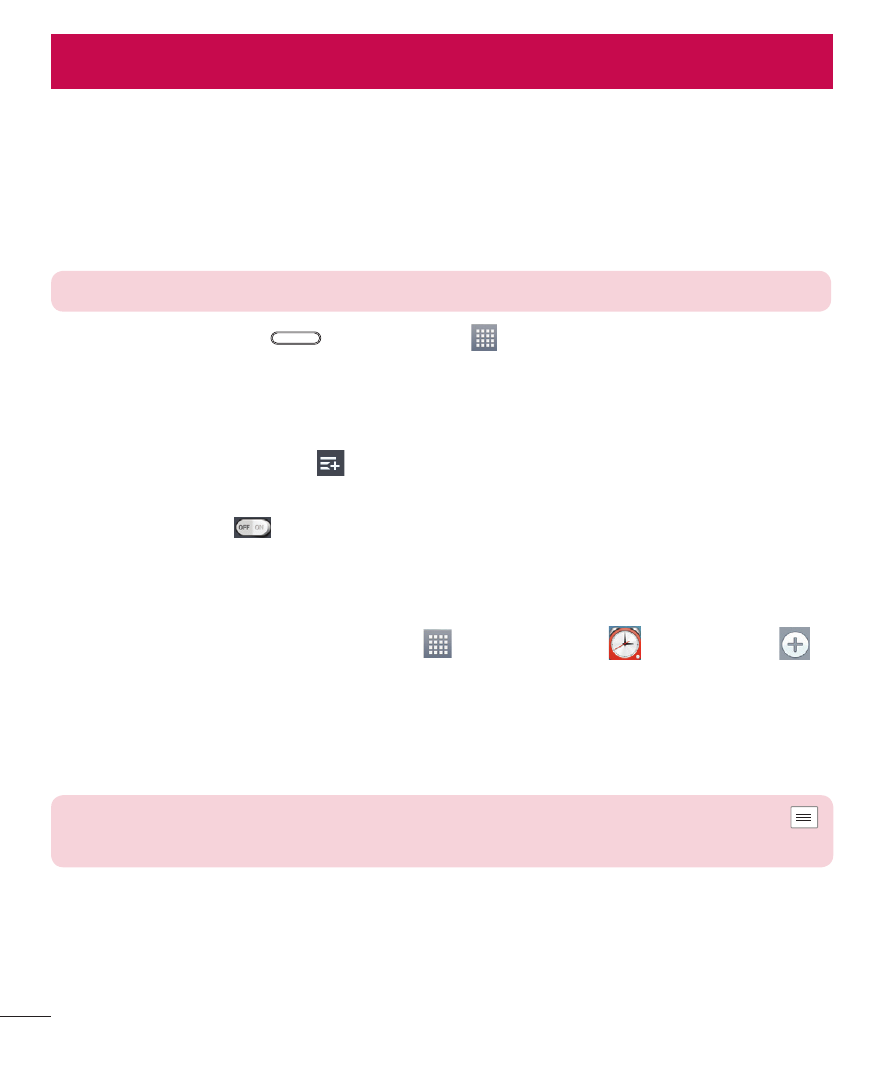
56
Utilities
Guest Mode
To protect your privacy or limit some applications to your children, you can use
the Guest mode.
When you lend your phone to others, you can limit the applications to be
displayed.
NOTE: To use the Guest mode, the pattern lock should be set in advance.
1
Press the Home Key
and tap Apps
> Apps tab > Settings > General
tab > Guest mode.
2
Tap Set pattern and draw the pattern you want to use to unlock the screen
for Guest Mode.
3
Tap Set apps, then tap
and select the apps you want to make available
for Guest Mode.
4
Tap the switch
to enable this mode.
Setting your alarm
1
From the Home screen, tap Apps
> Alarm/Clock
> New alarm
.
2
Set the desired alarm time.
3
Set Repeat, Snooze duration, Vibration, Alarm sound, Alarm volume, Auto
app starter, Puzzle lock and Memo.
4
Touch Save.
NOTE: To change alarm settings in the alarm list screen, touch the Menu Key
and select Settings.
- Octane VN530 (166 pages)
- Octane VN530 (345 pages)
- C2500 (73 pages)
- C3320 (76 pages)
- 500 (85 pages)
- C1100 (90 pages)
- 600 (86 pages)
- B2100 (79 pages)
- C2200 (52 pages)
- -TM510 (47 pages)
- -DM110 (40 pages)
- 200 (54 pages)
- 8560 (2 pages)
- CHOCOLATE MCDD0012301 (12 pages)
- AX245 (200 pages)
- CU500 (218 pages)
- CU500 (10 pages)
- CU500 (16 pages)
- 260 (240 pages)
- 1500 (196 pages)
- 1500 (2 pages)
- AX260 (115 pages)
- LG300G (226 pages)
- Apex (80 pages)
- Cosmos (8 pages)
- VN250 (141 pages)
- A7110 (262 pages)
- A7110 (8 pages)
- 3280 (94 pages)
- BLUETOOTH QDID B013918 KP199 (226 pages)
- Bliss -UX700W (143 pages)
- GT950 (149 pages)
- Wine (2 pages)
- ELLIPSE 9250 (169 pages)
- C1300 (134 pages)
- 355 (102 pages)
- LGVX9200M (317 pages)
- Ally VS740 (2 pages)
- GR500R (146 pages)
- 150 (76 pages)
- 620G (2 pages)
- BL20 (48 pages)
- -RD2630 (68 pages)
- DOUBLEPLAY MFL67441301 (196 pages)
- 420G (2 pages)
