T9 dictionary, Using the korean mode – LG LGA340 User Manual
Page 20
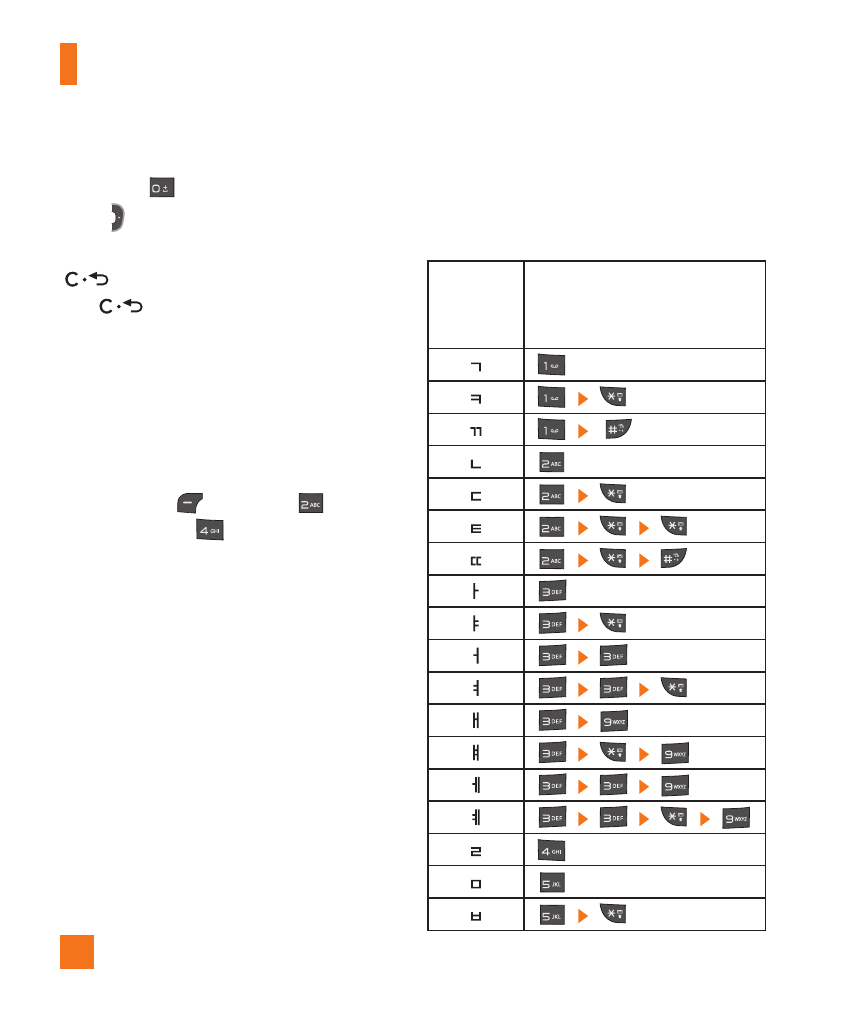
20
General Functions
3. Complete each word with a space by
pressing
or the Right Navigation
Key .
To delete letters, press the Clear/Back Key
. Press and hold down the Clear/Back
Key
to erase all of the entered text.
T9 Dictionary
The T9 Dictionary is a feature that allows the
user to add any unique or personal words
to the T9 standard language database. The
T9 Dictionary function can be found in the
Options menu (
Options >
Text
Entry Settings >
T9 Dictionary). Within
the T9 Dictionary function, the user can add,
modify, delete, or reset personal words.
Using the Korean Mode
Allows you to type in Korean when you set the
language to Korean.
Characters
in the Order
Displayed
Keys
This manual is related to the following products:
