Easy edge, Help, Access and options – LG LGUX5000 User Manual
Page 50: Managing your easy edge, Applications
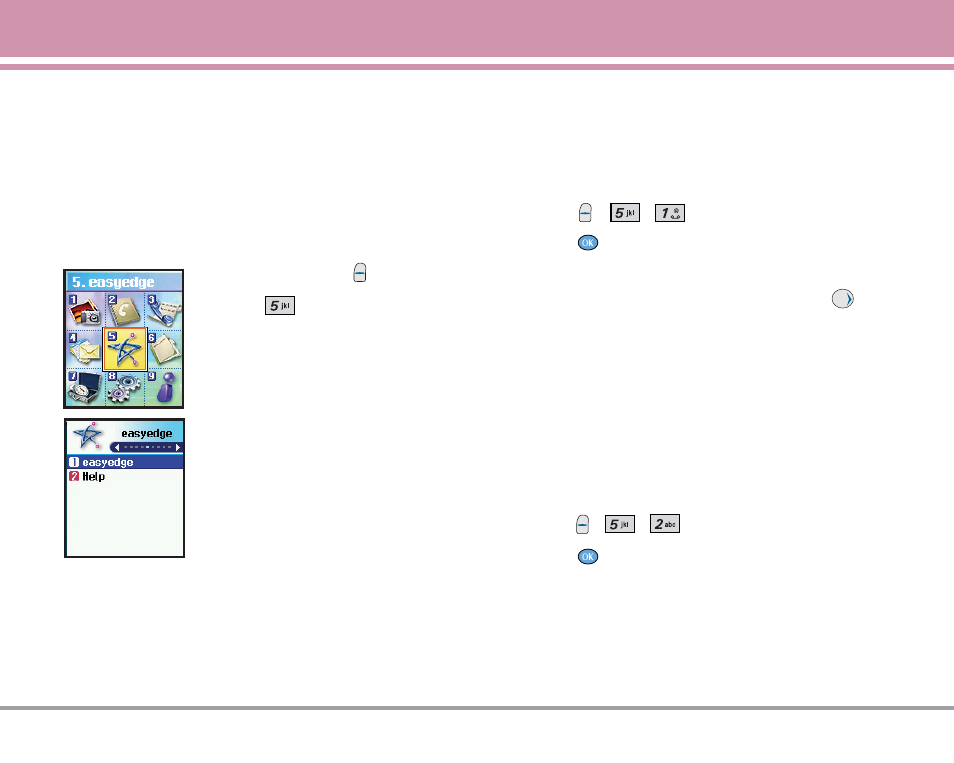
UX5000
49
easyedge
SM
receive a busy signal.
When using applications, an incoming call will
automatically pause the application and allow you to
answer the call. When you complete your call, you can
resume using the application.
Access and Options
1. Press Left Soft Key
Menu.
2. Press
easyedge
SM
.
3. Select a sub-menu.
1. easyedge
SM
2. Help
1. easyedge
SM
Allows you to download selected applications while
displaying the entire application list retrieved from the
easyedge
SM
server connection.
1. Press , , .
2. Press
.
N
NO
OT
TE
E
Short Cut: Pressing the right arrow key
will
start easyedge
SM
N
NO
OT
TE
E
Contact U.S. Cellular to add this service to your
account.
2. Help
Gives you information about the easyedge
SM
selection
key.
1. Press , ,
.
2. Press .
Managing Your easyedge
SM
Applications
Add new applications and remove old ones at any time.
