Settings & tools – LG LGVX9100LK User Manual
Page 80
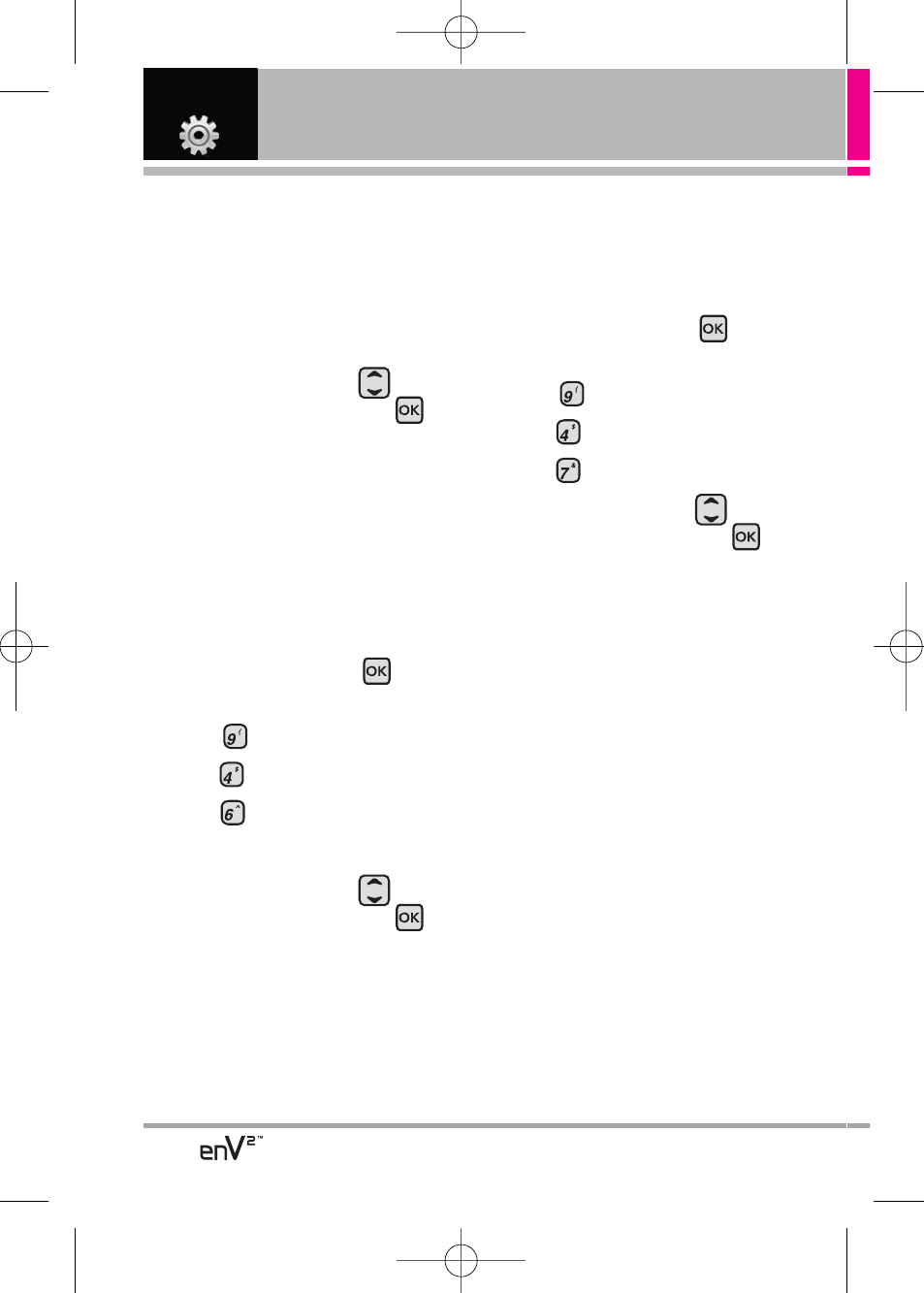
80
SETTINGS & TOOLS
Minute Beep Alerts you at every
minute during a call.
Call Connect Alerts you when the
call is connected.
Charge Complete Alerts you when
the battery is completely charged.
6. Use the Directional Key
to
scroll to a setting, then press
On/Off.
4.6 Power On/Off
Allows you to set the phone to sound
a tone when the phone is powered
on/off.
Using the Internal Keypad
1. Open the flip and press
[MENU].
2. Press
Settings & Tools.
3. Press
Sounds Settings.
4. Press
Power On/Off.
5. Select Power On/Power Off.
6. Use the Directional Key
to
scroll to a setting, then press
On/Off.
4.7 Voice Clarity
Allows you to set the voice clarity.
Using the Internal Keypad
1. Open the flip and press
[MENU].
2. Press
Settings & Tools.
3. Press
Sounds Settings.
4. Press
Voice Clarity.
5. Use the Directional Key
to
scroll to a setting, then press
On/Off.
VX9100_Eng_1.3.qxd 9/30/08 10:00 AM Page 80
