Xd - picture improvement technology, Picture control, Picture contr ol – LG 50PC5D-UC User Manual
Page 50
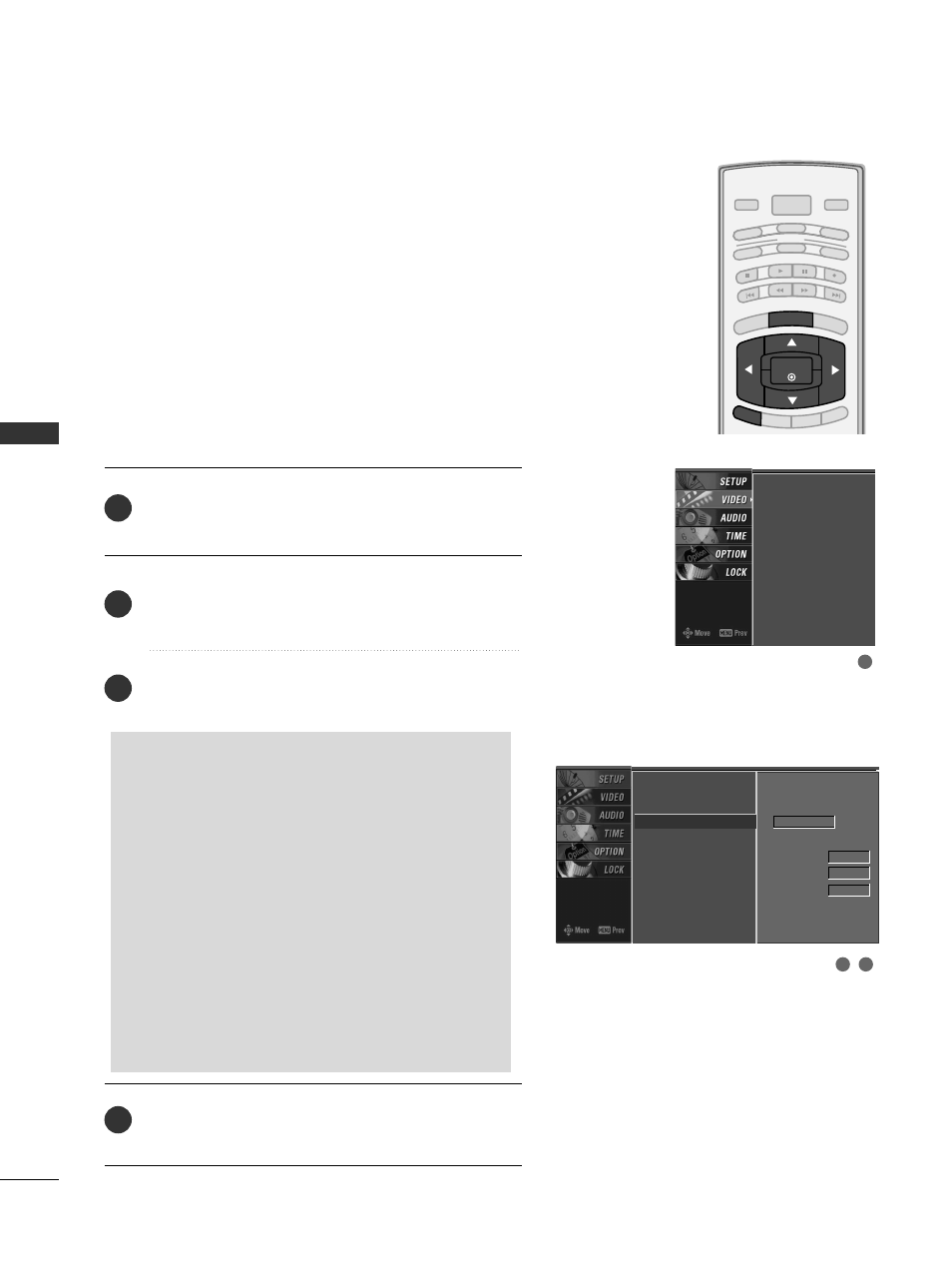
PICTURE
CONTR
OL
48
XD - PICTURE IMPROVEMENT TECHNOLOGY
PICTURE CONTROL
BRIG
HT -
BRIGHT +
ENTER
TIMER
RATIO
SIMPLINK
POWER
VCR
TV
DVD
AUDIO
CABLE
STB
MODE
TV INPUT
INPUT
EXIT
MENU
Press the M
MEEN
NU
U button and then use
D
D
or
E
E
button
to select the V
VIID
DEEO
O menu.
Press the
G
G
button and then use
D
D
or
E
E
button to
select X
X D
D.
Press the
G
G
button and then use
D
D
or
E
E
button to
select A
Auutto
o or M
Maannuuaall.
Press EEX
XIIT
T button to return to TV viewing or press
M
MEEN
NU
U button to return to the previous menu.
XD is LG Electronic’s unique picture improving technology
to display a real HD source through an advanced digital sig-
nal processing algorithm.
When selecting EZ Picture options (Daylight, Normal and
Night time), XD is automatically changed to Auto.
When selecting EZ Picture options (User 1 and User 2), you
can choose the Auto / Manual.
When selecting the Manual, you can adjust the XD
Contrast, XD color and XD Noise.
EZ Picture
Color Temperature
XD
G
Advanced
Video Reset
Manual
XD Contrast
On
XD Color
On
XD Noise
On
EZ Picture
Color Temperature
XD
Advanced
Video Reset
2
3
4
1
SSeelleeccttiinngg tthhee M
Maannuuaall
1. Press the
G
G
button and then use
F
F
or
G
G
but-
ton to select X
XD
D C
Co
onnttrraasstt, X
XD
D C
Co
ollo
orr or
X
XD
D N
No
oiissee.
■
X
XD
D C
Co
onnttrraasstt:: Optimizing the contrast
automatically according to the brightness of
the reflection.
■
X
XD
D C
Co
ollo
orr:: Adjusting the colors of the
reflection automatically to reproduce as
closely as possible to the natural colors.
■
X
XD
D N
No
oiissee :: Removing the noise up to the
point where it does not damage the original
picture.
2. Use the
D
D
or
E
E
button to select O
O nn or O
O ff ff.
2
3
1
