Agilent Technologies J3972A User Manual
Page 182
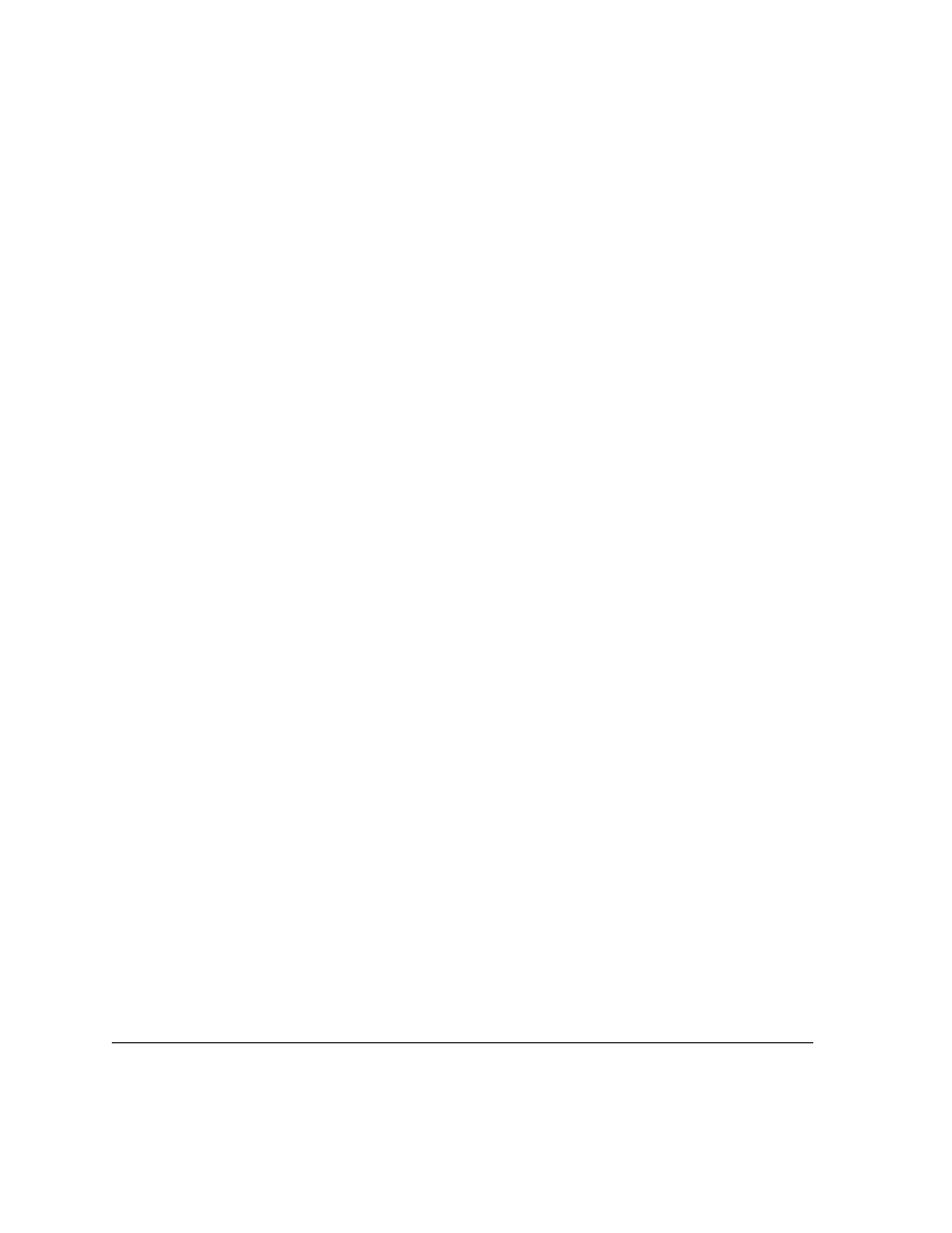
162
Serial Port Interface
Cables and Connectors
Cell Scrambling
ATM Interface
Initial Configuration
OC-3 ATM Interface
Cell Sychronization
ATM Interface
Initial Configuration
OC-3 ATM Interface
Cell Sync LED
OC-3 ATM Interface
Cold Start
Information Reset
Menu Item
Collision LED
Ethernet
CONFIG Button
Configuration
and Installation Overview
Bootptab File
Management Station and Probe, for Modem
Probe, Bootp Server
Using a Local Terminal
Connection
Data Switch
Local/Direct, Probe
Modem
OC3 ATM Network, In-Band
Out-of-Band, Serial
Probe to the Network
10Base-T/100Base-TX Networks
10MB/s Ethernet Networks
Token-Ring Networks
Probe to the Network (Out-of-Band)
Ring-in (RI)
Ring-out (RO)
Serial, Out-of-Band
Connector
Bypass Power
DB-9 to Data Connector Pin-Out
RJ-45 to RJ-45 Connector Pin-Outs
RS-232 Modem Pin-Out, 25 to 25-Pin
RS-232 Pin-Out, 25-Pin
RS-232, Terminal Connection
STP Network Connector Pin-Outs
Terminal Cable Pin-Out, 25-Pin
Terminal Cable Pin-Out, 9-Pin
UTP Network Connector Pin-Outs
Connectors and Cables
Cycling Power, Probe Warm Start
D
Data Connector
Data Connector, Token-Ring
Data Switch Connection
Probe
Initial Configuration
to Data Connector Cable Pin-Outs
Default Gateway IP Address
Ethernet Interface
Initial Configuration
Token-Ring Interface
Direct Connection, Probe
Display Interface Summary
