Multimedia – LG LG236C User Manual
Page 42
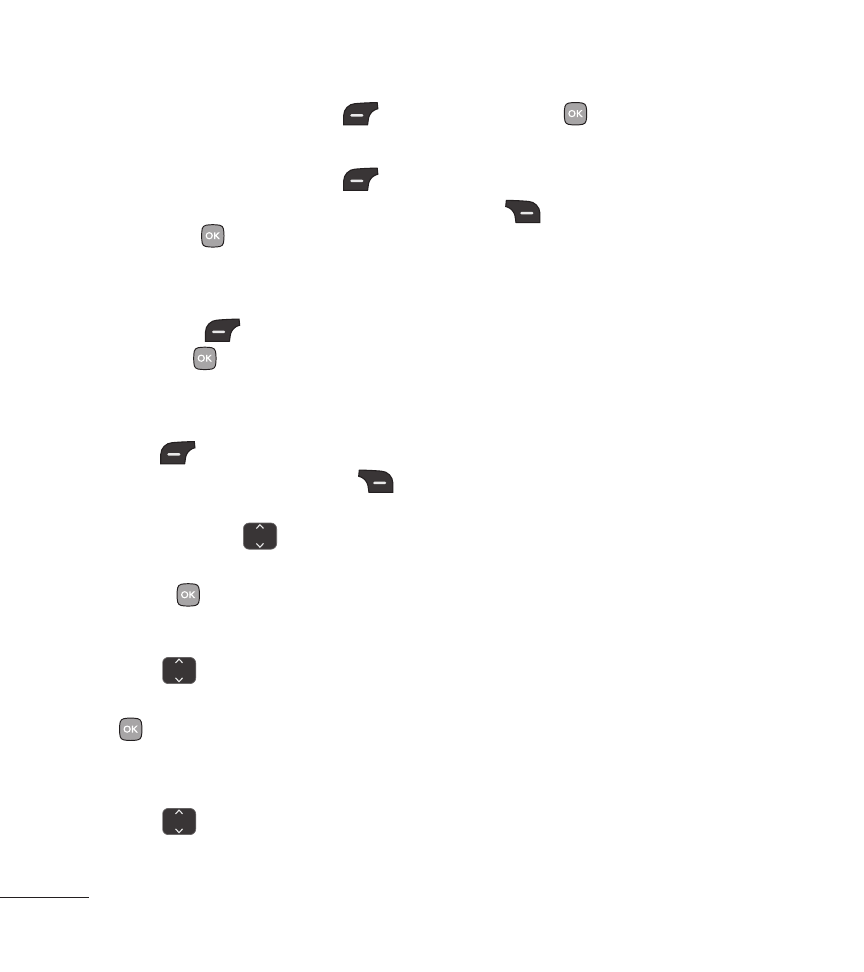
Multimedia
40
2. Press the Left Soft Key
Voice to record an audio clip.
3. Press the Left Soft Key
Sound to access My Sounds
or press
Record to begin
recording.
While recording, press the Left
Soft Key
Pause to pause or
Stop to
Stop recording.
4. When you are finished
recording, press the Left Soft
Key
Save to save the audio
clip or the Right Soft Key
Options to access additional
options. Use
to highlight
Set As, Rename, or Delete and
press
.
OR
2. Use
to highlight My
Sounds or Default and press
. Or select Buy Ringtones
and follow the on-screen
instructions to buy ringtones.
3. Use
to highlight the audio
clip.
Press
Play to play the
selected audio clip.
Press the Right Soft Key
Options to access the
following options:
For My Sounds: Set As/
Record Voice/ Delete/
Rename/ Lock/Unlock/ File
Info/ Sort By
For Default: Set As (Ringtone,
Contact ID, Alert Sounds)
- Octane VN530 (345 pages)
- Octane VN530 (166 pages)
- C2500 (73 pages)
- C3320 (76 pages)
- 500 (85 pages)
- C1100 (90 pages)
- 600 (86 pages)
- B2100 (79 pages)
- C2200 (52 pages)
- -TM510 (47 pages)
- -DM110 (40 pages)
- 200 (54 pages)
- 8560 (2 pages)
- CHOCOLATE MCDD0012301 (12 pages)
- AX245 (200 pages)
- CU500 (218 pages)
- CU500 (10 pages)
- CU500 (16 pages)
- 260 (240 pages)
- 1500 (2 pages)
- 1500 (196 pages)
- AX260 (115 pages)
- LG300G (226 pages)
- Apex (80 pages)
- Cosmos (8 pages)
- VN250 (141 pages)
- A7110 (8 pages)
- A7110 (262 pages)
- 3280 (94 pages)
- BLUETOOTH QDID B013918 KP199 (226 pages)
- Bliss -UX700W (143 pages)
- GT950 (149 pages)
- Wine (2 pages)
- ELLIPSE 9250 (169 pages)
- C1300 (134 pages)
- 355 (102 pages)
- LGVX9200M (317 pages)
- Ally VS740 (2 pages)
- GR500R (146 pages)
- 150 (76 pages)
- 620G (2 pages)
- BL20 (48 pages)
- -RD2630 (68 pages)
- DOUBLEPLAY MFL67441301 (196 pages)
- 420G (2 pages)
