LG LGAX8370 User Manual
Page 95
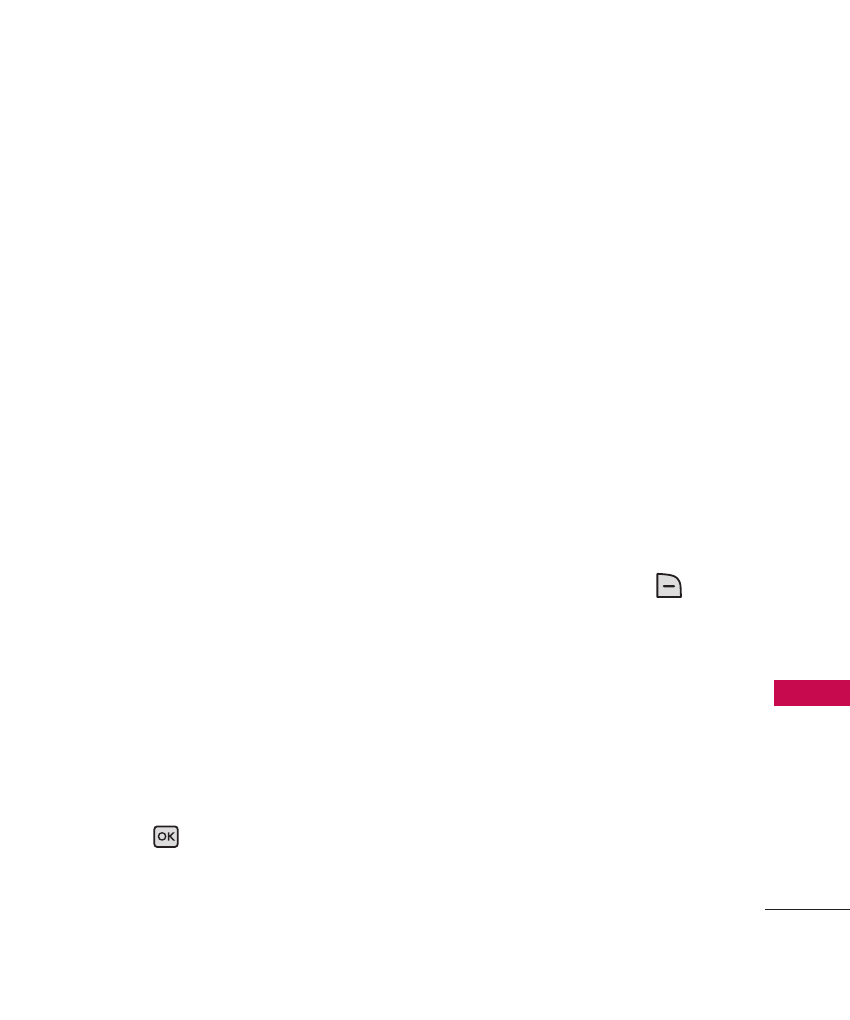
93
Se
ttin
gs
4. Enter required information
such as ID, password and
phone number in the
"Connect To" dialog box.
5. Select the "Dial" button to
initiate the call.
Once the connection is
established, you can start
using the Internet.
File Transfer
In order to start a file transfer
session:
1. Pair with the target device.
2. Go to the Bluetooth Menu
(
Menu
>
Settings
>
Bluetooth
Menu
).
3. Find your phone’s name from
the list of available devices.
4. Press
for the list of
available services and select
Browse/Get Files.
5. A separate window appears
with the files that can be
transfered.
Phonebook Access
Please refer to your handsfree
device or car audio system
manual for further instructions.
Paired Devices Options
The following options are
available with paired devices
(
Menu > Settings > Bluetooth
Menu
> Highlight a device and
press the Right Soft Key
[Options]
):
1. Remove Device: You can
remove the device from the
pairing list.
2. Rename Device: You can
rename the paired device.
- Octane VN530 (345 pages)
- Octane VN530 (166 pages)
- C2500 (73 pages)
- C3320 (76 pages)
- 500 (85 pages)
- C1100 (90 pages)
- 600 (86 pages)
- B2100 (79 pages)
- C2200 (52 pages)
- -TM510 (47 pages)
- -DM110 (40 pages)
- 200 (54 pages)
- 8560 (2 pages)
- CHOCOLATE MCDD0012301 (12 pages)
- AX245 (200 pages)
- CU500 (218 pages)
- CU500 (10 pages)
- CU500 (16 pages)
- 260 (240 pages)
- 1500 (196 pages)
- 1500 (2 pages)
- AX260 (115 pages)
- LG300G (226 pages)
- Apex (80 pages)
- VN250 (141 pages)
- Cosmos (8 pages)
- A7110 (8 pages)
- A7110 (262 pages)
- 3280 (94 pages)
- BLUETOOTH QDID B013918 KP199 (226 pages)
- Bliss -UX700W (143 pages)
- GT950 (149 pages)
- Wine (2 pages)
- ELLIPSE 9250 (169 pages)
- C1300 (134 pages)
- 355 (102 pages)
- LGVX9200M (317 pages)
- Ally VS740 (2 pages)
- GR500R (146 pages)
- 150 (76 pages)
- 620G (2 pages)
- BL20 (48 pages)
- -RD2630 (68 pages)
- DOUBLEPLAY MFL67441301 (196 pages)
- 420G (2 pages)
