Voice command dialing – LG VX4700 User Manual
Page 24
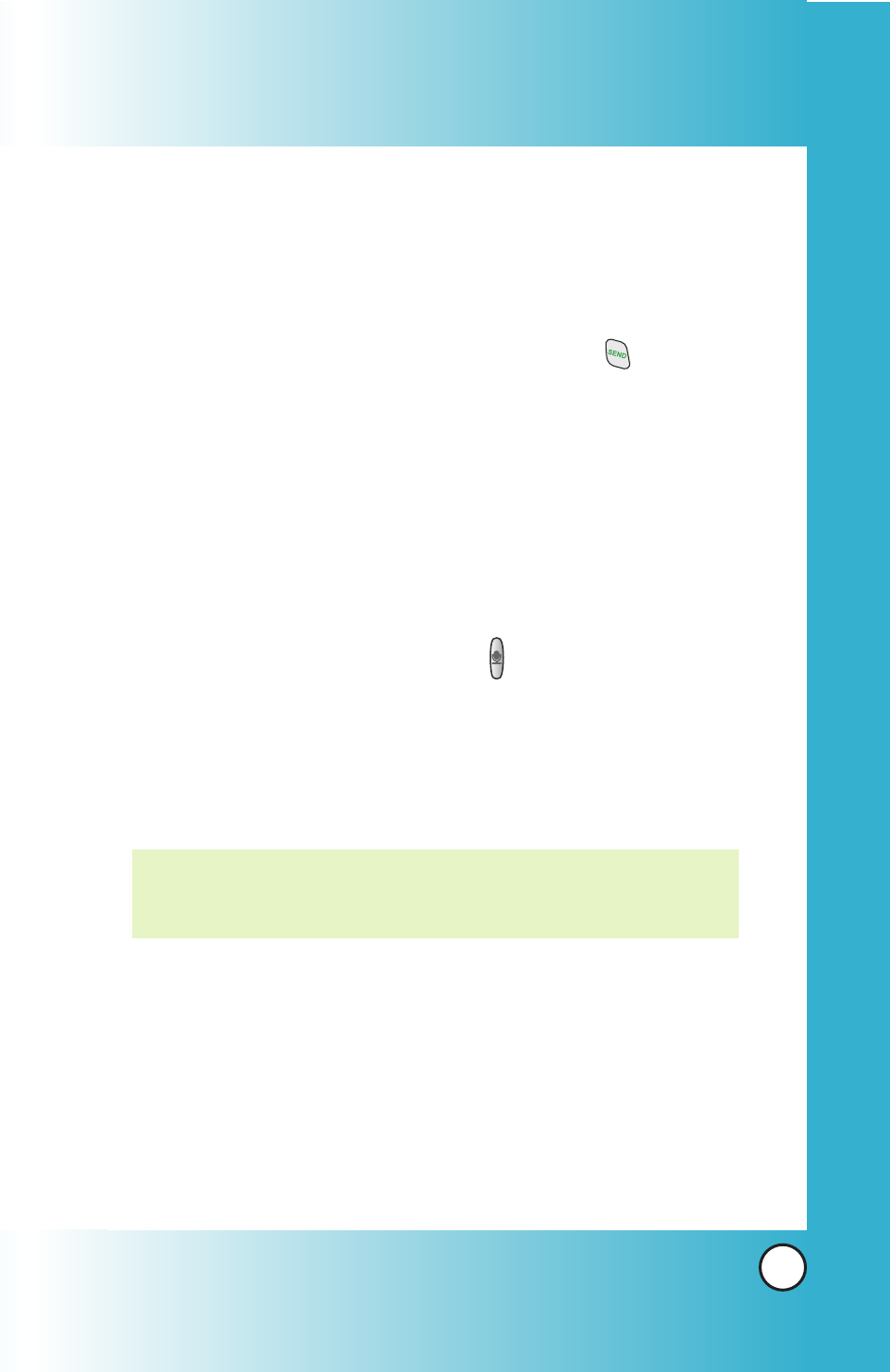
23
VX4700
Dialing Double Digit Speed Dials (from 10 to 99)
Press the first digit and then press and hold the key of the
last digit.
OR
Enter the first and second digits and press
.
Voice Command Dialing
Voice Command is a convenient feature that allows you to
activate certain feature quickly and easily by verbal command.
Using this Voice Commands, you can make phone calls,
confirm voice mail and missed calls, set driving/announce
mode, edit the contact entries and so on.
1. Press the Voice Command key ( ).
2. When prompted, say "Call Someone."
3. When prompted, say the name entered in your contacts.
The phone will ask you to confirm the name, then dial the
number associated with the Contact name.
NOTE: Another way to activate Voice Command is to set
Announce Mode/Driving Mode to on. When the flip is
opened you will be asked to say a command.
