Contacts, Backup assistant, Favorites – LG LGVN150 User Manual
Page 35
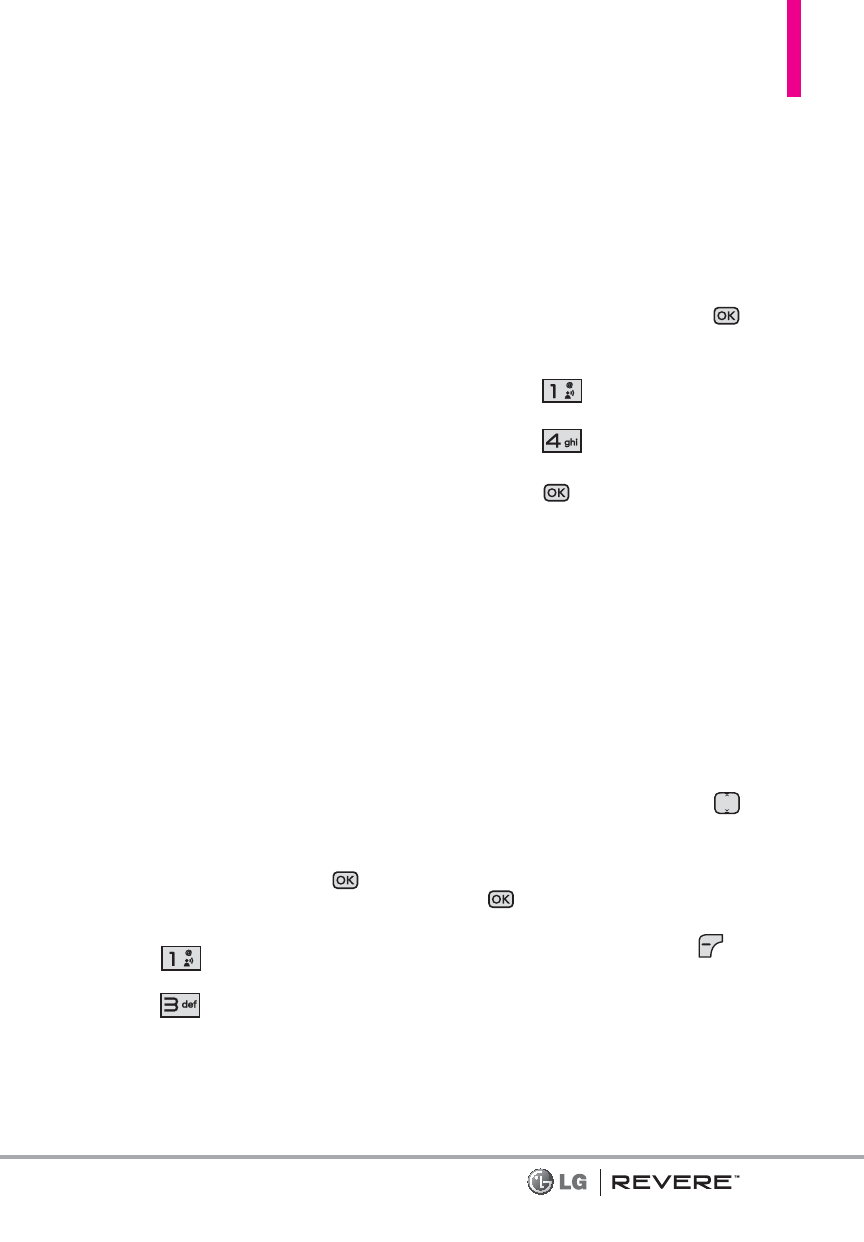
Contacts
33
TIP
Use the Go To field, for quick
access to an entry without
scrolling. For example, to go to
"Vet", enter the letter V.
3. Backup Assistant
Backup Assistant safeguards your
mobile phone's address book and
automatically saves a copy of the
names, phone numbers, and email
addresses stored in your phone.
You can also view, print, add,
delete, and edit your Contacts
online. If you lose, damage, or
upgrade your phone, Backup
Assistant will restore your Contact
List to a new or replacement
phone.
Additional fees may apply. See
your service provider for details.
NOTE
To use the Backup Assistant
service, you are required to
activate the service from your
phone.
1. Open the flip and press
[MENU]
.
2. Press
Contacts
.
3. Press
Backup Assistant
.
4. Follow the instructions to
download the application.
4. Favorites
Allows you to add Contact entries
or Contact groups to your list of
Favorites to easily view, call, or send
messages.
1.Open the flip and press
[MENU]
.
2. Press
Contacts
.
3. Press
Favorites
.
4. Press
[ADD]
.
TIP
You can add up to 10 Contacts
and/or Contact groups as
Favorites to easily make calls,
send messages, and view
messages.
5. Select whether you want to add
a favorite from your
Contacts
or
Group
.
6. Use the Directional Key
to
scroll through your Contacts or
Groups alphabetically and press
[
MARK
].
7. Press the Left Soft Key
[
Done
]. Once you have added
Contacts to the Favorites list,
the following options will
become available in the Favorites
menu:
