Messaging – LG UX310 User Manual
Page 40
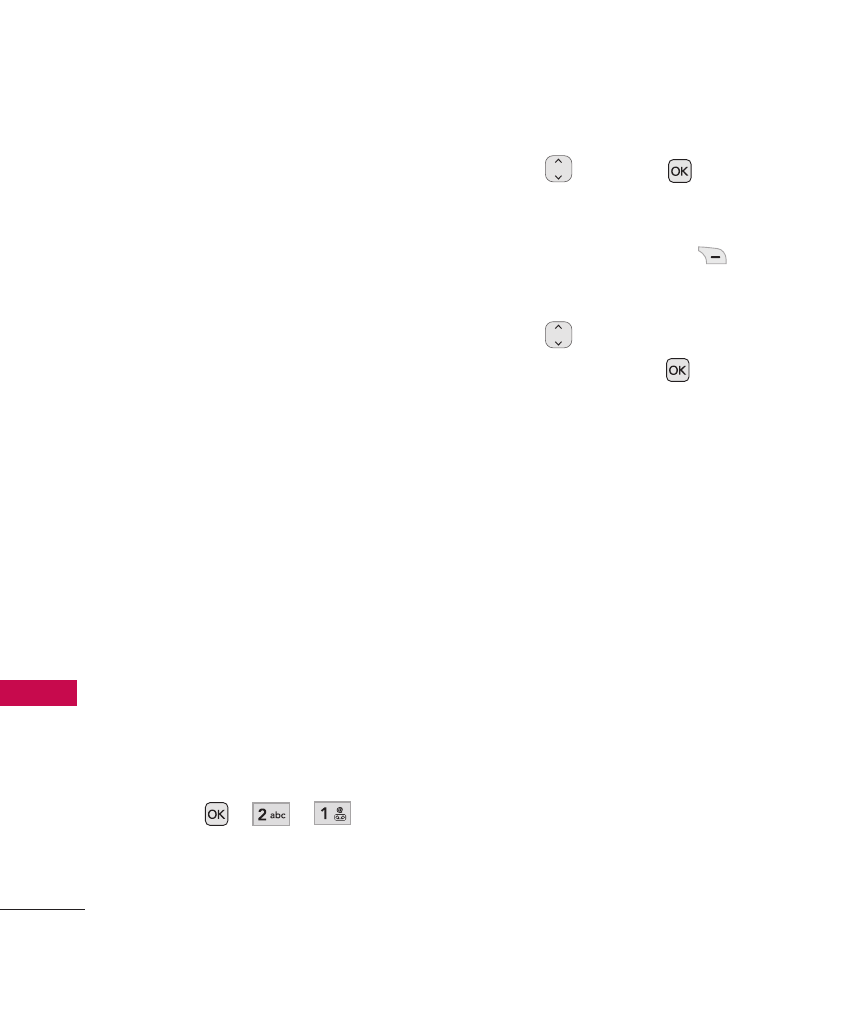
Messaging
38
M
ess
ag
ing
Recent Calls
To select a
recipient from your Recent Calls.
Recent Messages
Choose
Inbox/ Sent
to select a recipient
from your Recent Messages.
Groups
Select a recipient from
your Groups.
Cancel
Cancels editing your
message.
4. Complete your message and
send or save it.
Customize Your Text Message
Using Options
While you are composing the
text of a message, you have
various options to customize the
text.
1. Press , , .
2. Enter the recipient's address.
3. Use
or press
to
highlight the Message window.
4. Press Right Soft Key
Options
.
5. Use
to highlight an
option and press
.
Add
Templates
/
Signature
Save As
Draft
/
Templates
Priority Level
Normal
/
High
Callback #
On
/
Off
Cancel
Cancels editing your
message.
6. Complete your message and
send or save it.
