Your home screen – LG LG430G User Manual
Page 10
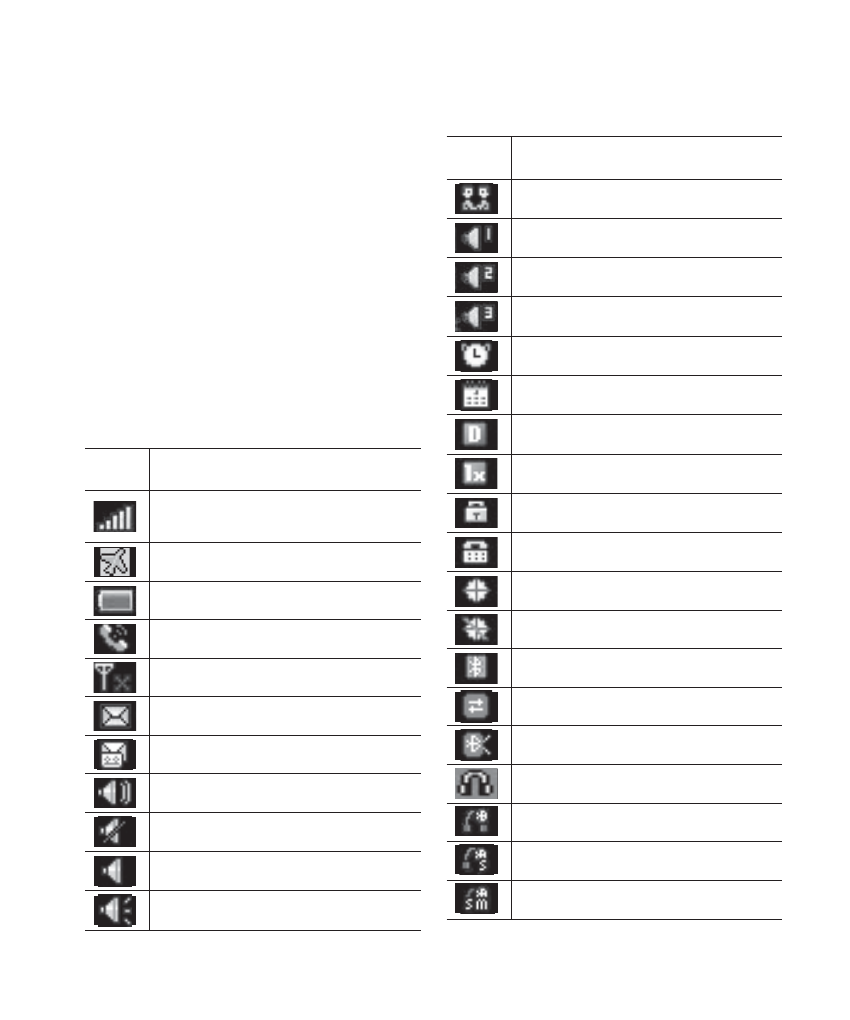
LG430G | User Guide
8
Your Home screen
Turning Your Phone On and Off
You can power the phone on and off by
pressing and holding the Power Key.
The Status Bar
The Status Bar uses various icons, such
as signal strength, new messages,
battery life, and Bluetooth activity.
The table below explains the meaning of
icons you’re likely to see in the Status Bar.
Icon Description
Signal Strength
Flight Mode
Battery Strength
In Call State
No Service
New Message
Message & Voicemail
Speaker Phone
Silent Mode
Normal
Outdoor
Icon Description
Meeting Mode
Customized 1
Customized 2
Customized 3
Alarm
Calendar
Digital
1X
SSL
TTY
Location On
E911 Only
Bluetooth On
File Transfer
Visible
Headset
Mono Headset
Stereo Headset
Stereo/Mono Headset
See also other documents in the category LG Mobile Phones:
- Octane VN530 (345 pages)
- Octane VN530 (166 pages)
- C2500 (73 pages)
- C3320 (76 pages)
- 500 (85 pages)
- C1100 (90 pages)
- 600 (86 pages)
- B2100 (79 pages)
- C2200 (52 pages)
- -TM510 (47 pages)
- -DM110 (40 pages)
- 200 (54 pages)
- 8560 (2 pages)
- CHOCOLATE MCDD0012301 (12 pages)
- AX245 (200 pages)
- CU500 (218 pages)
- CU500 (10 pages)
- CU500 (16 pages)
- 260 (240 pages)
- 1500 (196 pages)
- 1500 (2 pages)
- AX260 (115 pages)
- LG300G (226 pages)
- Apex (80 pages)
- VN250 (141 pages)
- Cosmos (8 pages)
- A7110 (8 pages)
- A7110 (262 pages)
- 3280 (94 pages)
- BLUETOOTH QDID B013918 KP199 (226 pages)
- Bliss -UX700W (143 pages)
- GT950 (149 pages)
- Wine (2 pages)
- ELLIPSE 9250 (169 pages)
- C1300 (134 pages)
- 355 (102 pages)
- LGVX9200M (317 pages)
- Ally VS740 (2 pages)
- GR500R (146 pages)
- 150 (76 pages)
- 620G (2 pages)
- BL20 (48 pages)
- -RD2630 (68 pages)
- DOUBLEPLAY MFL67441301 (196 pages)
- 420G (2 pages)
