LG LG306G User Manual
Page 43
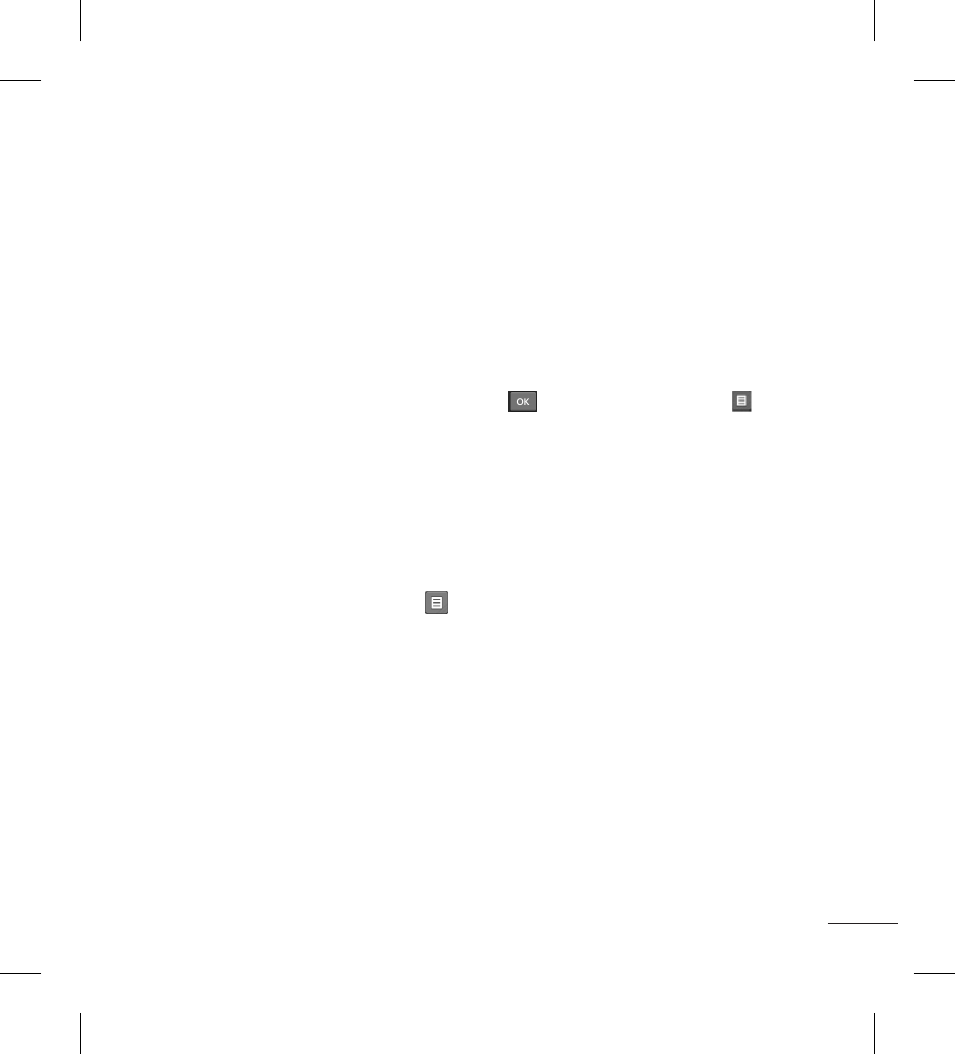
41
–
Show/Hide Next Word: Allows the phone to predict what the next
word you will enter is, using previously entered words.
–
My Dictionary: Allows you to add, edit, and delete words from your
personalized dictionary.
•
Copy & Paste: Allows you to copy and paste text.
•
Cancel Message: Allows you to exit the message without saving it.
If you complete input a message, touch
button. Then, touch to
choose an option from below.
•
Save to Drafts: Saves the selected message to Drafts.
Sending a Message
After completing a message, touch
Send To to select recipients.
• Select the recipient(s). Touch to choose an option from below.
–
Enter Number: Allows you to enter a phone number.
–
Enter Email: Allows you to enter an Email address instead of a phone
number.
–
Enter Recipient: Allows you to enter recipients.
–
Caller Groups: Allows you to add contact groups.
–
Recent Recipients: Choose a contact from recent messages.
–
Recent Calls: Choose a contact from recent calls.
–
Delivery Options: Allows you to set Add Cc and Add Bcc.
–
Save to Drafts: Saves the message to Drafts.
–
Cancel Message: Allows you to cancel the message.
