Telephone installation – AT&T CL4939 User Manual
Page 14
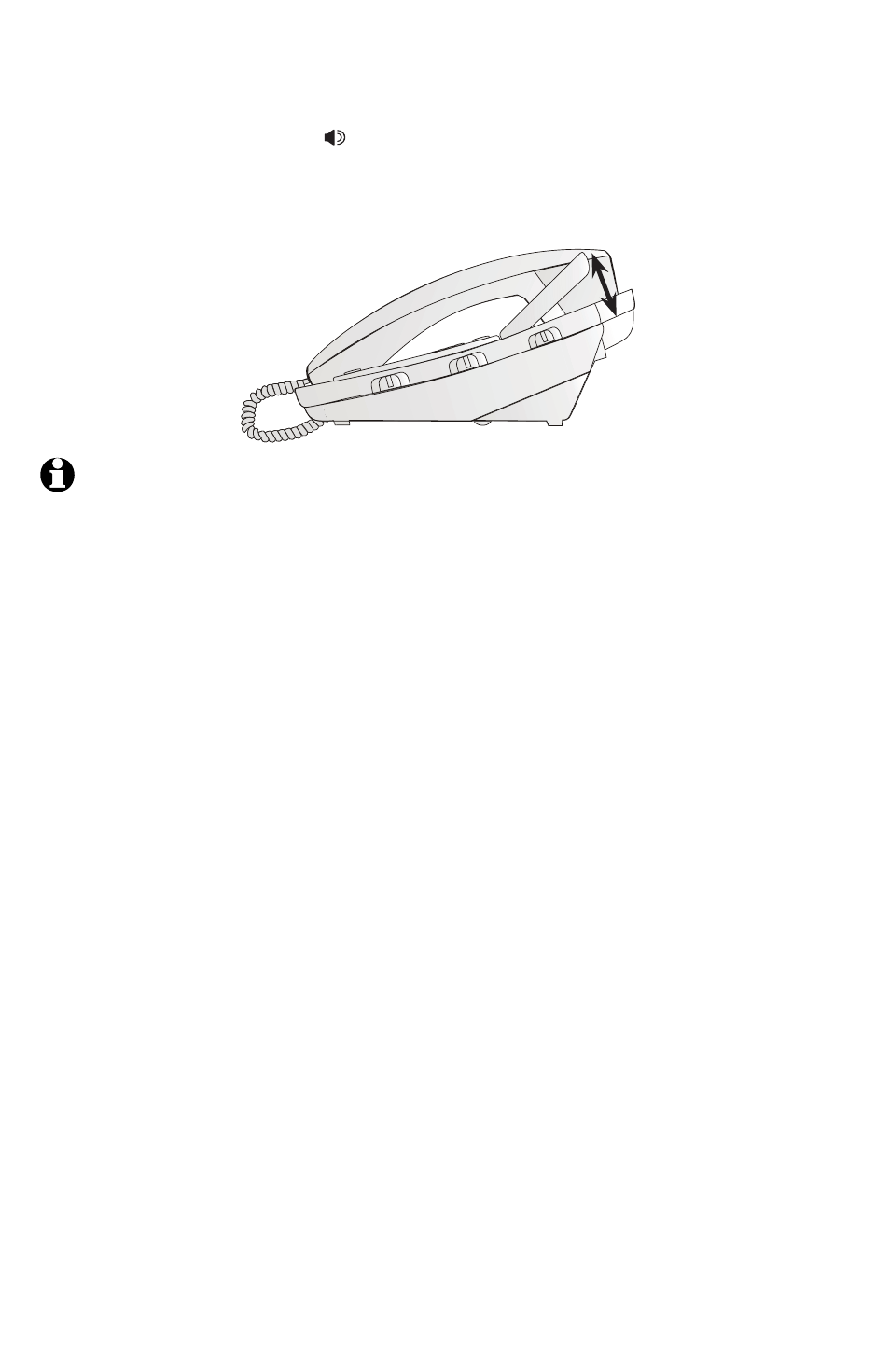
8
Getting started
Lift the handset or press
SPEAKER to check for a dial tone.
Rotate the top of the display up or down to adjust the angle of the screen
for maximum visibility.
4.
5.
NOTES:
Use only the power adapter provided with this product. To obtain a
replacement, visit our website at
www.telephones.att.com
or call
1 (800) 222-3111
. In Canada, dial
1 (866) 288-4268
.
The power adapter is intended to be correctly oriented in a vertical or floor
mount position. The prongs are not designed to hold the plug in place if it
is plugged into a ceiling, under-the-table or cabinet outlet.
You can use this telephone without the power adapter installed. In this
case, you can only make or answer calls with the handset, or adjust the
ringer volume or handset listening volume. For optimal performance, power
your telephone with the supplied power adapter.
•
•
•
Telephone installation
- CL2909 (49 pages)
- 8434 (54 pages)
- 8434 (38 pages)
- TL74358 (41 pages)
- Definity 7410 (31 pages)
- 8503T (33 pages)
- NORTEL BCM50 (37 pages)
- EL52309 (8 pages)
- 100 (6 pages)
- 135 (8 pages)
- ML17959 (82 pages)
- System 75 (10 pages)
- CL82409 (9 pages)
- 2300 (13 pages)
- CL82601 (2 pages)
- CL82351 (2 pages)
- CL82351 (2 pages)
- TL74258 (97 pages)
- 820 (6 pages)
- 1856 (7 pages)
- 1187 (48 pages)
- 972 (29 pages)
- TR1909 (12 pages)
- TRIMLINE 210M (2 pages)
- SB67158 (2 pages)
- E2115 (27 pages)
- Generic 2 (44 pages)
- SBC-420 (26 pages)
- Partner Plus (26 pages)
- 1080 (18 pages)
- 1040 (74 pages)
- RIM BlackBerry Bold MDC 9000 (35 pages)
- System 25 (75 pages)
- System 25 (85 pages)
- System 25 (35 pages)
- System 25 (438 pages)
- DECT CL84209 (12 pages)
- DEFINITY 8101 (4 pages)
- TRIMLINE TR1909 (43 pages)
- 902 (6 pages)
- TL74108 (8 pages)
- 7406BIS (72 pages)
- PARTNER MLS-12 (5 pages)
- 952 (8 pages)
