Using usb devices, Entry modes, Removing usb devices – LG M2380D-PU User Manual
Page 93
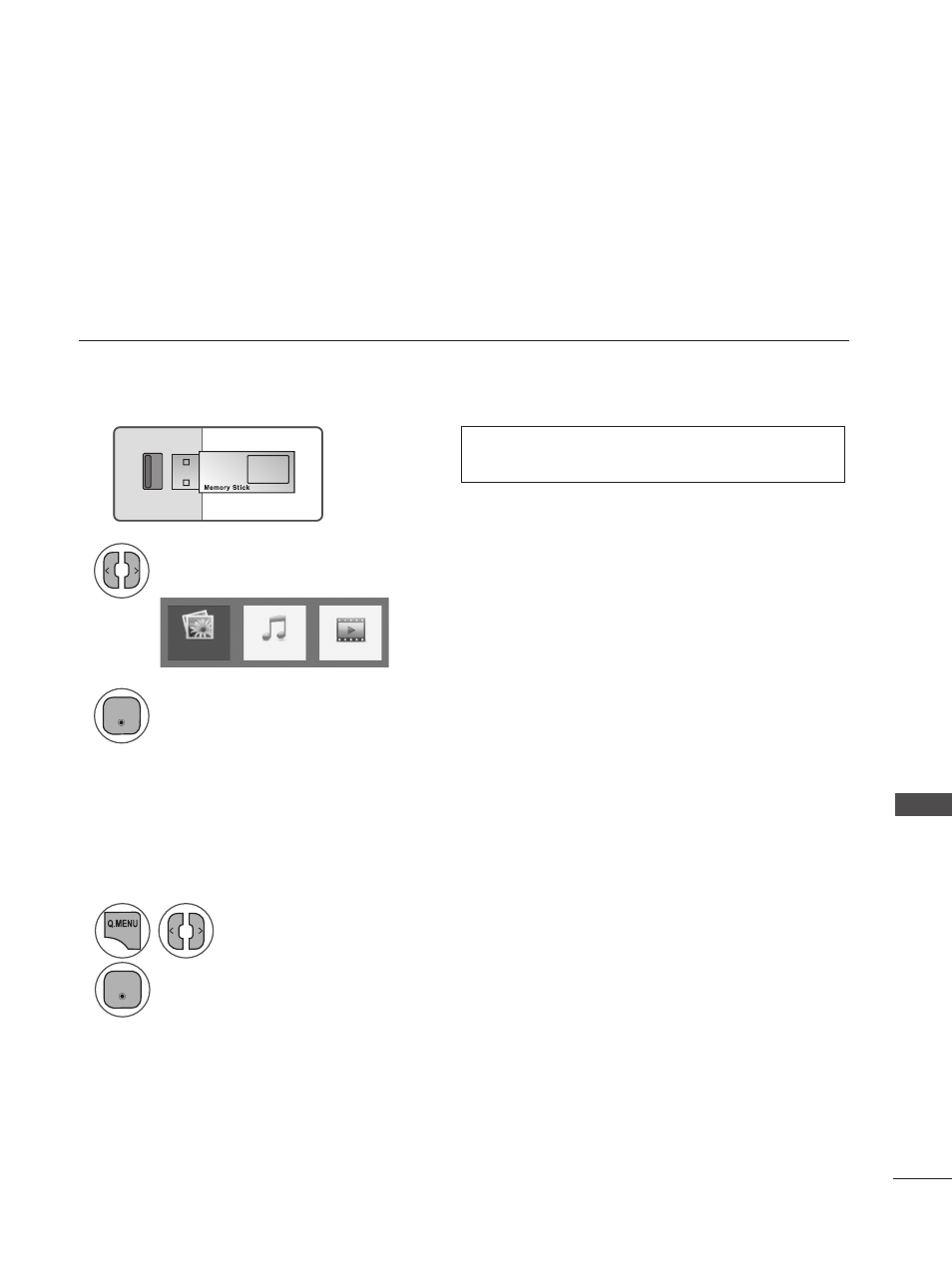
93
U
SIN
G
U
SB
D
EV
IC
ES
USING USB DEVICES
ENTRY MODES
When you connect a USB device, this pop-up menu is displayed automatically. If the pop-up menu
does not appear, you can manually select
Photo List, Music List or Movie List in the USB menu. On a
USB device, you cannot add new folders or delete an existing folders.
Select the USB device menu before removing the USB device.
1
2
3
Select
PHOTO LIST, MUSIC LIST or MOVIE LIST.
Connect the USB device to the USB jack on
the back of the SET.
Removing USB Devices
PHOTO LIST
MUSIC LIST
MOVIE LIST
• This set supports JPG, MP3 and HD DivX file
types.
1
2
Select
USB Device.
Select
Eject.
USB IN
Enter
Enter
This manual is related to the following products:
