Clear voice ii, Sound control, Adjustment for clear voice level selecting on – LG M2380D-PU User Manual
Page 62
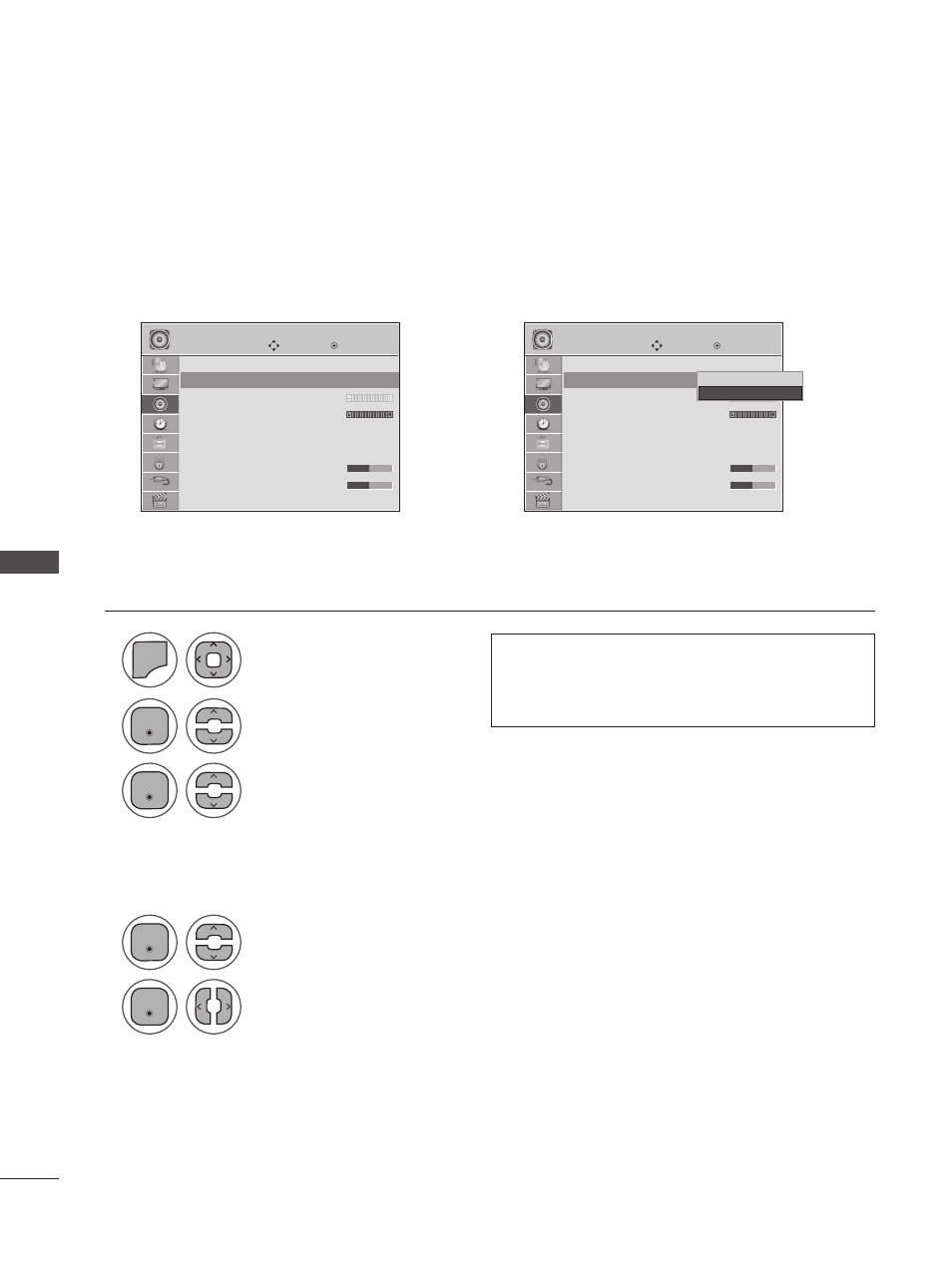
62
SOUND CONTROL
SO
U
N
D
C
O
N
TR
O
L
Move
Move
Enter
Enter
AUDIO
AUDIO
Auto Volume
: Off
Clear Voice II
: Off
• Level
3
Balance
0
Sound Mode
: Standard
• Surround X : Off
• Treble
50
• Bass
50
v
Auto Volume
: Off
Clear Voice II
: Off
• Level
3
Balance
0
Sound Mode
: Standard
• Surround X : Off
• Treble
50
• Bass
50
v
Clear Voice II
: Off
ꔋ
Clear Voice II
: Off
ꔋ
➩
1
2
4
3
5
MENU
Select
Clear Voice II.
Select
Level.
Select
On or Off.
Make appropriate adjustments.
Adjustment for Clear Voice Level Selecting On
Select
AUDIO.
• Press
MENU or EXIT to close the menu window.
• Press
BACK to move to the previous menu screaen.
By differentiating the human sound range from others,
Clear Voice II improves the sound quality of
voices.
CLEAR VOICE II
• If you select
“On” for Clear Voice II, the
Surround X feature will not work.
• Select levels from ‘-6’ to ’+6’.
Enter
Enter
Enter
Enter
Off
On
On
ꔋ
