Demo mode – LG M2380D-PU User Manual
Page 81
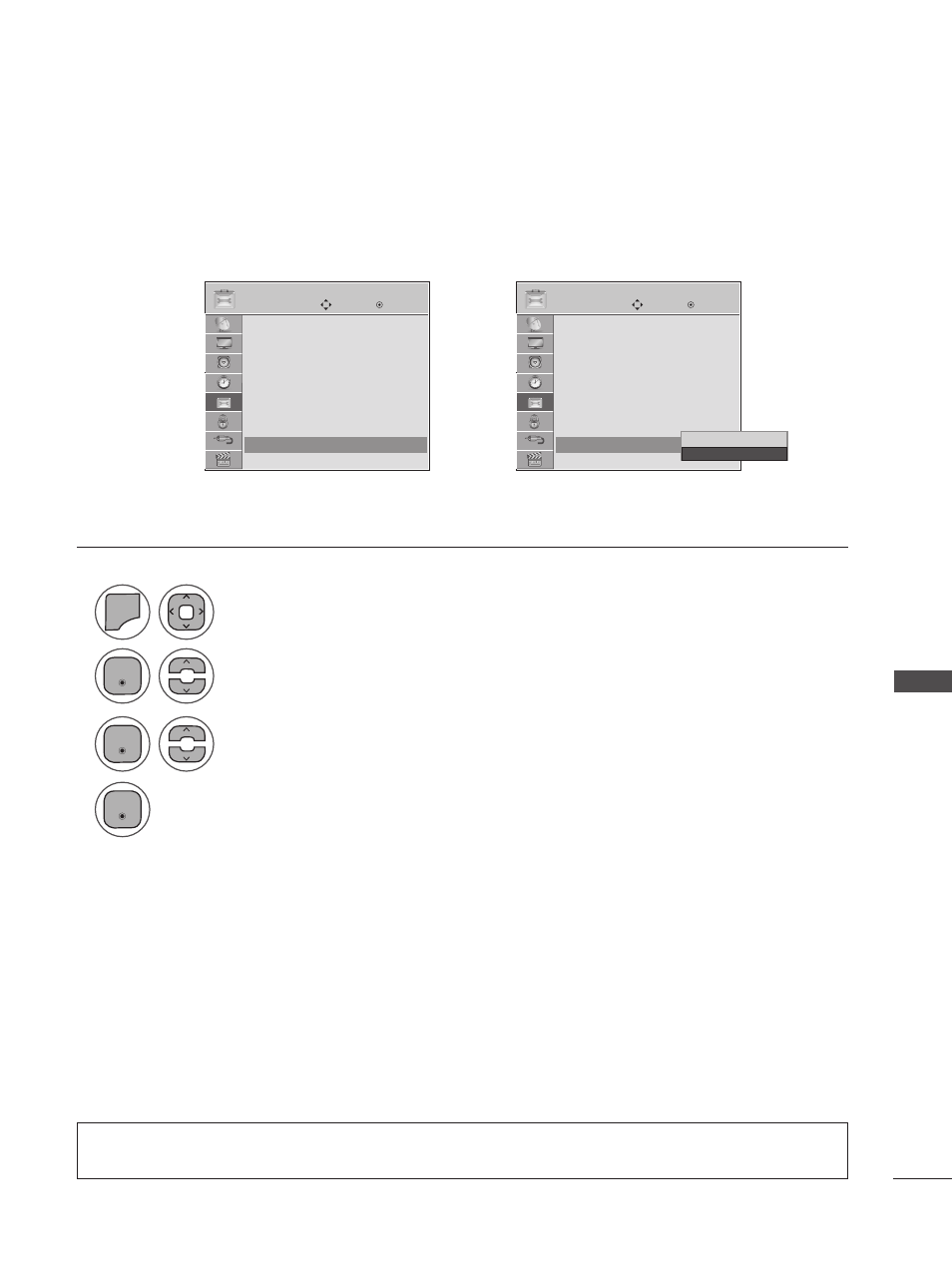
81
O
P
TIO
N
A
L S
ET
TIN
G
S
Displays a slide show to explain the various features of this Monitor set.
DEMO MODE
1
2
3
4
MENU
Select
Demo Mode.
Select
On to show the various feature of the Monitor set.
Return to TV viewing.
After a while,
Demo Mode starts. If you want to stop the demo, press any button
(Except VOL +, - and MUTE button).
Select
OPTION.
• Press
MENU or EXIT to close the menu window.
• Press
BACK to move to the previous menu screaen.
➩
OPTION
OPTION
Move
Move
Enter
Enter
u
Audio Language
: English
Input Label
Key Lock
: Off
Caption
: Off
Set ID
: Off
Power Indicator
: On
Demo Mode
: Off
Initial Setting
: Store Demo
u
Audio Language
: English
Input Label
Key Lock
: Off
Caption
: Off
Set ID
: Off
Power Indicator
: On
Demo Mode
: Off
Initial Setting
: Store Demo
Demo Mode
: Off
ꔋ
Demo Mode
: Off
ꔋ
Off
On
On
ꔋ
Enter
Enter
Enter
• This feature is disabled in “
Initial Setting - Home Use”.
