Manual picture adjustment-user mode – LG M2380D-PU User Manual
Page 51
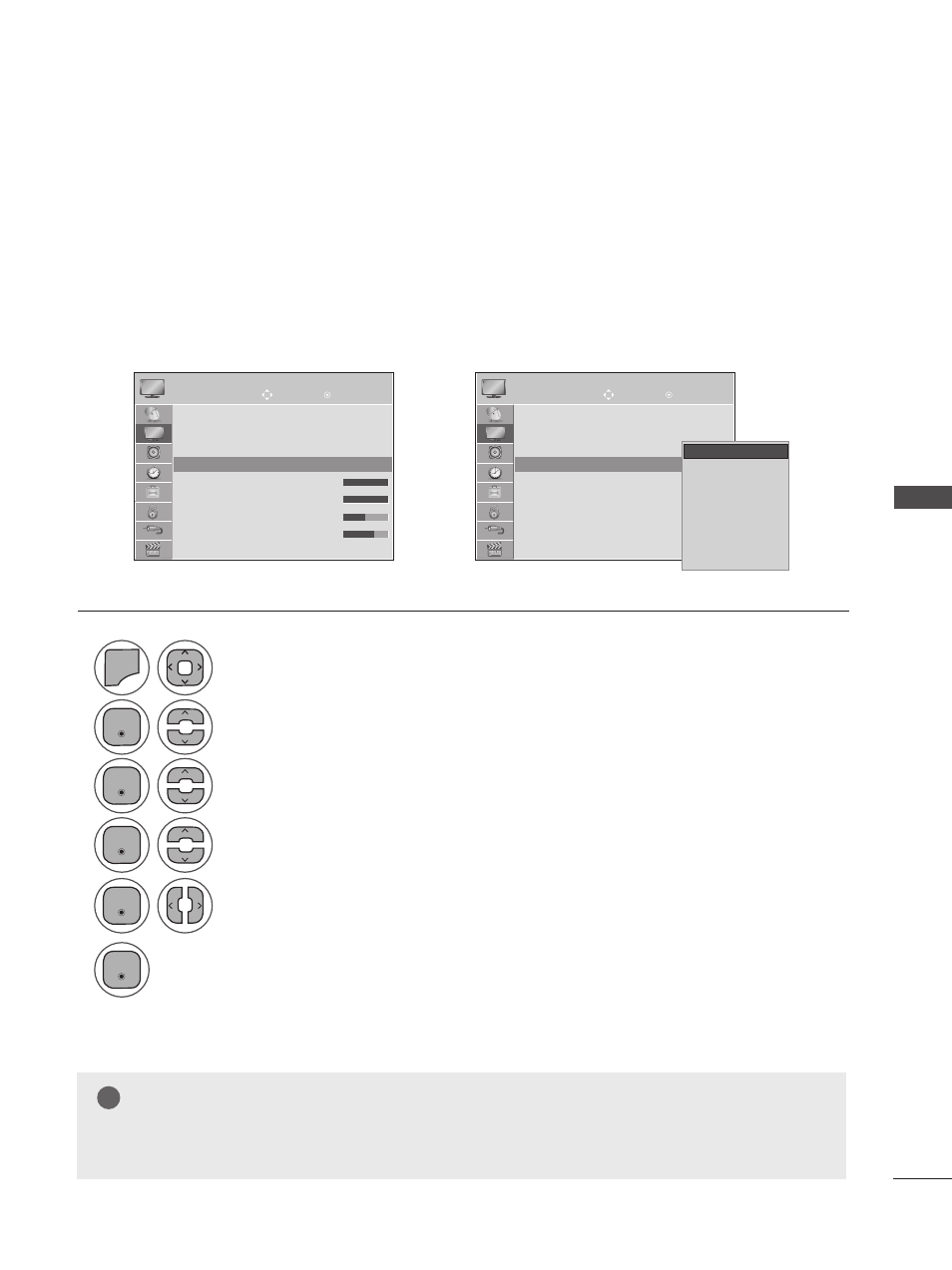
51
P
IC
TU
R
E
C
O
N
TR
O
L
Enter
Enter
Enter
Enter
Enter
Backlight
Adjusts the brightness of LCD panel.
Contrast
Adjusts the difference between light and dark levels.
Brightness
Adjusts the brightness of the screen.
Sharpness
Adjusts the clearness of the screen.
Color
Adjusts the color.
Tint
Adjusts the tint.
MANUAL PICTURE ADJUSTMENT-USER MODE
Move
Move
OK
OK
PICTURE
PICTURE
Aspect Ratio
: 16:9
Picture Wizard
ꕫ Energy Saving : Off
Picture Mode
: Vivid
• Backlight 100
• Contrast
100
• Brightness 50
• Sharpness 70
v
Aspect Ratio
: 16:9
Picture Wizard
ꕫ Energy Saving : Off
Picture Mode
: Vivid
• Backlight 100
• Contrast
100
• Brightness 50
• Sharpness 70
v
Picture Mode
: Vivid (User)
ꔋ
Picture Mode
: Vivid (User)
ꔋ
➩
1
4
2
5
6
3
MENU
Select
Picture Mode.
Make appropriate adjustments.
Select
Vivid, Standard, Natural, Cinema, Sport or Game
Select
PICTURE.
Select
Backlight, Contrast, Brightness, Sharpness, Color or Tint
• Press
MENU or EXIT to close the menu window.
• Press
BACK to move to the previous menu screaen.
NOTE
►You cannot adjust color and tint in the RGB-PC/HDMI-PC mode.
►When the Expert 1/2 is selected, you can select Backlight, Contrast, Brightness, H Sharpness, V
Sharpness, Color or Tint .
!
Vivid
Standard
Natural
Cinema
Sport
Game
ꕬ Expert 1
ꕬ Expert 2
Vivid
ꔋ
