Getting started with your phone, The battery – LG LG501C User Manual
Page 8
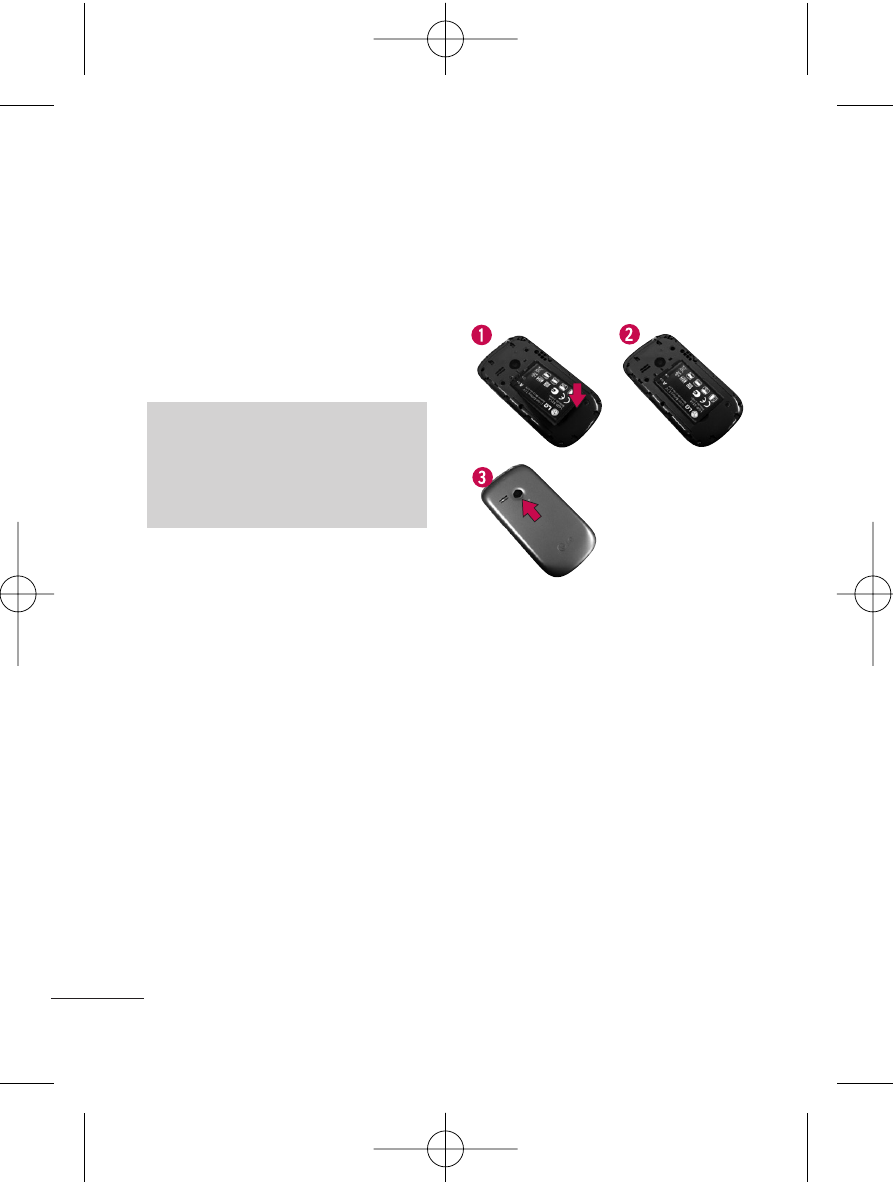
The Battery
The phone comes with a
rechargeable battery. The battery
charge level is shown at the top
right corner of the LCD screen.
Installing the Battery
1. Remove the battery cover by
pressing down on the top-
center of the battery cover,
then sliding the cover
downward.
2. Alight the battery contacts with
the phone terminals at the top
of the battery compartment
(see image 1), then snap the
rest of the battery into place
(see image 2).
3. Align the battery cover and
slide it upward until it clicks
into place (see image 3).
Removing the Battery
1. Turn the phone off.
2. Remove the battery cover by
pressing down on the top
center of the battery cover,
then sliding the cover
downward.
3. Use the fingertip cutout at
the bottom of the battery
compartment to lift the
battery out.
Note
It is important to fully charge the
battery before initial use of the
phone.
8
Getting Started with Your Phone
LG501C_TRF_Eng1.0_1104018.qxd 2011.4.18 1:49 PM Page
- Octane VN530 (166 pages)
- Octane VN530 (345 pages)
- C2500 (73 pages)
- C3320 (76 pages)
- 500 (85 pages)
- C1100 (90 pages)
- 600 (86 pages)
- B2100 (79 pages)
- C2200 (52 pages)
- -TM510 (47 pages)
- -DM110 (40 pages)
- 200 (54 pages)
- 8560 (2 pages)
- CHOCOLATE MCDD0012301 (12 pages)
- AX245 (200 pages)
- CU500 (218 pages)
- CU500 (10 pages)
- CU500 (16 pages)
- 260 (240 pages)
- 1500 (196 pages)
- 1500 (2 pages)
- AX260 (115 pages)
- LG300G (226 pages)
- Apex (80 pages)
- Cosmos (8 pages)
- VN250 (141 pages)
- A7110 (8 pages)
- A7110 (262 pages)
- 3280 (94 pages)
- BLUETOOTH QDID B013918 KP199 (226 pages)
- Bliss -UX700W (143 pages)
- GT950 (149 pages)
- Wine (2 pages)
- ELLIPSE 9250 (169 pages)
- C1300 (134 pages)
- 355 (102 pages)
- LGVX9200M (317 pages)
- Ally VS740 (2 pages)
- GR500R (146 pages)
- 150 (76 pages)
- 620G (2 pages)
- BL20 (48 pages)
- -RD2630 (68 pages)
- DOUBLEPLAY MFL67441301 (196 pages)
- 420G (2 pages)
