LG GW820 User Manual
Page 3
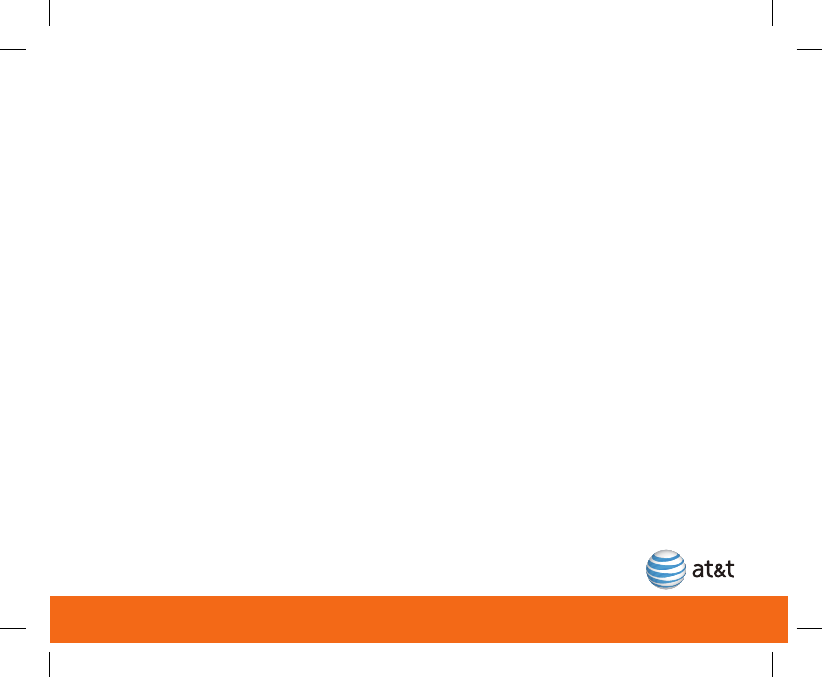
3
What’s in the Box .............................................................................................................................................. 4
Device Setup ....................................................................................................................................................... 5
Learn to Use the Basic Functions ................................................................................................................... 9
Voice Calls & Voicemail ..................................................................................................................................13
Contacts & Appointments ..............................................................................................................................14
Ringtone ............................................................................................................................................................15
Sending a Text Message .................................................................................................................................16
Camera & Multimedia Messages ...................................................................................................................17
Web/Internet ...................................................................................................................................................19
Email...................................................................................................................................................................20
AT&T Navigator ................................................................................................................................................22
Video Share .......................................................................................................................................................23
Bluetooth ..........................................................................................................................................................24
Music & Video ...................................................................................................................................................25
Wi-Fi ...................................................................................................................................................................27
Troubleshooting ...............................................................................................................................................28
Tips & Tricks ......................................................................................................................................................29
Table of Contents
