LG 32LD320H User Manual
Page 251
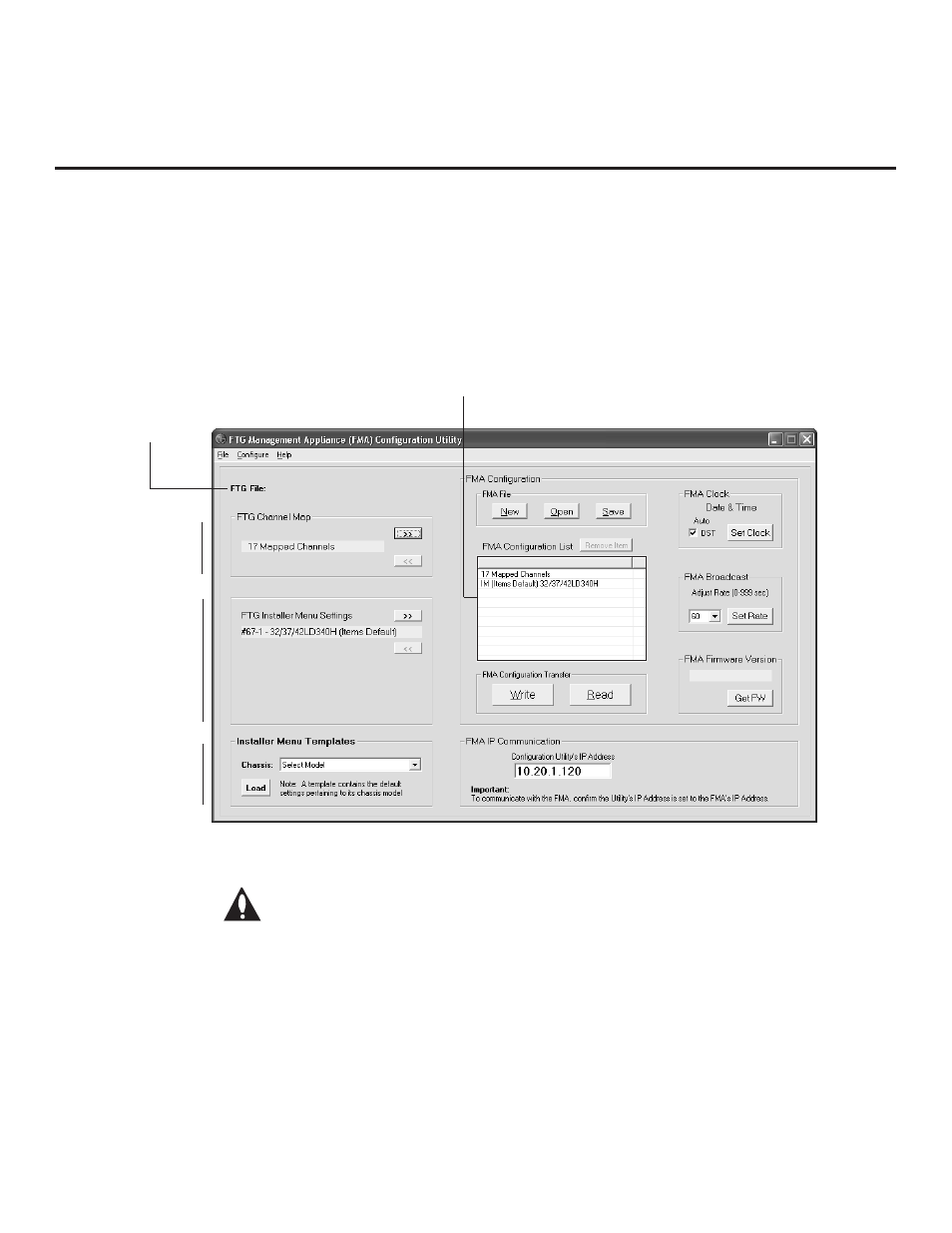
39
206-4186
Note: The data referenced in the FMA Configuration List is only a snap-
shot of the current FTG Channel Map and FTG Installer Menu settings
when copied to the list. If you make any change(s) to the current data
to be included in the FMA Configuration List, you will need to recopy
Channel Map and Installer Menu settings to the FMA Configuration List.
FTG Configuration Application Utilities Overview (Cont.)
Load default FTG
Installer Menu for
LD340H/LD345H.
Copy FTG Installer
Menu settings to
and from FMA
Configuration List.
Copy FTG Channel
Map to and from FMA
Configuration List.
Filename of opened
FTG Configuration
file (if applicable)
FMA CONFIGURATION LIST
(data to be saved or already
saved in FMA Configuration file)
FMA Configuration Utility
Note: FMA Write, Read, Clock, Broadcast, Firmware, and IP Communication functions in the FMA
Configuration Utility are used to configure b-LAN enabled equipment (Example: FMA-LG101) at the hotel/
institution head end. These functions are not applicable to the process of creating an FMA Configuration file
to be used with LD340H/LD345H TVs (FTG Mode via CPU).
