Ftg mode of operation (cont.), Ftg channel map editor overview – LG 32LD320H User Manual
Page 198
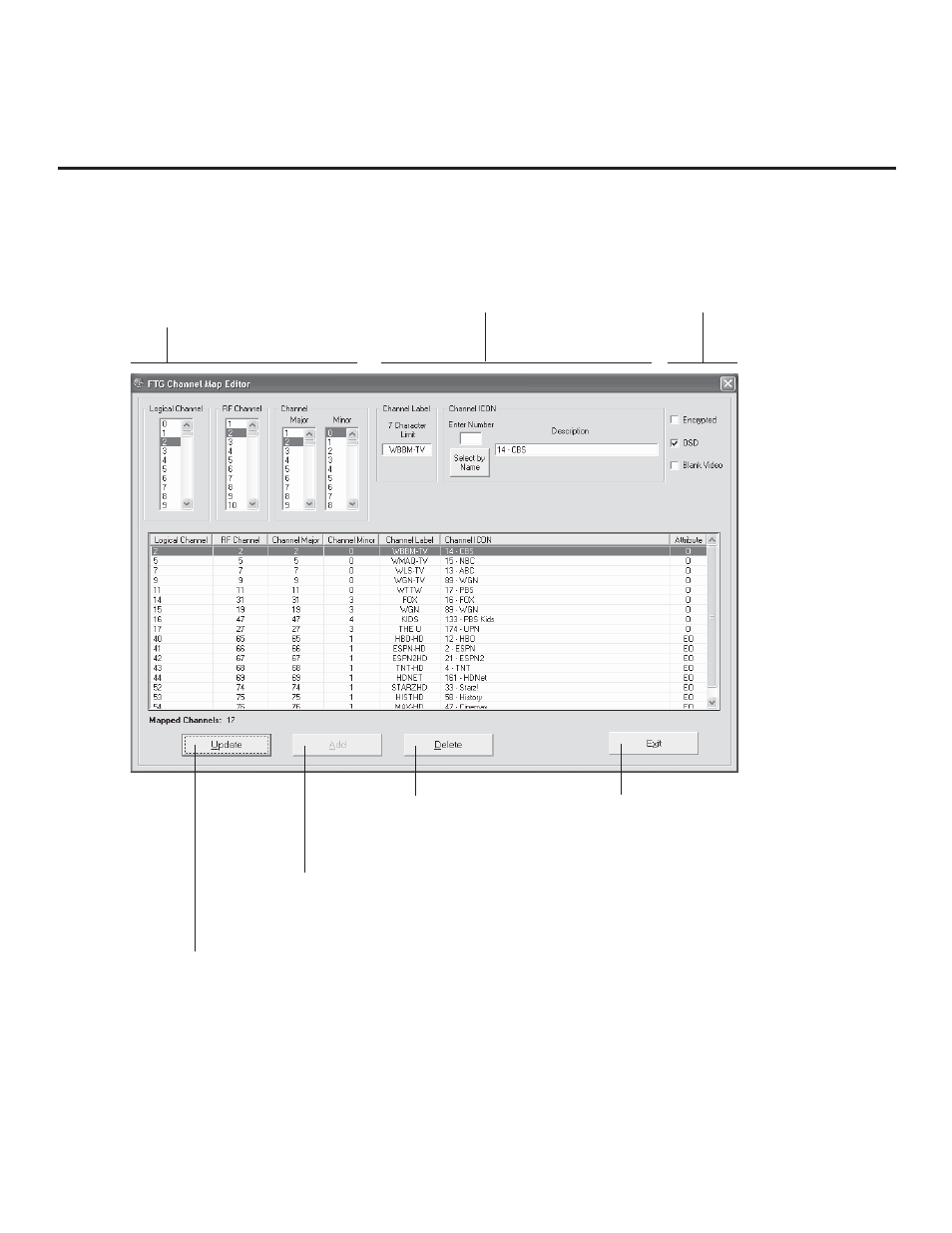
34
206-4177
FTG Mode of Operation (Cont.)
FTG Channel Map Editor Overview
DELETE
Click to remove highlighted
channel from FTG Channel
Map.
ADD
After defining a new Logical
Channel, click to add channel
to the FTG Channel Map.
The FTG Channel Map Editor shows a single Logical Channel’s Data and the FTG Channel Map.
EXIT
Click to exit editor and
return to FTG Channel
Map Configuration Utility.
LOGICAL CHANNEL MAPPING
Select a Logical Channel number, then
assign it the RF, Major, and Minor chan-
nel numbers to complete the mapping.
CUSTOM CHANNEL LABELS/ICONS
Enter custom labels and select icons by
name on menu or by number.
SET CHANNEL ATTRIBUTES
Check/select Encrypted, OSD,
or Blank Video.
UPDATE
After editing an existing
Logical Channel’s data, click
to commit the changes in the
FTG Channel Map.
- 55LM765S (517 pages)
- 37LS575S (274 pages)
- 47LM671S (309 pages)
- 55LM765S (276 pages)
- 47LA640S (552 pages)
- 47LA640S (329 pages)
- 55EA980V (544 pages)
- 55EA980 (319 pages)
- 60PM970S (243 pages)
- 50PM670S (102 pages)
- 42LE5400 (204 pages)
- 49LB870V (359 pages)
- 47LN613S (552 pages)
- 50LN570S (332 pages)
- 29LN450B (375 pages)
- 29LN4505 (223 pages)
- 50PB5600 (387 pages)
- 32LS3450 (40 pages)
- 50LA660S (552 pages)
- 55LA6408 (328 pages)
- AN-VC400 (14 pages)
- 60LB730V (332 pages)
- 60LB730V (356 pages)
- 32LN540B (443 pages)
- SP520 (43 pages)
- 32LM3400 (436 pages)
- 26LS3590 (364 pages)
- 26LS3500 (40 pages)
- 26LS3500 (214 pages)
- 50LB670V (356 pages)
- 42LB700V (795 pages)
- 50LB670V (588 pages)
- 47LA860V (516 pages)
- 55LA7909 (284 pages)
- 55LK530 (166 pages)
- 50PK250 (360 pages)
- DP271B (211 pages)
- 37LD450C (172 pages)
- 55LD630 (172 pages)
- 55LX9500 (218 pages)
- 42LN613S (555 pages)
- 32LN6138 (335 pages)
- 65UB980V (355 pages)
- 55UB850V (607 pages)
- 32CS460 (44 pages)
