Smart movie hd – LG LGVS920 User Manual
Page 115
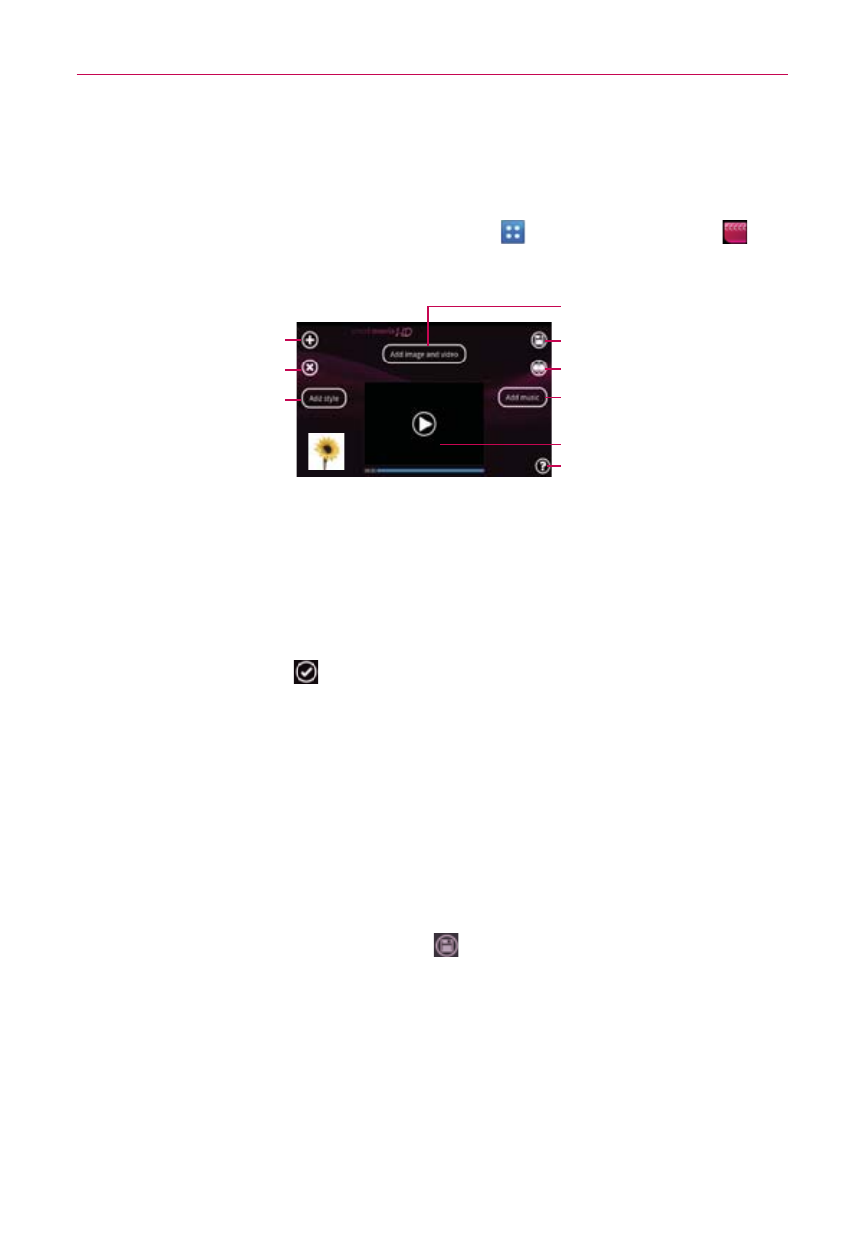
113
Entertainment
Smart Movie HD
You can make your own movie using your images/video and music.
1. From the Home screen, tap the Apps Key
> Smart Movie HD
.
2. Select the desired options to create a movie.
❹
❺
❻
❼
❽
❾
❶
❷
❸
❶
Add Media: Allows you to add images and/or video to your movie.
❷
Delete Media: Allows you to remove the selected images and videos.
❸
Add Style: Allows you to select the desired movie style.
❹
Added Media: Allows you to select images and/or video for your
movie. Tap Done
to exit.
❺
Save: Allows you to save the movie file.
❻
Edit: Allows you to edit the movie file.
❼
Add music: Allows you to set the background music.
❽
Preview: Allows you to preview your movie before saving it.
❾
Help: Provides you the information on how to use the Smart Movie
HD.
3. After personalizing your movie, tap
to save your movie.
