Getting started with your phone, Signal strength, Screen icons – LG LG511C User Manual
Page 14: Making calls, Correcting dialing mistakes
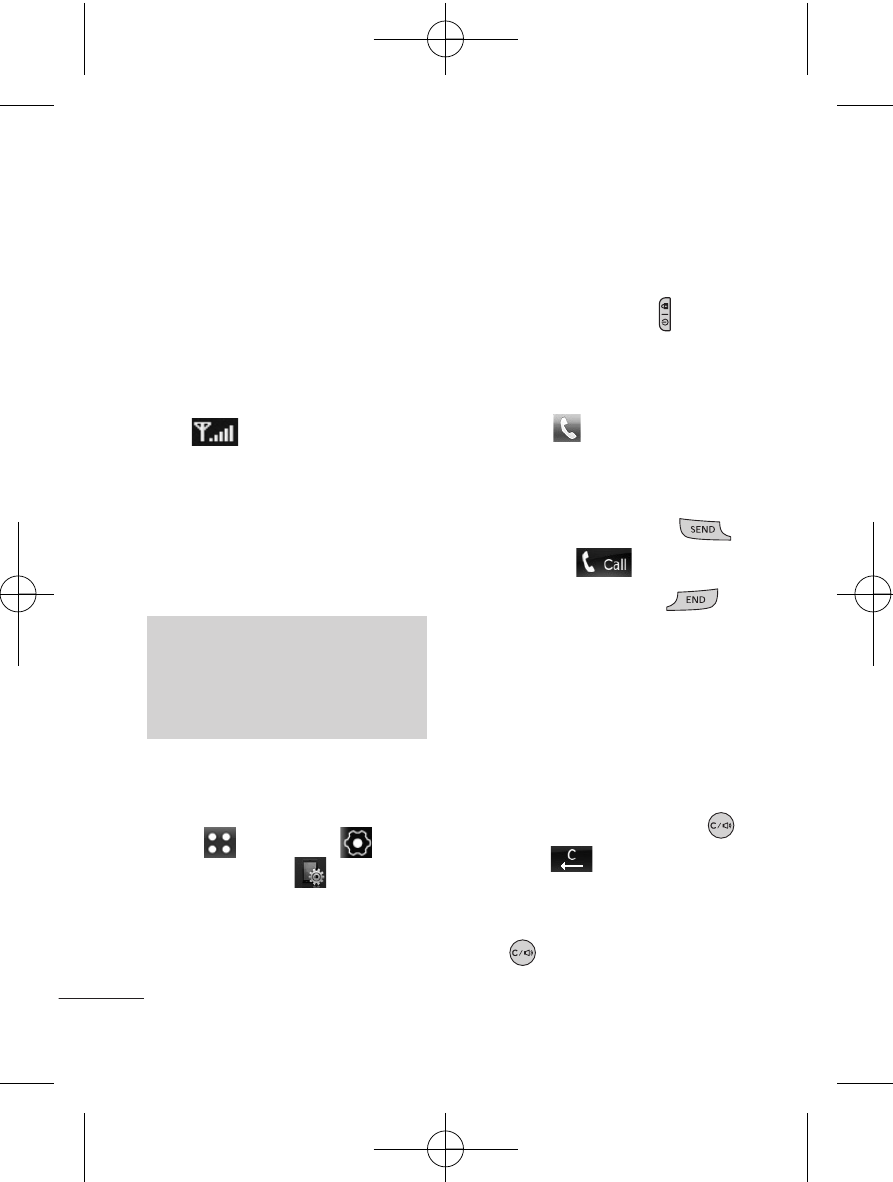
Signal Strength
Call quality depends on the
signal strength in your area.
The signal strength is indicated
on the screen as the number of
bars next to the signal strength
icon
. The more bars, the
better the signal strength. If
the signal quality is poor, move
to an open area. If you are in a
building, the reception may be
better near a window.
Screen Icons
To see the icon glossary, touch
Menu
>
Settings
>
Phone Settings
>
Phone
Info > Icon Glossary
on your
phone.
Making Calls
lf the phone is locked, press
the Power/Lock Key
on the
right side of your phone to
unlock it.
1. Touch and
enter
the
phone number (include the
area code if needed).
2. Press the Send Key
or touch
.
3. Press the End Key
to
end the call.
Correcting Dialing
Mistakes
If you make a mistake while
dialing a number, press the
Clear/Speakerphone Key
or touch
once to erase
the last digit entered, or hold
down the Clear/Speakerphone
Key
or touch and hold
Note
Call quality can also be affected
by weather and environment
conditions.
12
Getting Started with Your Phone
LG511C_TRF_Eng1.0_110816.qxd 8/16/11 2:44 PM Page 12
