Settings, 2 restrictions – LG UN200 User Manual
Page 70
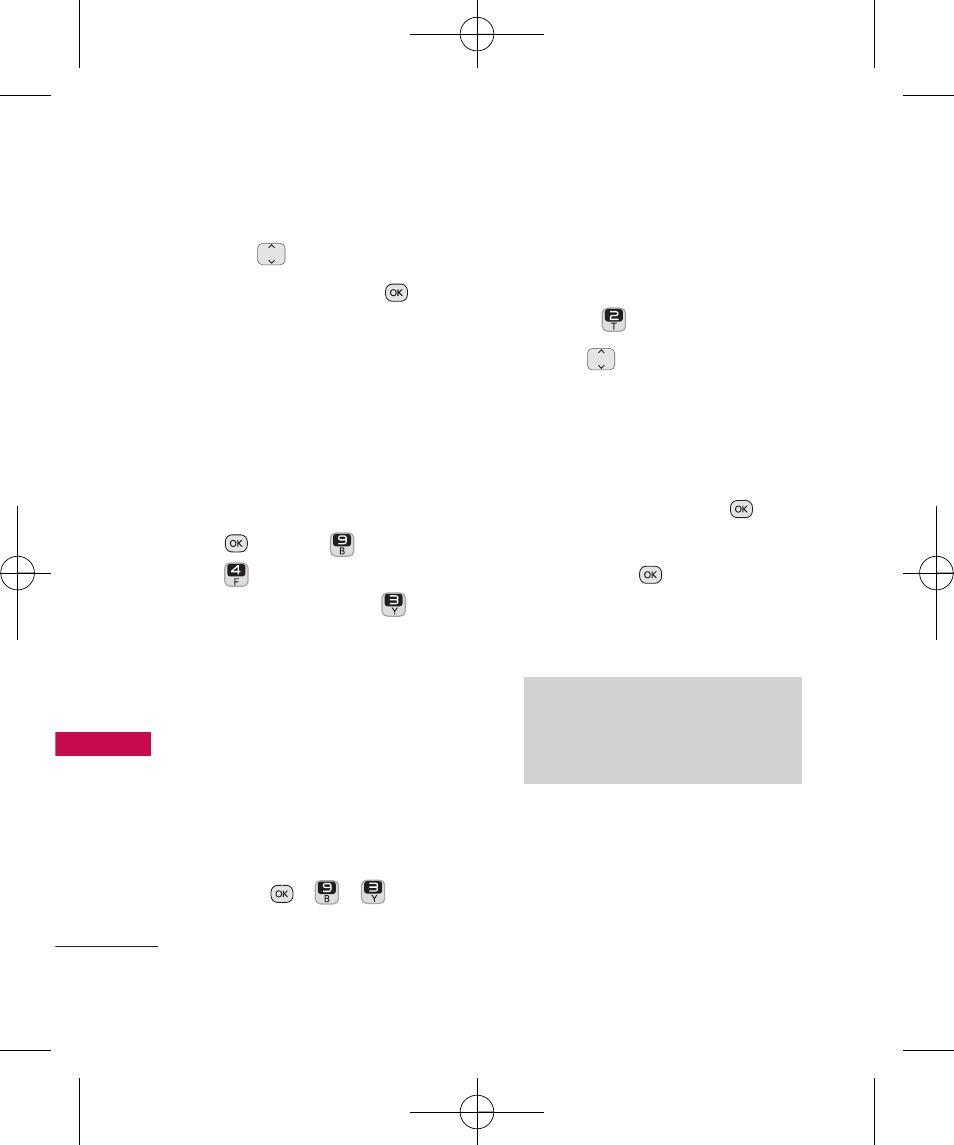
Settings
70
Se
ttings
4. Use
to highlight an
option, then press
.
Unlock
The phone remains
unlocked by default, until it is
locked manually.
Lock
Locks the phone. When
locked, you can receive
incoming calls and make calls
only to Emergency Numbers
(
Menu
>
Settings
>
Security
> Enter the four-
digit Lock Code >
Emergency Numbers
).
On Power Up
The phone is
locked when it is turned on.
3.2 Restrictions
Allows you to set restrictions for
Calls, Messaging, Camera or
easyedge
SM
.
1. Press , , .
2. Enter the four-digit Lock
Code.
3. Press
Restrictions.
4. Use to
highlight
Incoming Calls/ Outgoing
Calls/ Incoming Messages/
Outgoing Messages/
Camera/ easyedge &
Browser
, then press
.
5. Choose the type of restriction
and press
to set.
6. Enter the four-digit Service
Lock Code.
Note
You can receive the incoming calls
from saved contacts on your phone
when Contacts Only is on.
UN200_Eng_manual1.0-110207.qxd 2/7/11 9:12 AM Page 70
