Playing the movie, Button to rewind. press the ff ff – LG 42PQ30C User Manual
Page 64
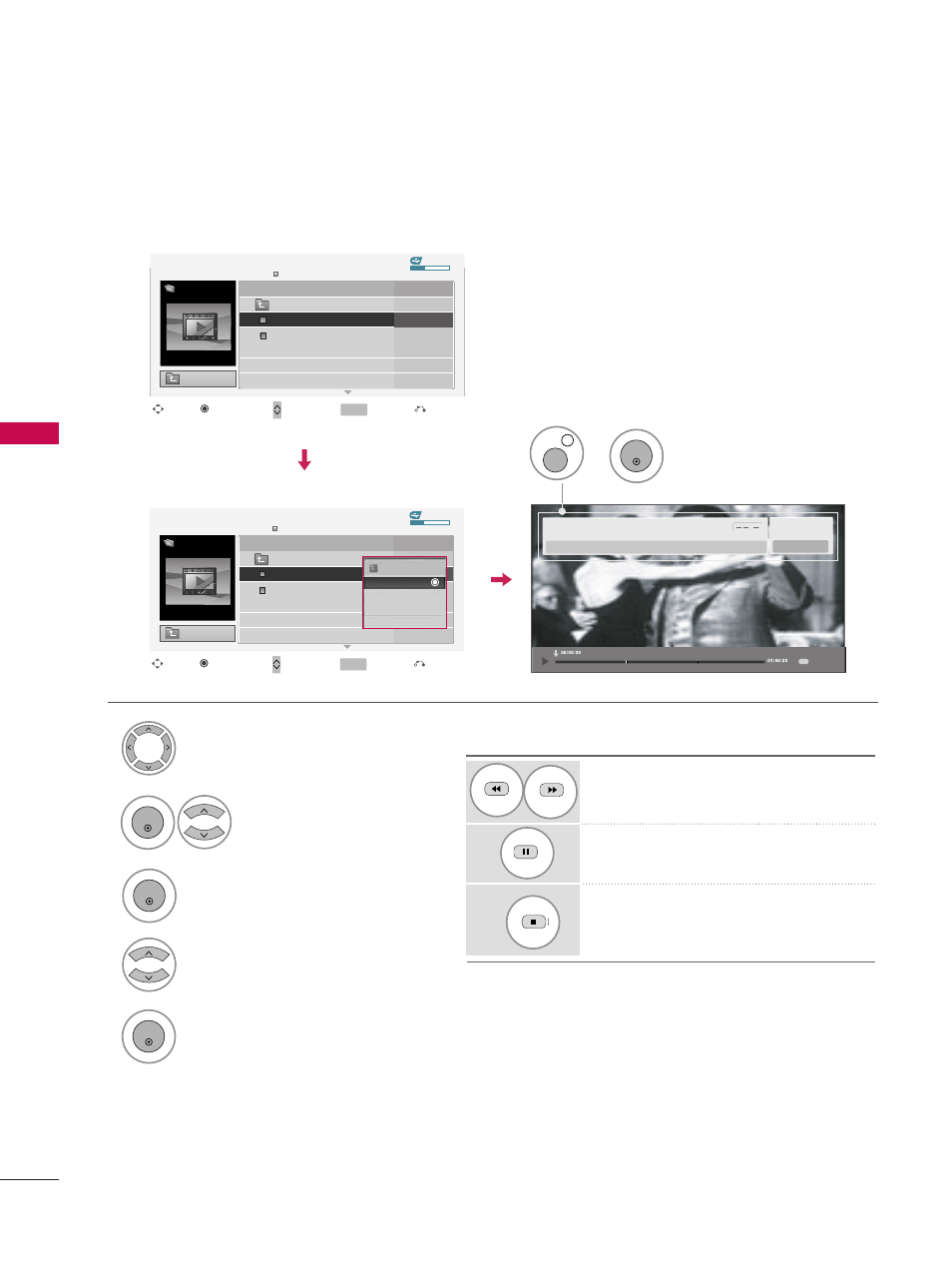
USB
60
USB
Select the target folder or drive.
Select the desired movies.
Show the Popup menu.
Select P
P ll aa y
y.
2
3
1
4
ENTER
ENTER
ENTER
5
Display the current movie status progress bar
in the bottom of the screen.
[Use of remote control]
Press the R
R E
E W
W((
F
FF
F
)) button to rewind.
Press the FF FF((
G
GG
G
)) button to forward fast.
Press the P
P aa u
u ss ee((II II)) button to pause the
screen.
Press the S
S tt o
o p
p((
A
)) button to stop.
Display the DivX Banner in
the top of the screen.
320 x 250
USB
MPEG4 / AC3
Scent of a woman (1992).
:
MPEG4 / AC3
MPEG4 / AC3
Option
Playing the Movie
You can adjust various method during the movie play.
USB Device
Up Folder
Free Space 150MB
Move
Move Page
Mark
CH
MARK
PopUp Menu
Duration
Title
Exit
Page 1/1
No Marked
MOVIE LIST
704 x 396 668 MB
Movie
Scent of a waman. (1992)
Scent of a waman. (1992)
Up Folder
Lost
22:13:20
22:30:20
USB Device
Up Folder
Free Space 150MB
Move
Move Page
Mark
CH
MARK
PopUp Menu
Duration
Title
Exit
Page 1/1
No Marked
MOVIE LIST
704 x 396 668 MB
Movie
Scent of a waman. (1992)
Scent of a waman. (1992)
Up Folder
Lost
22:13:20
22:30:20
704 x 396 668 MB
Play
Mark All
Delete
Close
INFO i
ENTER
or
