Channel editing, Wa tching tv / channel contr ol – LG 42PQ30C User Manual
Page 45
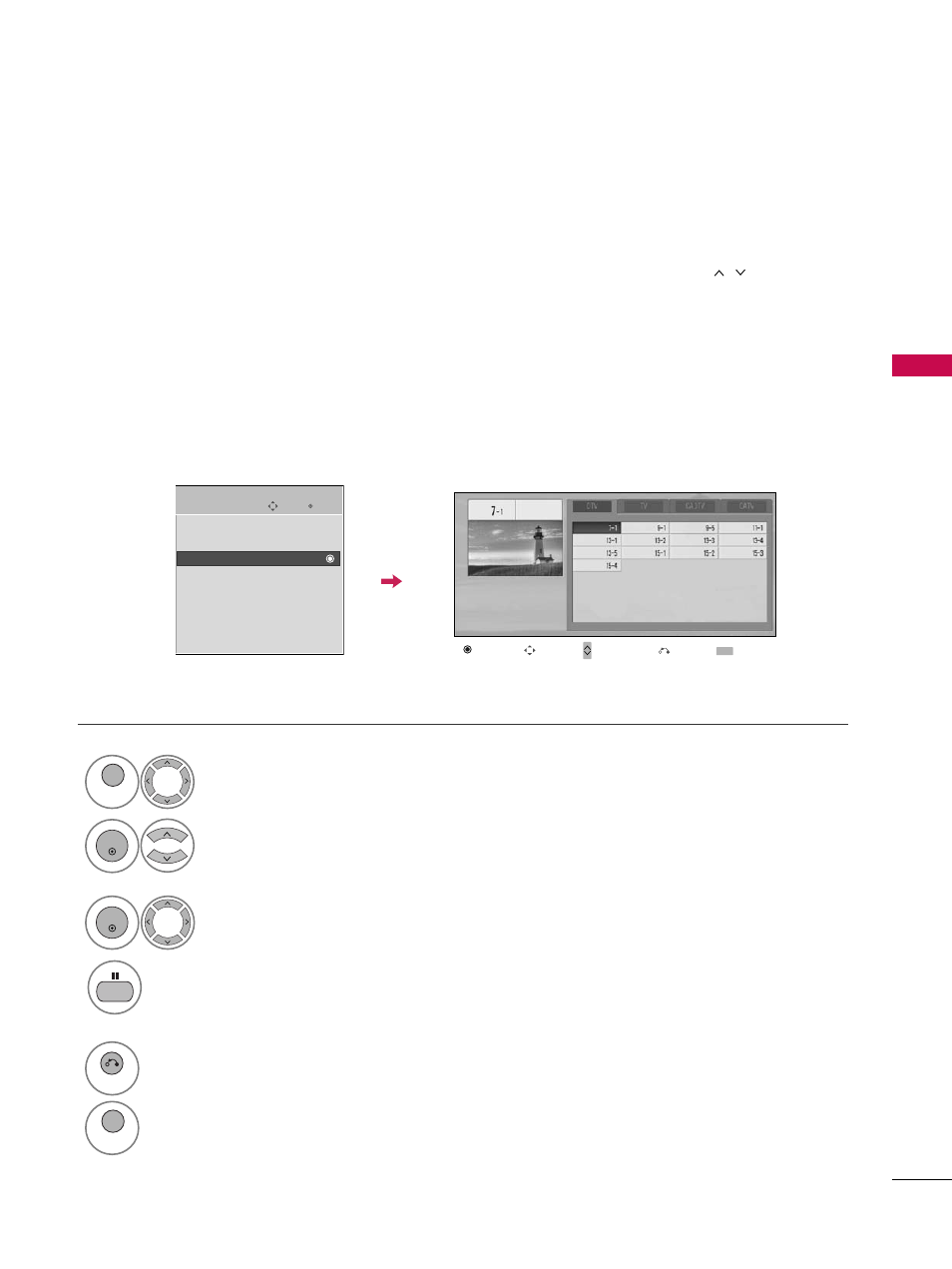
W
A
TCHING TV / CHANNEL CONTR
OL
41
Select a channel.
Add or delete the channel.
3
ENTER
4
When a channel number is deleted, it means that you will be unable to select it using CH
,
button during
TV viewing.
If you wish to select the deleted channel, directly enter the channel number with the NUMBER buttons or select
it in the Channel Edit menu.
Channel Editing
Select C
CH
HA
AN
NN
NE
ELL.
1
MENU
2
ENTER
Select C
Ch
haan
nn
neell E
Ed
diitt.
Enter
Move
CHANNEL
Auto Tuning
Manual Tuning
Channel Edit
Ch.Change
Move Page
CH
Move
Previous
Add/Delete
5
RETURN
Return to the previous menu.
MENU
Return to TV viewing.
This manual is related to the following products:
See also other documents in the category LG Audio:
- 37LS575S (274 pages)
- 47LM671S (309 pages)
- 55LM765S (276 pages)
- 55LM765S (517 pages)
- 47LA640S (552 pages)
- 47LA640S (329 pages)
- 55EA980 (319 pages)
- 55EA980V (544 pages)
- 60PM970S (243 pages)
- 50PM670S (102 pages)
- 42LE5400 (204 pages)
- 49LB870V (359 pages)
- 47LN613S (552 pages)
- 50LN570S (332 pages)
- 29LN450B (375 pages)
- 29LN4505 (223 pages)
- 50PB5600 (387 pages)
- 32LS3450 (40 pages)
- 50LA660S (552 pages)
- 55LA6408 (328 pages)
- AN-VC400 (14 pages)
- 60LB730V (332 pages)
- 60LB730V (356 pages)
- 32LN540B (443 pages)
- SP520 (43 pages)
- 32LM3400 (436 pages)
- 26LS3500 (40 pages)
- 26LS3500 (214 pages)
- 26LS3590 (364 pages)
- 42LB700V (795 pages)
- 50LB670V (356 pages)
- 50LB670V (588 pages)
- 47LA860V (516 pages)
- 55LA7909 (284 pages)
- 55LK530 (166 pages)
- 50PK250 (360 pages)
- DP271B (211 pages)
- 37LD450C (172 pages)
- 55LD630 (172 pages)
- 55LX9500 (218 pages)
- 32LN6138 (335 pages)
- 42LN613S (555 pages)
- 65UB980V (355 pages)
- 55UB850V (607 pages)
- 32CS460 (44 pages)
