Taking a quick photo, Once you’ve taken the photo, Camera – LG LGP504 User Manual
Page 88
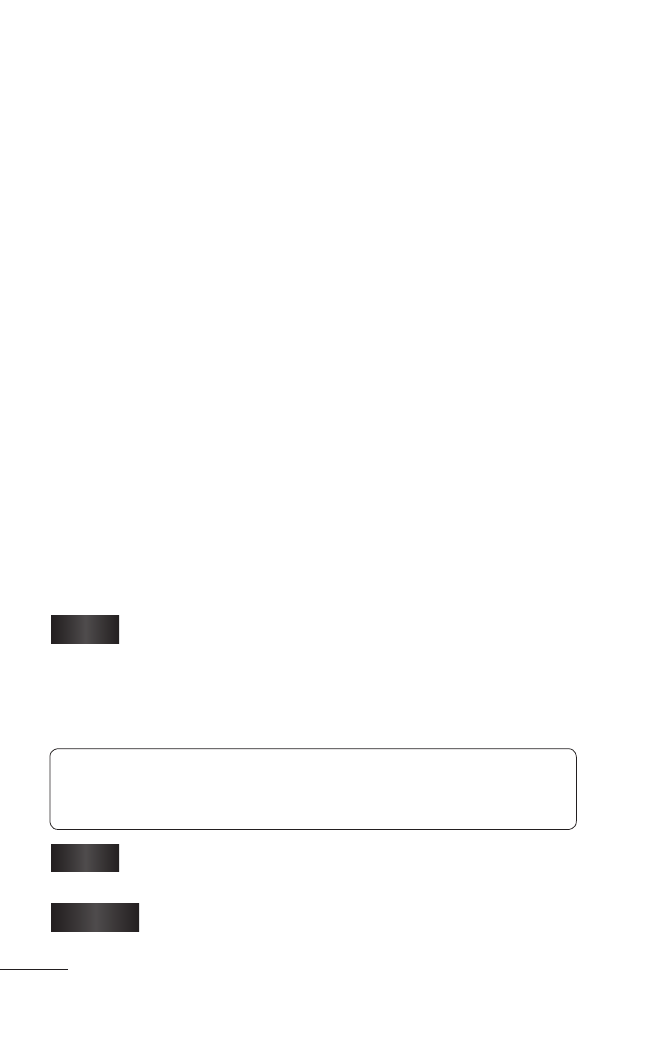
Camera
88 LG Optimus One | User Guide
Taking a quick photo
Open the Camera application.
Holding the phone horizontally, point the lens
towards the subject you want to photograph.
Touch and hold the capture button lightly, and
a focus box will appear in the center of the
viewfinder screen.
Position the phone so you can see the subject in
the focus box.
When the focus box turns green, the camera has
focused on your subject.
Take your finger off the capture button.
Once you’ve taken the photo
Your captured photo will appear on the screen.
Share
Touch to share your photo as
Bluetooth,
Email, Facebook, Gmail, Messaging, Picasa,
Twitter, or any other application that
supports this feature.
NOTE: Additional charges may apply when MMS
messages are downloaded while roaming.
Set as
Touch to use the image as
Contact icon or
Wallpaper.
Rename
Touch to edit the name of the selected
picture.
1.
2.
3.
4.
5.
6.
