1 last played song, 2 all songs – LG UN270 User Manual
Page 59
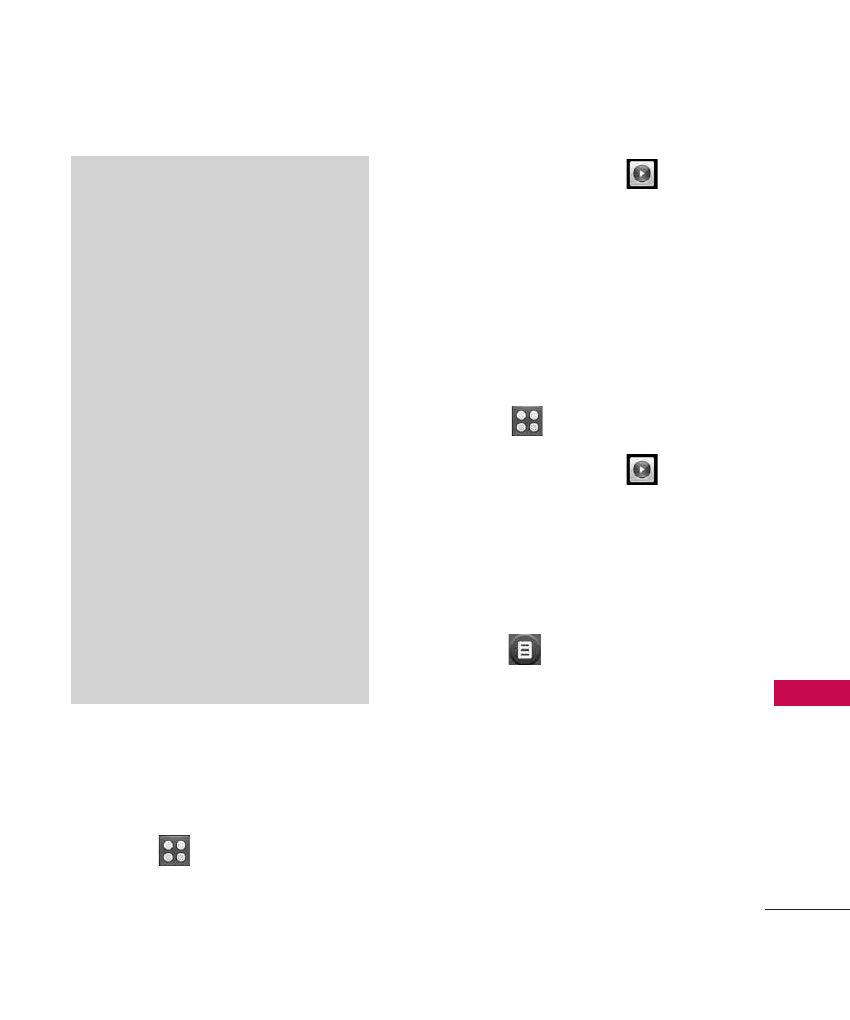
57
M
ult
im
ed
ia
4.1 Last Played Song
Allows you to play the last
played song.
1. Touch
.
2. Touch
Multimedia
.
3. Touch
Music
.
4. Touch
Last Played Song
.
4.2 All Songs
Allows you to play all songs.
1. Touch .
2. Touch
Multimedia
.
3. Touch
Music
.
4. Touch
All Songs
.
5. Touch a music file to
play it
or
touch
Options
for the
following options:
Add To Playlist/ Move To
Card/ Move To Phone/
Send/ Delete/ Song Info.
Options available while playing
music:
Notes
●
Be sure to use only
recommended microSD
TM
cards.
Using non-recommended
microSD
TM
cards could cause
data loss and damage your
phone.
●
The microSD
TM
card and its
adapter can be easily damaged
by improper operation. Please be
careful when inserting, removing,
or handling it.
●
Do not remove a microSD
TM
card
while files are being accessed or
transferred. It may result in loss
or damage of data.
Supported music formats:
MP3, WMA, AAC, M4A
