3 paired devices, 4 settings, 1 my device info – LG UN270 User Manual
Page 89
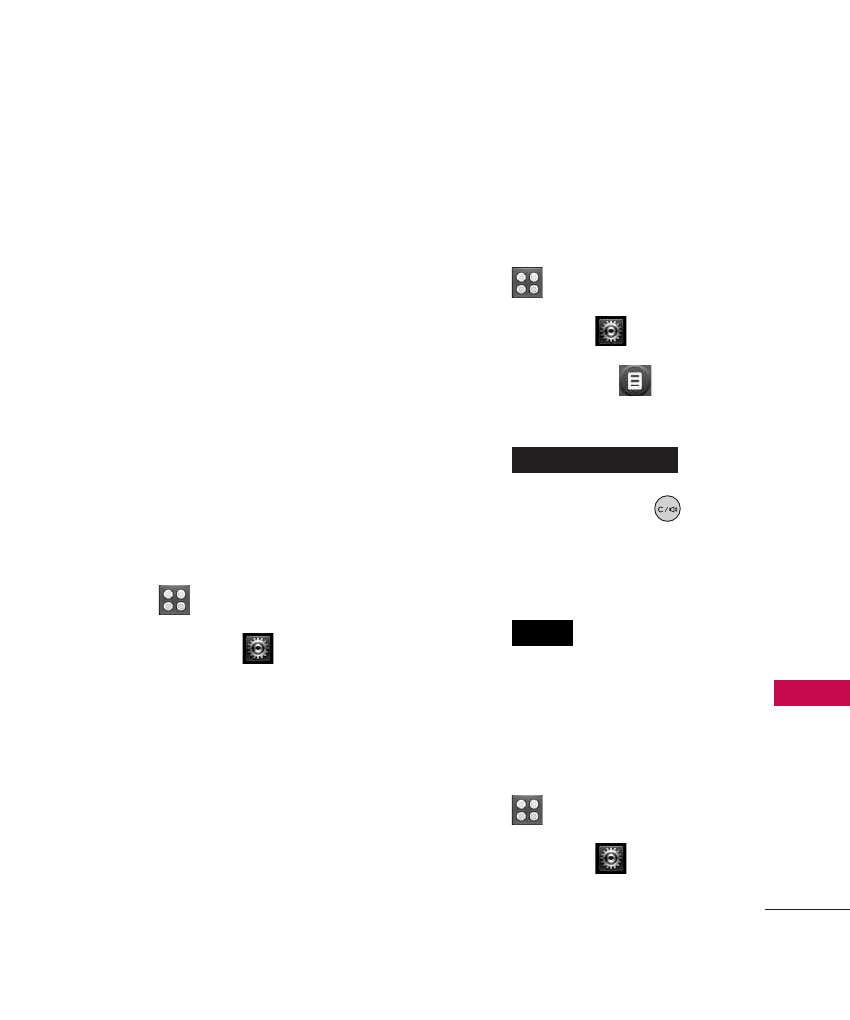
87
Se
ttin
gs
8. Once pairing is successful, you
will be asked to choose
Always Ask
or
Always
Connect
. This sets
connection preferences for
the Paired Device.
9. Once connected, you will see
the device listed in the Paired
Devices menu.
6.3 Paired Devices
Allows you to view the list of
paired devices with your phone.
1. Touch .
2. Touch
Settings
.
3. Touch
Bluetooth
and your
Paired Devices
list will display.
6.4 Settings
Allows you to configure
Bluetooth settings.
6.4.1 My Device Info
Allows you to edit the name of
the Bluetooth
®
device.
1. Touch .
2. Touch
Settings
.
3. Touch
Bluetooth
, and
My Device Info.
4. Touch .
5. Press and hold down
to
clear the existing name
.
6. Enter a new alias.
7. Touch
to save and exit.
6.4.2 Discovery Mode
Allows you to set the visibility of
your Bluetooth
®
feature.
1. Touch .
2. Touch
Settings
.
SAVE
RENAME DEVICE
