Voice command, Launch – LG LGLW310 User Manual
Page 28
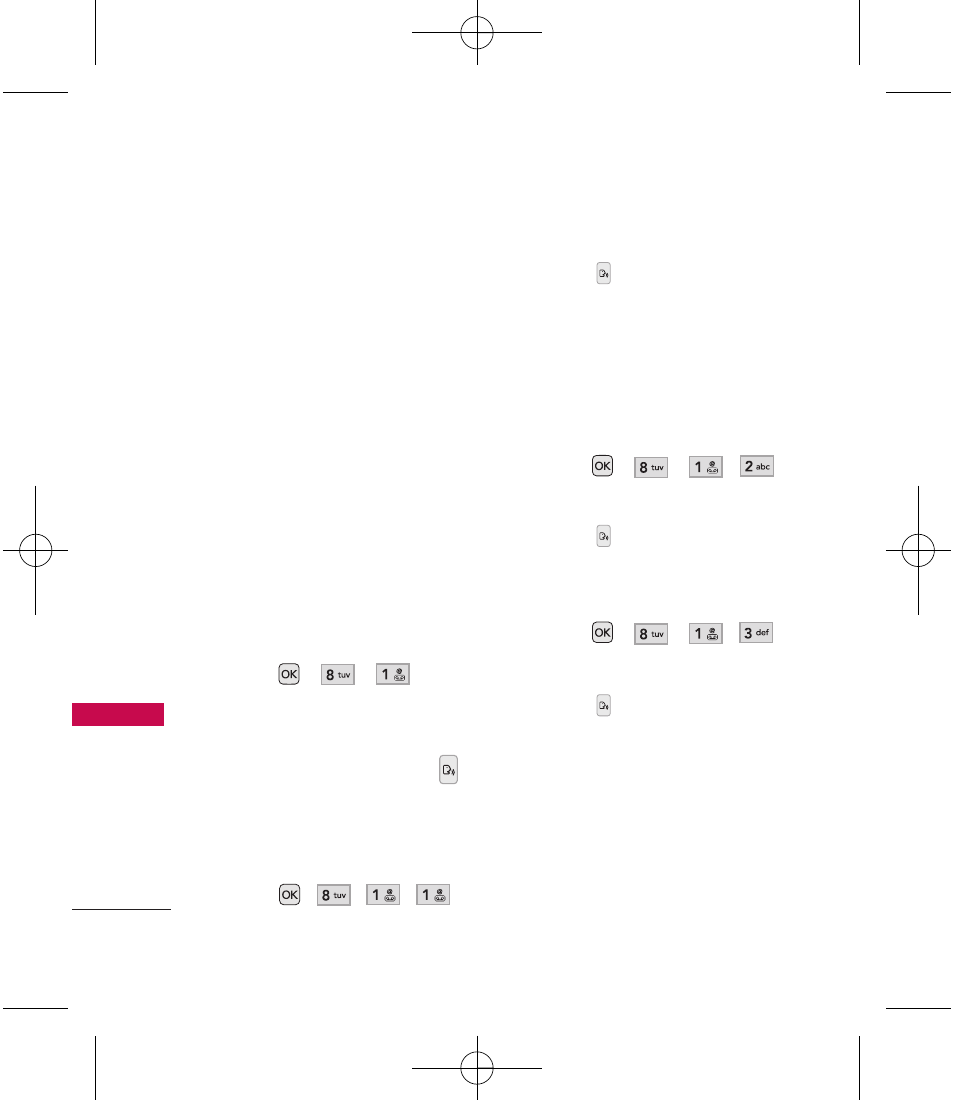
28
Voice Command
V
o
ice Command
Voice Command
Allows you to make phone calls
quickly and easily by voice. Your
phone recalls the number from
your Contacts, displays it briefly,
and then dials it. This menu also
includes a feature for those who
are driving or blind. It delivers
time information by voice and
allows you to check missed calls,
messages and voicemails.
1. Launch
1.1 Start Command
1. Press
, , .
-Or-
While in Standby mode, press
the Voice Command Key
.
1.1.1 Call
1. Press
,
,
,
.
-Or-
Press and
say
"Call".
2. Say the Contact name (and
phone type, if applicable) or
say the phone number.
1.1.2 Voicemail
1. Press , , ,
.
-Or-
Press
and say "Voicemail".
1.1.3 Missed Calls
1. Press , , ,
.
-Or-
Press and
say
"Missed
Calls".
2. The handset wil prompt you
to dial each number. Say
Yes
or
No
to proceed.
LW310 Lite_Eng_0929.qxd 9/29/09 10:22 AM Page 28
- Octane VN530 (166 pages)
- Octane VN530 (345 pages)
- C2500 (73 pages)
- C3320 (76 pages)
- 500 (85 pages)
- C1100 (90 pages)
- 600 (86 pages)
- B2100 (79 pages)
- C2200 (52 pages)
- -TM510 (47 pages)
- -DM110 (40 pages)
- 200 (54 pages)
- 8560 (2 pages)
- CHOCOLATE MCDD0012301 (12 pages)
- AX245 (200 pages)
- CU500 (16 pages)
- CU500 (218 pages)
- CU500 (10 pages)
- 260 (240 pages)
- 1500 (196 pages)
- 1500 (2 pages)
- AX260 (115 pages)
- LG300G (226 pages)
- Apex (80 pages)
- Cosmos (8 pages)
- VN250 (141 pages)
- A7110 (8 pages)
- A7110 (262 pages)
- 3280 (94 pages)
- BLUETOOTH QDID B013918 KP199 (226 pages)
- Bliss -UX700W (143 pages)
- GT950 (149 pages)
- Wine (2 pages)
- ELLIPSE 9250 (169 pages)
- C1300 (134 pages)
- 355 (102 pages)
- LGVX9200M (317 pages)
- Ally VS740 (2 pages)
- GR500R (146 pages)
- 150 (76 pages)
- 620G (2 pages)
- BL20 (48 pages)
- -RD2630 (68 pages)
- DOUBLEPLAY MFL67441301 (196 pages)
- 420G (2 pages)
