Security – LG LGAX300 User Manual
Page 71
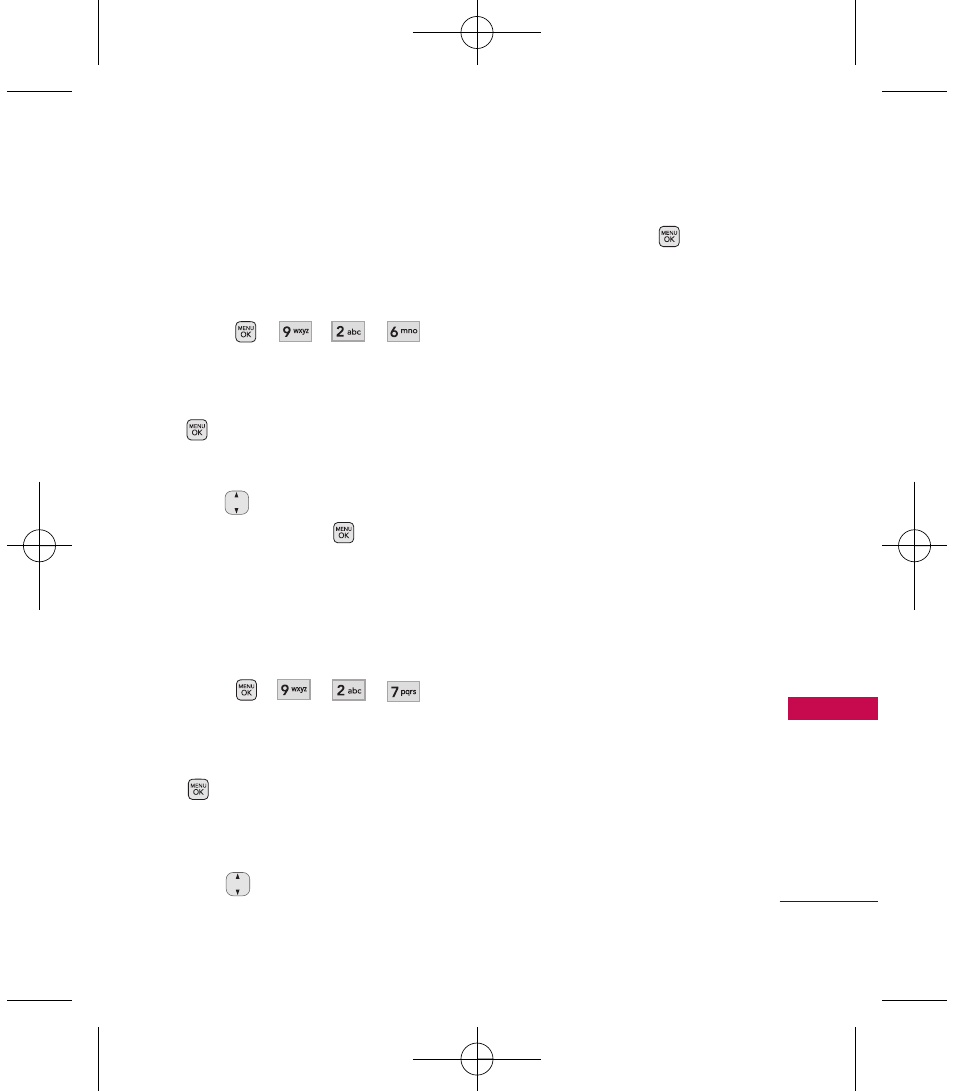
69
Se
tt
ings
Allows you to select the type of
clocks displayed on the main
LCD or sub LCD.
1. Press , , ,
from standby mode.
2. Choose a sub-menu and press
.
Main Screen
/
Front Screen
3. Use
to highlight an
option and press
.
2.7 Font Settings
Allows you to select the type of
font displayed on the LCD.
1. Press , , ,
from standby mode.
2. Choose a sub-menu and press
.
Font Type/ Dial Font Style/
Dial Font Size
3. Use
to highlight an
option, then press
.
Options for Font Type
LG Arial/ LG Script/ LG Serif
Options for Dial Font Style
Magic/ Digital/ Basic
Options for Dial Font Size
Normal
/
Large
3. Security
The Security menu allows you to
secure the phone electronically.
3.1 Lock Phone
Keeps your phone from
unauthorized use. Once the
phone is locked, it is in restricted
mode until the lock code is
entered. You can still receive
phone calls and make emergency
calls. You can modify the lock
code by selecting the Change
Lock Code option from within
the Security menu.
AX300_Eng_0403.qxd 2008.4.18 2:15 PM Page 69
- Octane VN530 (345 pages)
- Octane VN530 (166 pages)
- C2500 (73 pages)
- C3320 (76 pages)
- 500 (85 pages)
- C1100 (90 pages)
- 600 (86 pages)
- B2100 (79 pages)
- C2200 (52 pages)
- -TM510 (47 pages)
- -DM110 (40 pages)
- 200 (54 pages)
- 8560 (2 pages)
- CHOCOLATE MCDD0012301 (12 pages)
- AX245 (200 pages)
- CU500 (10 pages)
- CU500 (16 pages)
- CU500 (218 pages)
- 260 (240 pages)
- 1500 (196 pages)
- 1500 (2 pages)
- AX260 (115 pages)
- LG300G (226 pages)
- Apex (80 pages)
- Cosmos (8 pages)
- VN250 (141 pages)
- A7110 (8 pages)
- A7110 (262 pages)
- 3280 (94 pages)
- BLUETOOTH QDID B013918 KP199 (226 pages)
- Bliss -UX700W (143 pages)
- GT950 (149 pages)
- Wine (2 pages)
- ELLIPSE 9250 (169 pages)
- C1300 (134 pages)
- 355 (102 pages)
- LGVX9200M (317 pages)
- Ally VS740 (2 pages)
- GR500R (146 pages)
- 150 (76 pages)
- 620G (2 pages)
- BL20 (48 pages)
- -RD2630 (68 pages)
- DOUBLEPLAY MFL67441301 (196 pages)
- 420G (2 pages)
